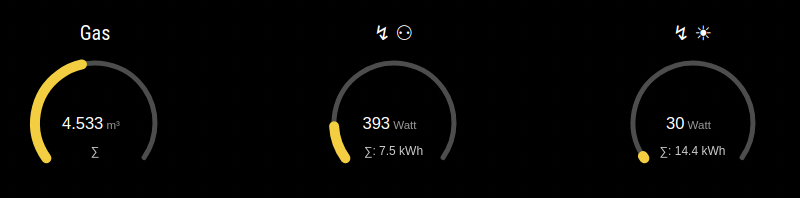@goedh452 thank you very much, a couple of examples below.
My Owl device measures watts, but each time I change the batteries it get a new idx, so I use a Lua script in Domoticz to capture the values and post-process before displaying as a Solar below:
{
"ActTime" : 1617792992,
"AstrTwilightEnd" : "22:07",
"AstrTwilightStart" : "04:07",
"CivTwilightEnd" : "20:30",
"CivTwilightStart" : "05:44",
"DayLength" : "13:31",
"NautTwilightEnd" : "21:16",
"NautTwilightStart" : "04:59",
"ServerTime" : "2021-04-07 11:56:32",
"SunAtSouth" : "13:07",
"Sunrise" : "06:21",
"Sunset" : "19:53",
"app_version" : "4.10717",
"result" : [
{
"AddjMulti" : 1.0,
"AddjMulti2" : 1.0,
"AddjValue" : 0.0,
"AddjValue2" : 0.0,
"BatteryLevel" : 255,
"CounterToday" : "6.210 kWh",
"CustomImage" : 0,
"Data" : "39023.996 kWh",
"Description" : "",
"EnergyMeterMode" : "",
"Favorite" : 1,
"HardwareID" : 3,
"HardwareName" : "DUMMY",
"HardwareType" : "Dummy (Does nothing, use for virtual switches only)",
"HardwareTypeVal" : 15,
"HaveTimeout" : false,
"ID" : "00014179",
"LastUpdate" : "2021-04-07 11:56:30",
"Name" : "Solar",
"Notifications" : "false",
"PlanID" : "0",
"PlanIDs" : [ 0 ],
"Protected" : false,
"ShowNotifications" : true,
"SignalLevel" : "-",
"SubType" : "kWh",
"SwitchTypeVal" : 0,
"Timers" : "false",
"Type" : "General",
"TypeImg" : "current",
"Unit" : 1,
"Usage" : "1409.4 Watt",
"Used" : 1,
"XOffset" : "0",
"YOffset" : "0",
"idx" : "298"
}
],
"status" : "OK",
"title" : "Devices"
}
The raw Owl device returns 3 power readings, one from each current clamp:
{
"ActTime" : 1617793340,
"AstrTwilightEnd" : "22:07",
"AstrTwilightStart" : "04:07",
"CivTwilightEnd" : "20:30",
"CivTwilightStart" : "05:44",
"DayLength" : "13:31",
"NautTwilightEnd" : "21:16",
"NautTwilightStart" : "04:59",
"ServerTime" : "2021-04-07 12:02:20",
"SunAtSouth" : "13:07",
"Sunrise" : "06:21",
"Sunset" : "19:53",
"app_version" : "4.10717",
"result" : [
{
"AddjMulti" : 1.0,
"AddjMulti2" : 1.0,
"AddjValue" : 0.0,
"AddjValue2" : 0.0,
"BatteryLevel" : 100,
"CustomImage" : 0,
"Data" : "506 Watt, 138 Watt, 1863 Watt",
"Description" : "",
"Favorite" : 0,
"HardwareID" : 1,
"HardwareName" : "RFXCOM",
"HardwareType" : "RFXCOM - RFXtrx433 USB 433.92MHz Transceiver",
"HardwareTypeVal" : 1,
"HaveTimeout" : false,
"ID" : "6700",
"LastUpdate" : "2021-04-07 12:02:12",
"Name" : "Owl",
"Notifications" : "true",
"PlanID" : "0",
"PlanIDs" : [ 0 ],
"Protected" : false,
"ShowNotifications" : true,
"SignalLevel" : 7,
"SubType" : "CM113, Electrisave",
"Timers" : "false",
"Type" : "Current",
"TypeImg" : "current",
"Unit" : 0,
"Used" : 1,
"XOffset" : "0",
"YOffset" : "0",
"displaytype" : 1,
"idx" : "1286"
}
],
"status" : "OK",
"title" : "Devices"
}