Read the statement by Michael Teeuw here.
MMM-MercedesMe
-
When i press “Authenticate” i only get “Handle OAuth callback” in the Log and nothing more.
Any Ideas?
Mit freundlichen Grüßen
Andreas -
@andreas-heins Is your configuration correct ? if you have already logged in then it will not display login screen and will directly get token. Did you check if tokens.json file is created and updated after authentication ?
-
@ashishtank i checkend my configuration and now i have another error „ 400 - Invalid redirect_uri“.
-
@andreas-heins looks like you are missing Step 7 from https://github.com/ashishtank/MMM-MercedesMe documentation. Please check, also which version of Magic Mirror are you using ? there are breaking changes in v2.15 in MM core and issue i have not fixed for my module yet.
-
@ashishtank hello i folow all steps and i had initial auth form
i install oauth module ( explain by sdetweil in gitlab issues).
My was created correctly but i receive no data.My version of MM is 2.15
in mm log i found this
0|MagicMirror | [28.06.2021 22:13.20.726] [ERROR]
0|MagicMirror | Failed to fetch git data for MMM-homeassistant-sensors: Error: block timeout reached
0|MagicMirror | [28.06.2021 22:13.21.674] [LOG]
0|MagicMirror | 403 - Forbidden
0|MagicMirror | [28.06.2021 22:13.21.678] [LOG]
0|MagicMirror | 403 - Forbidden
0|MagicMirror | [28.06.2021 22:13.21.866] [LOG]thk in advance
-
@rogers0072002 sorry is not good log
0|MagicMirror | Vehicle data url https://api.mercedes-benz.com/vehicledata/v2/vehicles/WDCXXXXXXXXXXXXXX/containers/fuelstatus
0|MagicMirror | [28.06.2021 22:35.42.737] [LOG]
0|MagicMirror | 403 - Forbidden
0|MagicMirror | [28.06.2021 22:38.15.691] [LOG]
0|MagicMirror | Vehicle data url https://api.mercedes-benz.com/vehicledata/v2/vehicles/WDCXXXXXXXXXXXXXX/containers/fuelstatus
0|MagicMirror | [28.06.2021 22:38.16.209] [LOG]
0|MagicMirror | 403 - Forbidden
0|MagicMirror | [28.06.2021 22:38.21.119] [INFO] -
@rogers0072002 As per logs it looks like you have not added scope or token is not valid can you delete the tokens.json file and try login again ? make sure you have linked right scope (electric or fuel) in the Mercedes app.
-
Hello.
Lovely looking module. Having some trouble with mine. The single dial displays, but doesn’t seem to have pulled any data from Mercedes. I did not ever get an authenticate option after installing…
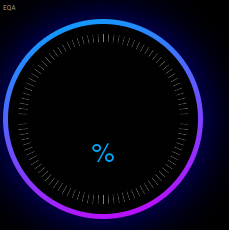
Did pm2 restart mm and then watched pm2 logs… only thing relevant I could see was:
0|mm | [24.11.2021 13:58.46.575] [ERROR] 0|mm | Whoops! There was an uncaught exception... 0|mm | [24.11.2021 13:58.46.583] [ERROR] 0|mm | TypeError: Cannot read property 'toLowerCase' of undefined 0|mm | at Class.getVehicleDataUrl (/home/pi/MagicMirror/modules/MMM-MercedesMe/node_helper.js:146:32) 0|mm | at Class.socketNotificationReceived (/home/pi/MagicMirror/modules/MMM-MercedesMe/node_helper.js:106:25) 0|mm | at Socket.<anonymous> (/home/pi/MagicMirror/js/node_helper.js:112:11) 0|mm | at Socket.emit (events.js:210:5) 0|mm | at Socket.onevent (/home/pi/MagicMirror/node_modules/socket.io/dist/socket.js:253:20) 0|mm | at Socket.socket.onevent (/home/pi/MagicMirror/js/node_helper.js:105:13) 0|mm | at Socket._onpacket (/home/pi/MagicMirror/node_modules/socket.io/dist/socket.js:216:22) 0|mm | at /home/pi/MagicMirror/node_modules/socket.io/dist/client.js:205:28 0|mm | at processTicksAndRejections (internal/process/task_queues.js:75:11) 0|mm | [24.11.2021 13:58.46.588] [ERROR] 0|mm | MagicMirror will not quit, but it might be a good idea to check why this happened. Maybe no internet connection? 0|mm | [24.11.2021 13:58.46.593] [ERROR] 0|mm | If you think this really is an issue, please open an issue on GitHub: https://github.com/MichMich/MagicMirror/issuesI cannot see a tokens.json in the ~/MagicMirror/modules/MMM-MercedesMe folder to try that option.
I have the following products enabled in developer portal:
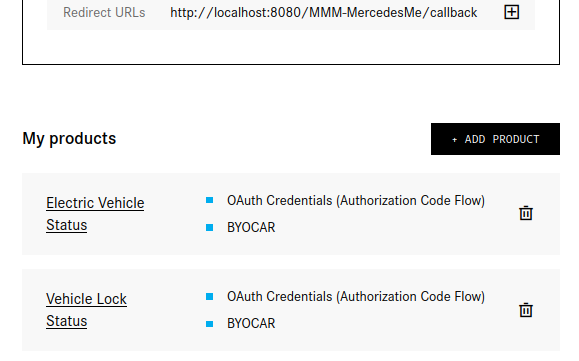
Appreciate any tips, thanks.
Matt -
@matt216 Can you check if request package is installed ? you can do so with below command
npm install request --save -
@ashishtank ran command (added 47 packages), reloaded MM, same issue :(
Appreciate the help
