Read the statement by Michael Teeuw here.
Http Stream
-
Hello,
I want to show a video stream when the doorbell rings. Unfortunately, the camera only sends an Http stream.http://192.168.168.6/media/?action=stream?user=test&pwd=testf&resolution=128
I tried MMM-RTSPStream, the mirror only plays rtsp streams.
-
This works whit a webcam online. so I think this wel work also. whits type of doorbell you use?
{ module: "MMM-RTSPStream", disabled: false, //false, true position: "middle", config: { autoStart: true, rotateStreams: false, rotateStreamTimeout: 20, moduleWidth: 468, moduleHeight: 320, localPlayer: "vlc", // "omxplayer" or "vlc" remotePlayer: 'none', showSnapWhenPaused: false, remoteSnaps: false, stream1: { name: 'DoorBell', url: 'http://192.168.168.6/media/?action=stream?user=test&pwd=testf&resolution=128', protocol: "tcp", frameRate: 25, muted: true, }, }}, -
@jerryp please use code blocks for config info
mark the text, and then hit the </> button above the editor
-
@sdetweil I know, and I use the code button. only I made a typ(O) so de code blok was not showing.
-
@jerryp no problem, thanks for fixing and it helps for others to see
-
I tried the settings. Unfortunately no success. I have a mini spy cam. The stream runs on VLC on the WinPC. But not on the Raspberry VLC.
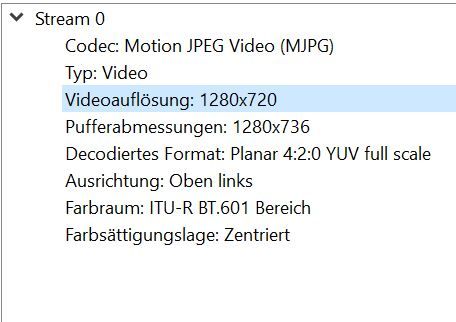 .
. -
I tried the stream on a Raspberry pi3 and it works. the settings are the same as on the Raspberry Pi4 (MagicMirror). I uninstalled and reinstalled VLC, unfortunately to no avail.
Does anyone have any idea what the stream is not running on the Pi4? -
- close MagicMirror and open VLC in your pi
- open your link with vlc (in your pi)
- verify if works ?
- if not works :
- catch error (if it say error) and solve it
- change output video setting in Tools > preferencies > Video > output
- close VLC and reopen it for retry play your link
- It 's work ?
- close VLC again
- Retry with magicmirror
-
following error message :
pi@raspberrypi:~ $ vlc http://admin:pass@192.168.188.6/media/?action=stream VLC media player 3.0.12 Vetinari (revision 3.0.12-1-0-gd147bb5e7e) [01273b58] main libvlc: VLC wird mit dem Standard-Interface ausgeführt. Benutzen Sie 'cvlc', um VLC ohne Interface zu verwenden. libEGL warning: DRI2: failed to authenticate qt5ct: using qt5ct plugin qt5ct: D-Bus global menu: no qt5ct: D-Bus system tray: no [b391b6b0] mmal_codec decoder: VCSM init succeeded: CMA [b391b6b0] mmal_codec decoder error: MMAL error 2 "ENOSPC" [b391b6b0] mmal_codec decoder error: MMAL error 2 "ENOSPC" [b391b6b0] mmal_codec decoder error: MMAL error 2 "ENOSPC" [b391b6b0] mmal_codec decoder error: MMAL error 2 "ENOSPC" [b391b6b0] mmal_codec decoder error: MMAL error 2 "ENOSPC" [b391b6b0] mmal_codec decoder error: MMAL error 2 "ENOSPC" [b391b6b0] mmal_codec decoder error: MMAL error 2 "ENOSPC" [b391b6b0] mmal_codec decoder error: MMAL error 2 "ENOSPC" [b391b6b0] mmal_codec decoder error: MMAL error 2 "ENOSPC" [b391b6b0] mmal_codec decoder error: MMAL error 2 "ENOSPC" [b391b6b0] mmal_codec decoder error: MMAL error 2 "ENOSPC" [b391b6b0] mmal_codec decoder error: MMAL error 2 "ENOSPC" [b391b6b0] mmal_codec decoder error: MMAL error 2 "ENOSPC" [b391b6b0] mmal_codec decoder error: MMAL error reported by ctrl [b391b6b0] main decoder error: buffer deadlock preventedI can’t do anything with the error message
-
I tried all the settings. without success
