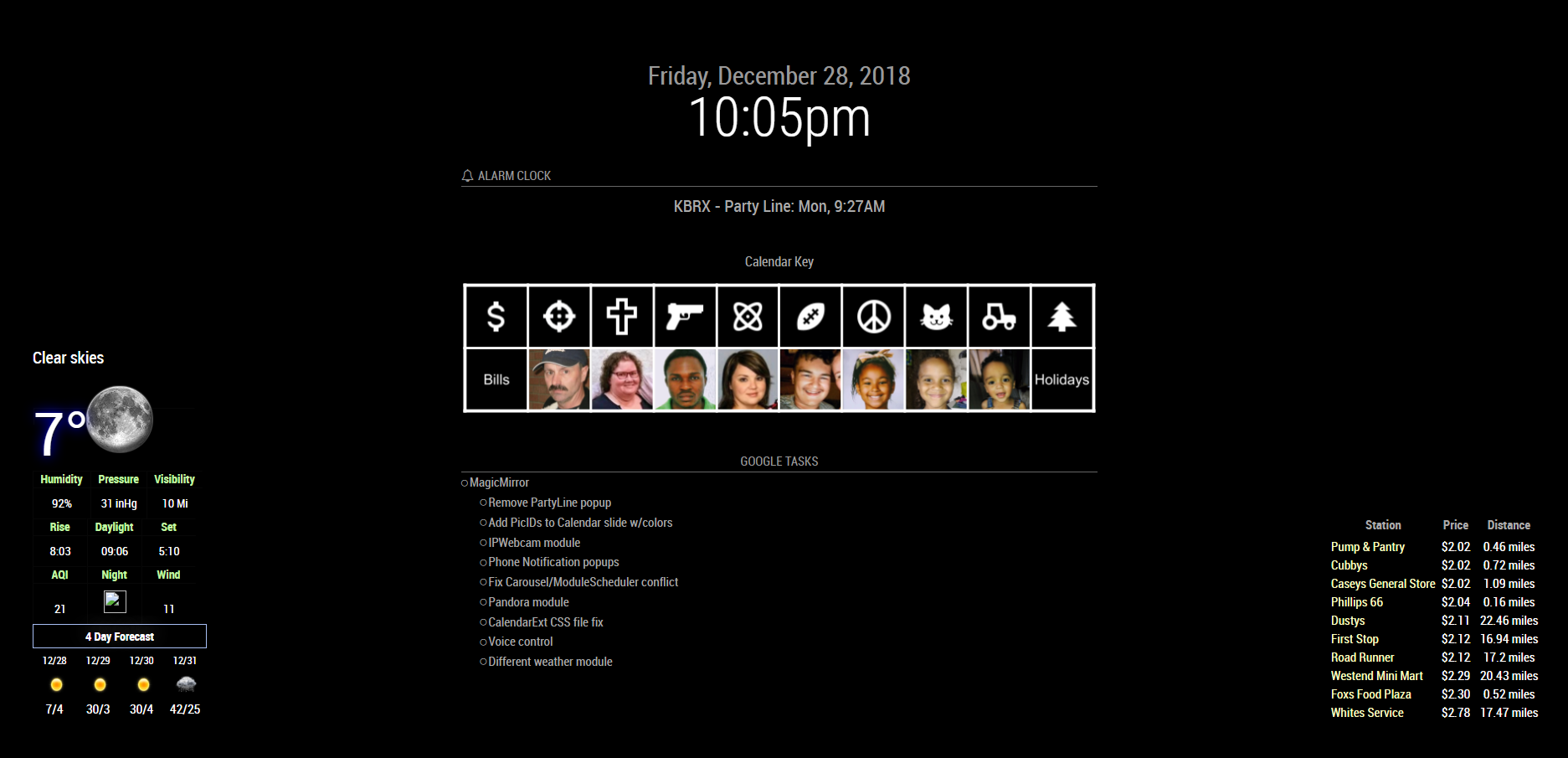Read the statement by Michael Teeuw here.
MMM-GoogleTasks not compatible with MMM-pages, MMM-Carousel, or MMM-ModuleScheduler
-
Well sounds like a conflict of some kind. See for the fun of it if in the GoogleTasks is using the same selector from css or even in the main js file itself…OR ask the developer of GoogleTasks :)
-
@cowboysdude I reached out to the developer on the GitHub repo by creating an issue there, with no response for quite some time.
Unfortunately, I do not know how to identify the css selector(s) you mentioned, nor how to verify if the modules are using the same ones or not. I am teaching myself programming bit by bit and it is a very slow and painful process.
-
@hco125
Hi!
Have you resolve this issue? I have the same problem. Whatewer I do,when I put MMM-GoogleTasks in Page,system start load all modules on first page,also MMM-GoogleTasks is present there. I have try to put it alone in one page to have it by itself,but always same mistake!
I have try to change positions,but nothing helps
Thank you for answers! -
@heeroy Hello! I know its been a while, but did u find out what was the problem?
-
@hco125 said in MMM-GoogleTasks not compatible with MMM-pages, MMM-Carousel, or MMM-ModuleScheduler:
TypeError: Cannot convert undefined or null to object
at Function.keys ()bug…
missing data, when display is requested
do this
edit MMM-GoogleTasks.js
change line 37
fromthis.tasks;to
this.tasks= {};