Read the statement by Michael Teeuw here.
MMM-Fitbit2
-
-
@sdetweil Thank you for your help, have the Fitbit module displaying on the monitor now, however, just says loading.:grinning_squinting_face:
-
@jjw now we need to look for messages in the place u start MM
npm start or pm2, if pm2, then the pm2 logs --lines=100 command will show
and the developers window on the MM screen
ctrl-shift-i, select the console tab, and add part of the module name to the filter field , fit -
@sdetweil I ran “pm2 logs --lines=100” in the command line and the only returns I got were for the calendar.
0|MagicMir | [05.06.2021 18:31.09.798] [INFO] Calendar-Fetcher: Broadcasting 10 events.
I’m sorry I don’t know what you mean by developer window, but when I use ctrl+shift+i out of the cmd I take a screenshot and then when I’m in the cmd I just rename the box.
-
@sdetweil I ran another test for 1000 line and the only mention of Fit is:
0|MagicMir | [05.06.2021 18:22.00.914] [INFO] Checking git for module: MMM-Fitbit2
After that, it moves onto multicast.
-
@jjw on the magicmirror screen, not commandline
press ctrl-shift-i together
a new window will open 1/2 the Mm screen
in that window there is a tabbed interface,here showing error from one of my modules, part of name in filter field
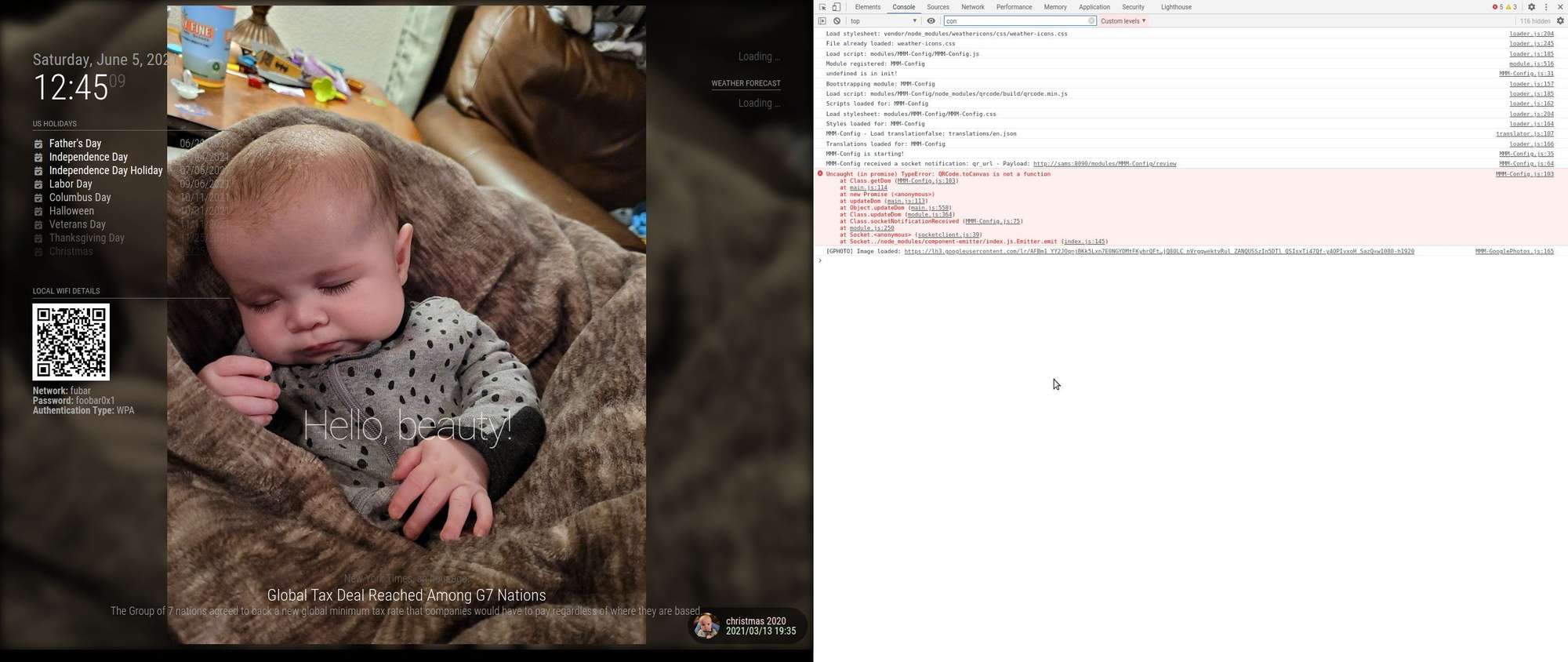
-
@sdetweil Ah, I think because I’m accessing my Pi via VNC viewer, that’s what makes it take a screenshot instead of opening that menu, even when on the MM screen, is there another way to access this? If not work directly through the Pi.
-
@jjw well, you could access from your pc, if the address/ipWhitelist settings in config.js allow it
then use chrome to view and open the dev window -
@sdetweil This is what comes up when I filter by fit
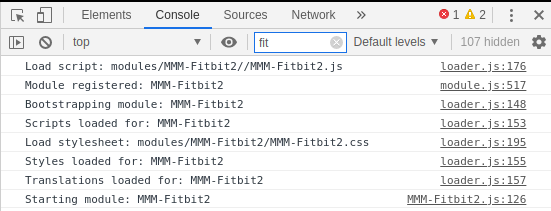
-
@jjw ok, now you know everything I know.
no errors were reported.
