Read the statement by Michael Teeuw here.
birthday list Implementation
-
My Raspberry Pi 4 with 24" monitor has a working default calendar, synchronized with my Google calendar. I would also like to have a birthday calendar, or the ability to display birthdays.
I downloaded the birthday list module (https://github.com/sdetweil/birthdaylist)
and installed. Also made a csv file with my own data.
I don’t know what else needs to be done to get the birthday calendar, or anything like that, working. Is there a manual or step-by-step plan to consult? Thanks in advance for the help. -
@veldje tell me more…
also have to do an npm install
its a 2 column csv, but you cannot set the name, you
MUSTuse data/bdl.csvdate, name
and in config.js
{ module: "birthdaylist", position: "somewhere", config: { } } -
@veldje I have solved this by including a “birthday” calendar from google and giving at an own symbol.
For that I have created an own calendar within google, transferred all birthdays to that (didn’t take long) and included that calendar into the config.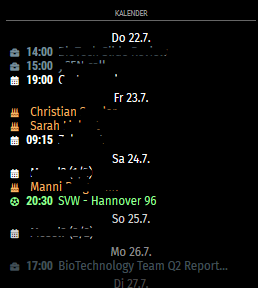
-
@sdetweil Thanks for the quick response. Reinstalled now and it works.
But I have a follow-up question about the bdl.csv:
The layout of the text is now upper- or lowercase.
Is it possible to display the text as (the layout) in the file bdl.scv, for example: “Bep van 't Veld-Pijpers”?
If so, where should what be adjusted? -
@veldje the uppercase is done in the css
transform(uppercase) -
@sdetweil I placed in the folder: custom.css
.birthdaylist .TD-BODY {
font size: 18px;
text transform: none;and the text layout conformed to that in bdl.scv
Dissolved. Thanks for the suggestions
