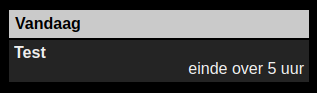Read the statement by Michael Teeuw here.
MMM-CalendarExt2
-
@marva82 My statement was functionally correct. Yeah, I forgot to use the overused “Use custom.css” mantra
(Which in this case, don’t really matter, as if you’d adjust MMM-CX2’s css stub, it’ll likely never get overwritten as the projects effectively dead)
And yes, you can remove the Week of the year with your stub.
-
Apparently I’m still using MMM-CalendarExt (which is archived) on my old configured MM, so I wanted to update it.
After a while with MMM-CalendarExt2 I still have an issue.I don’t get the ‘Today’ and ‘Tomorrow’ in Dutch, also keep giving the date ‘month day’ instead of day/month.
Additional question;
I know that with following you hide the week numbers.CX2 .weeksmark { display: none; }- But how can you remove the block so that the empty space disappears.
- Also how do you get less space between the ‘Today / Tomorrow / next days’
- Is it possible to see the entire appointment in ‘month’ view, even on multiple lines?

-
hi,
these are my lines in the config.jsviews: [ { name: "VIEW1", mode: "daily", title: "Termine nächsten Tage", position: "top_center", locale: "de-DE", calendars: ["eigene Kalender eintragen"], slotCount: 3, slotTitleFormat: { sameDay: "[Heute]", nextDay: "[Morgen]", nextWeek: "[am] dddd", lastDay: "[Gestern]", lastWeek: "[letzte] ddd", sameElse: "DD.MM." }, }, ],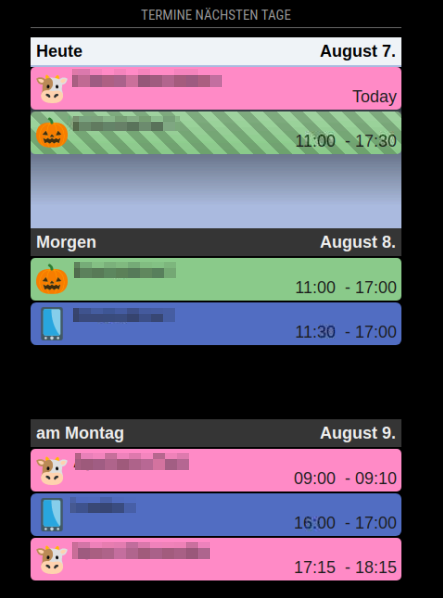
-
@sarcux the doc seems to suggest where you have
sameDay: "[Heute]",you could have the date format too
sameDay: "[Heute] D, MMM",you do that on lastWeek
lastWeek: "[letzte] ddd"formatting options
https://devhints.io/moment -
-
How can you make the empty spaces smaller?
I have an overlap between ‘today’ view and ‘month’ view.
Make both narrower in ‘today’ and ‘month’ view
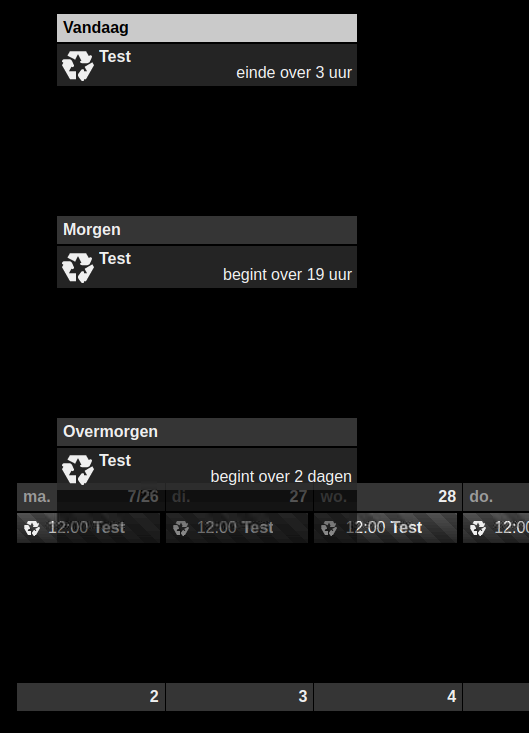
-
Use daily view. Eliminates the space almost completely. Also, if I remember right, if you change the order of views in the config.js, you may be able to get month view on top of daily view, but I’m not sure about that. Sean wasn’t too clear in order of building the modules.
something else you might be interested in. If you’d like empty days to disappear in daily view:
In your config.js, under views, add the following
className: "remove_empty_slot",For example:
views: [ { mode: "daily", position: "top_right", slotCount: 14, timeFormat:"LT", hideOverflow: false, filterPassedEvent: true, name: "Schedules", className: "remove_empty_slot",Then in custom.css add:
.CX2 .remove_empty_slot .eventCount_0 { display:none; } -
Re: MMM-CalendarExt2
I am new here and am trying to get the calendar extension to work. I set it up with the basic configuation but I am getting a blank screen in Magic Mirror. Any help would be appreciated.{
module: ‘MMM-CalendarExt2’,
config: {
calendars : [
{
url: “https://www.google.com/calendar/ical/ovb564thnod82u5c4njut98728%40group.calendar.google.com/public/basic.ics”,
},
],
views: [
{
mode: “daily”,
},
],
scenes: [
{
name: “DEFAULT”,
},
],
},
}, -
@pkup10 way underconfigured. Compare to mine, stripped down to it’s bare minimum.
{ module: "MMM-CalendarExt2", // https://github.com/MMM-CalendarExt2/MMM-CalendarExt2 config: { calendars : [ { url: "<URL>", name: "Main Calendar", }, ], views: [ { mode: "daily", position: "top_right", calendars: ["Main Calendar"], }, ], scenes: [ { name: "DEFAULT", }, ], }, }, -