Read the statement by Michael Teeuw here.
MMM-GoogleBirthdaysProvider giving Error
-
Re: MMM-GoogleBirthdaysProvider No red birthday cake
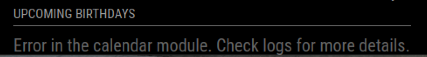
Hi! I am new here, building my first project and I am stuck. I cannot get the googlebirthdaysprovider to work. Here is the config:
module: "calendar", header: "Upcoming Birthdays", position: "top_left", config: { displayRepeatingCountTitle: true, calendars: [ { url: 'http://localhost:8080/mmm-googlebirthdaysprovider', symbol: "birthday-cake", repeatingCountTitle: "Birthday", color: '#f00', colored: true, coloredSymbolOnly: true, } ] } }, code_textit’s gotta be user error – what am I doing wrong? Thank you so much!
-
Just to make sure, do you have the opening curly bracket before your first line above? Also, why do you have “code_text” after the comma at the end?
I also notice that you use single quote marks instead of double-quotes in the config: block. I am not sure that matters, but all of the examples use double-quotes. (Single quotes should work, but there is always the chance that npm, MM, or some other component is expecting double-quotes.)
When you say you cannot get it working, does having that block of code in your config.js cause MM not to launch correctly at all? (Ie., do you get a black screen or the “create a config or check the existng one for errors” message?) Or does MM launch correctly, and the module does not show up? Or it shows up, but just has a “Loading” message instead of the expected calendar?
