Read the statement by Michael Teeuw here.
Code editor question
-
I’m using VS Code as my editor but I assume other code editors the same general functionality.
There is icon on left side vertical that when I float mouse over it sayssource control. I have ignored to date and will likely continue in that mode but can someone give me a thumbnail description is going on between the left side and right side code panels.
I don’t mind breaking my own stuff but if I am reading the help file in VS Code correctly, the source repository is on Github and is the code that is on left side while mine is on right side. This seems to me to be**LOOK BUT DON'T TOUCH**
I have a Github account of some variety but have only used it to retreive Adafruit code for various sensors in the past.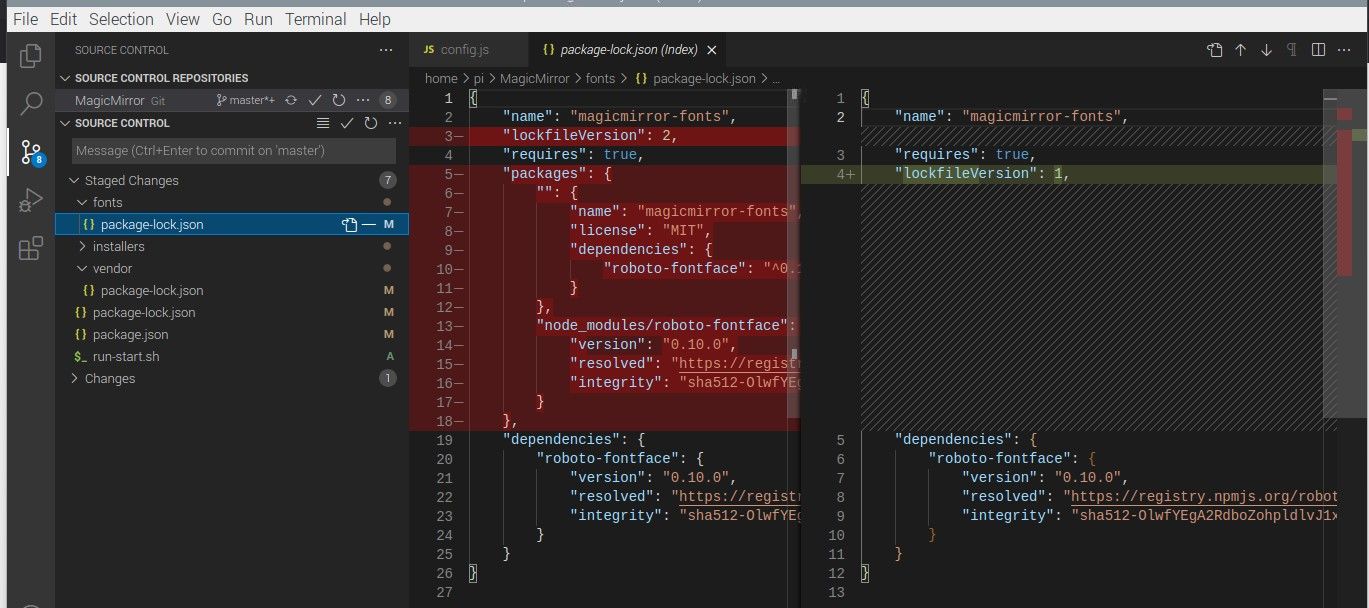
-
@ankonaskiff17 It just tracks the changes you have made to the code you cloned | forked vs the master repository on github. If you click the icon you can see what you have changed. So, It just tracks the changes so if you want to commit those changes it knows what has changed. If you never plan on committing any of the changes you made then just ignore it.
-
@mumblebaj Thanks
