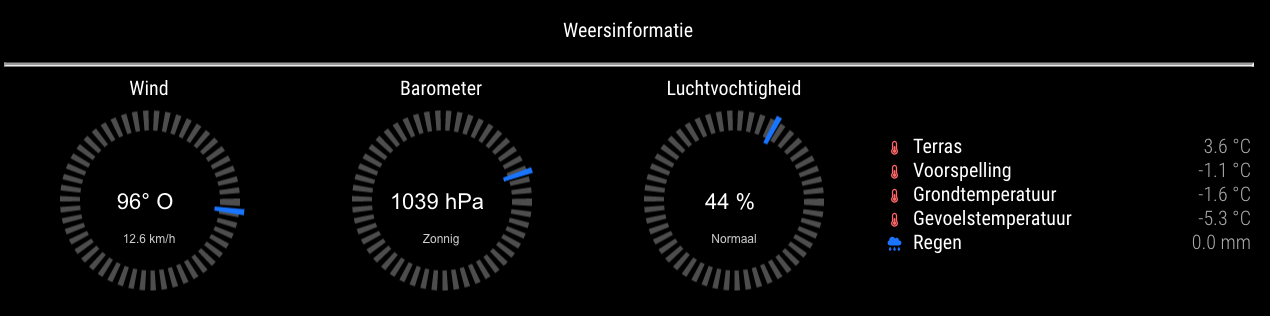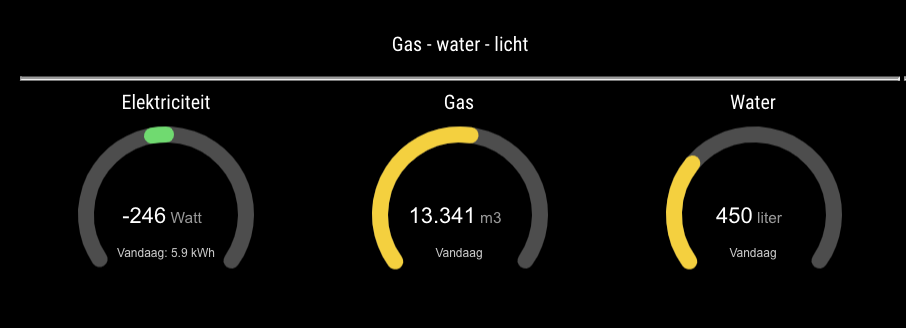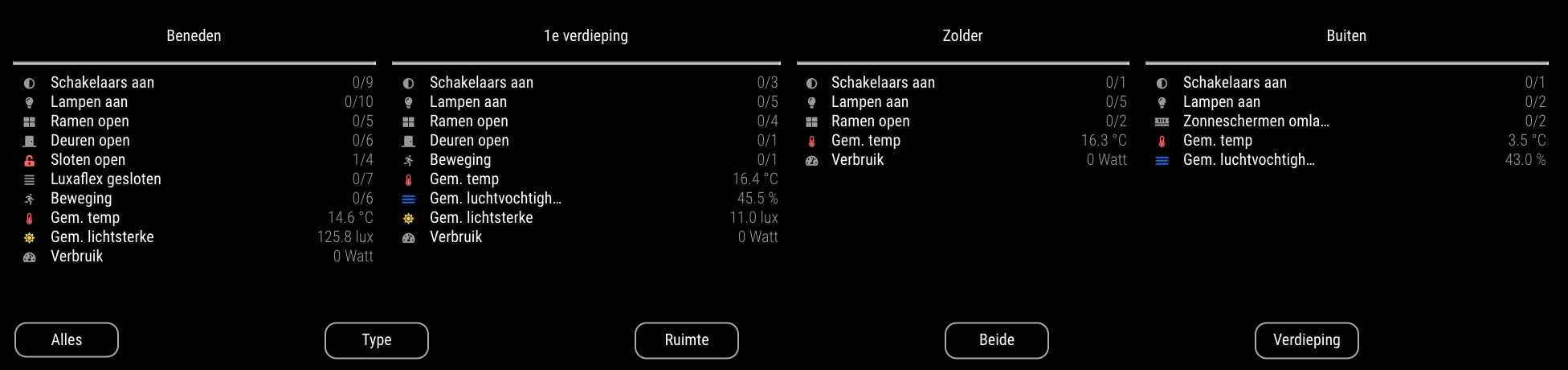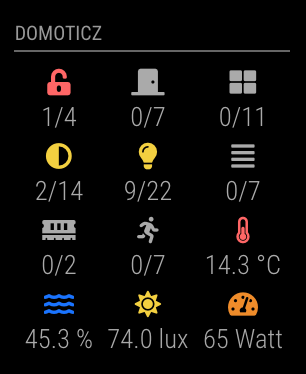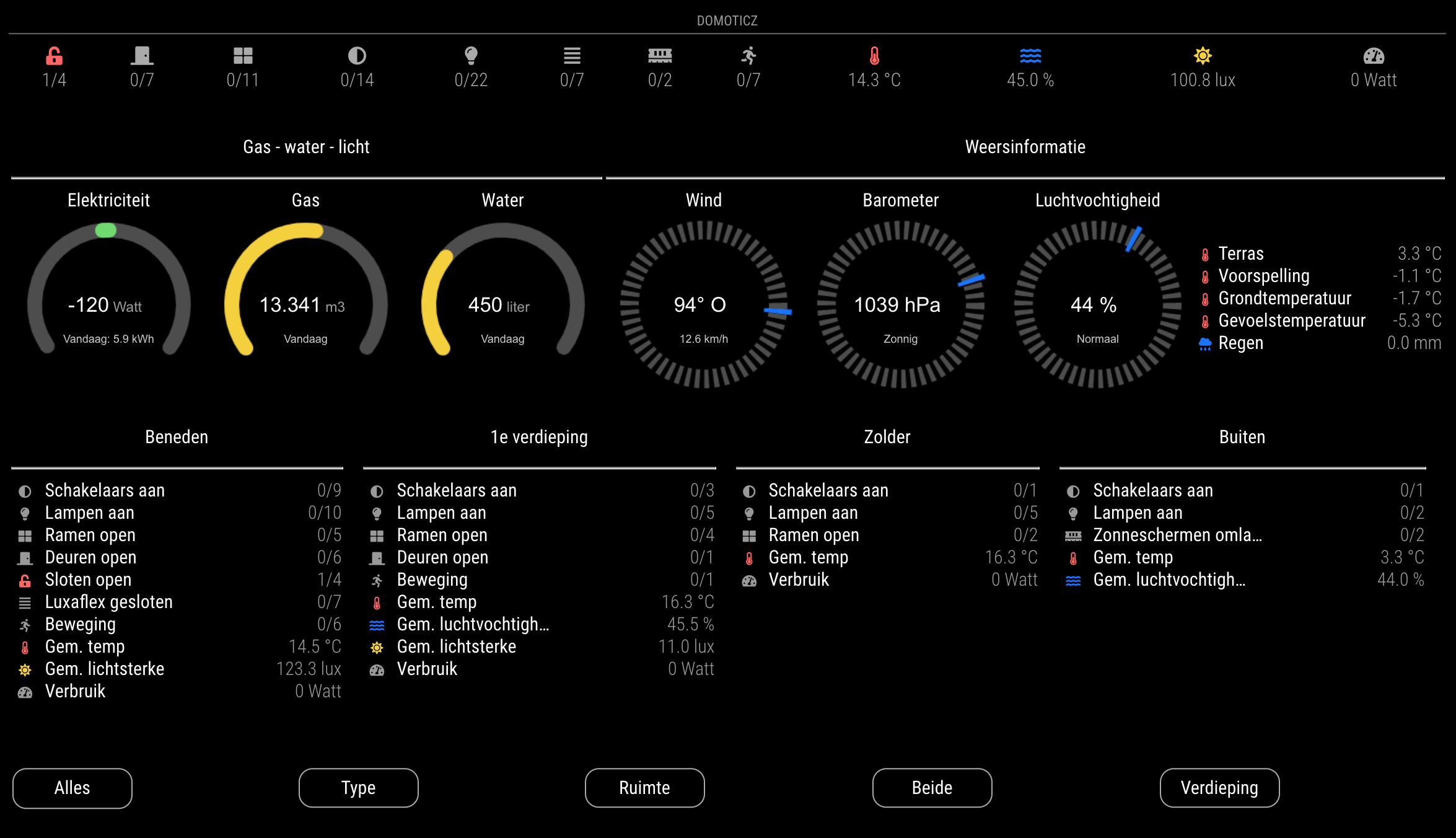Read the statement by Michael Teeuw here.
MMM-Domoticz-ext: interact with Domoticz
-
@majsoft
I found that both mmm-domoticz-ext and mmm-domoticz-ext2 work separately for both modulesIf I enter them both at once in config.js it always works only the one that is written as the last one. Can anyone help please?
-
@goedh452
Sorry for late reaction. Here is the file you request. I think I uploaded wrong, but I hope you can do something with it.{
“ActTime” : 1630944398,
“AstrTwilightEnd” : “22:12”,
“AstrTwilightStart” : “04:58”,
“CivTwilightEnd” : “20:46”,
“CivTwilightStart” : “06:24”,
“DayLength” : “13:14”,
“NautTwilightEnd” : “21:27”,
“NautTwilightStart” : “05:43”,
“ServerTime” : “2021-09-06 18:06:38”,
“SunAtSouth” : “13:35”,
“Sunrise” : “06:58”,
“Sunset” : “20:12”,
“app_version” : “2021.1”,
“result” :
[
{
“AddjMulti” : 1.0,
“AddjMulti2” : 1.0,
“AddjValue” : 0.0,
“AddjValue2” : 0.0,
“BatteryLevel” : 255,
“Counter” : “5077.807”,
“CounterDeliv” : “0.000”,
“CounterDelivToday” : “18446744073709552.000 kWh”,
“CounterToday” : “2.151 kWh”,
“CustomImage” : 0,
“Data” : “2794757;2283050;6;0;123;0”,
“Description” : “”,
“Favorite” : 1,
“HardwareDisabled” : false,
“HardwareID” : 2,
“HardwareName” : “Smart Meter”,
“HardwareType” : “P1 Smart Meter USB”,
“HardwareTypeVal” : 4,
“HaveTimeout” : false,
“ID” : “0001”,
“LastUpdate” : “2021-09-06 18:06:38”,
“Name” : “Power”,
“Notifications” : “false”,
“PlanID” : “4”,
“PlanIDs” :
[
4
],
“Protected” : false,
“ShowNotifications” : true,
“SignalLevel” : “-”,
“SubType” : “Energy”,
“SwitchTypeVal” : 0,
“Timers” : “false”,
“Type” : “P1 Smart Meter”,
“TypeImg” : “counter”,
“Unit” : 1,
“Usage” : “123 Watt”,
“UsageDeliv” : “0 Watt”,
“Used” : 1,
“XOffset” : “0”,
“YOffset” : “0”,
“idx” : “1”
}
],
“status” : “OK”,
“title” : “Devices”
} -
I see what’s the problem. For the usage per day the CounterToday and CounterDelivToday are substracted. The value for your CounterDelivToday has a very strange value. Only option would be that such values are set to 0 in the code.
-
can I do that by my own? I have idee how, but maybe with some help from you? Thans for quick answer.
-
@maxs I’ll see what I can do and let you know when you can download the new code from GitHub.
-
Thanks, that would be nice. I really like your module.
-
I made some changes in the code. Can you download the latest version from GitHub and add the option enableReturn to the utility device? When set to false the return values are ignored and the correct value should be displayed. I’m unable to test properly since my device doesn’t generate this strange value.
enableReturn: false,My config example looks like this:
devices: [ { idx: "304", deviceHeader: "Elektriciteit", useHeaderSymbol: true, headerSymbol: "plug", enableReturn: false, counterTodayLabel: "Vandaag", counterTodayAppendText: "kWh", gaugeMinValue: -3000, gaugeMaxValue: 3000, gaugeAppendText: "watt", gaugeWidth: 200, lineWidth: 16, markerWidth: 16, markerColor: "#F4D03F" }, -
Thanks for quick reply. Test it and works like a charm.
:thumbs_up:
Thanks. -
@goedh452 said in MMM-Domoticz-ext: interact with Domoticz:
You could create your own module based on the code and modify that css.
I found that both mmm-domoticz-ext and mmm-domoticz-ext2 work separately for both modules
If I enter them both at once in config.js it always works only the one that is written as the last one. Can anyone help please?
-
Hi all, I’m an old geek who’s trying to keep up but learning by doing without initial training is long, difficult and the age of my brain cells doesn’t help me much.
Could you please post some examples of your MMM-Domoticz-ext config? (from the simplest to the most elaborate, I’ll take anything that comes along!)
It would help me to test different configurations and customize mine.
Thanks in advance !