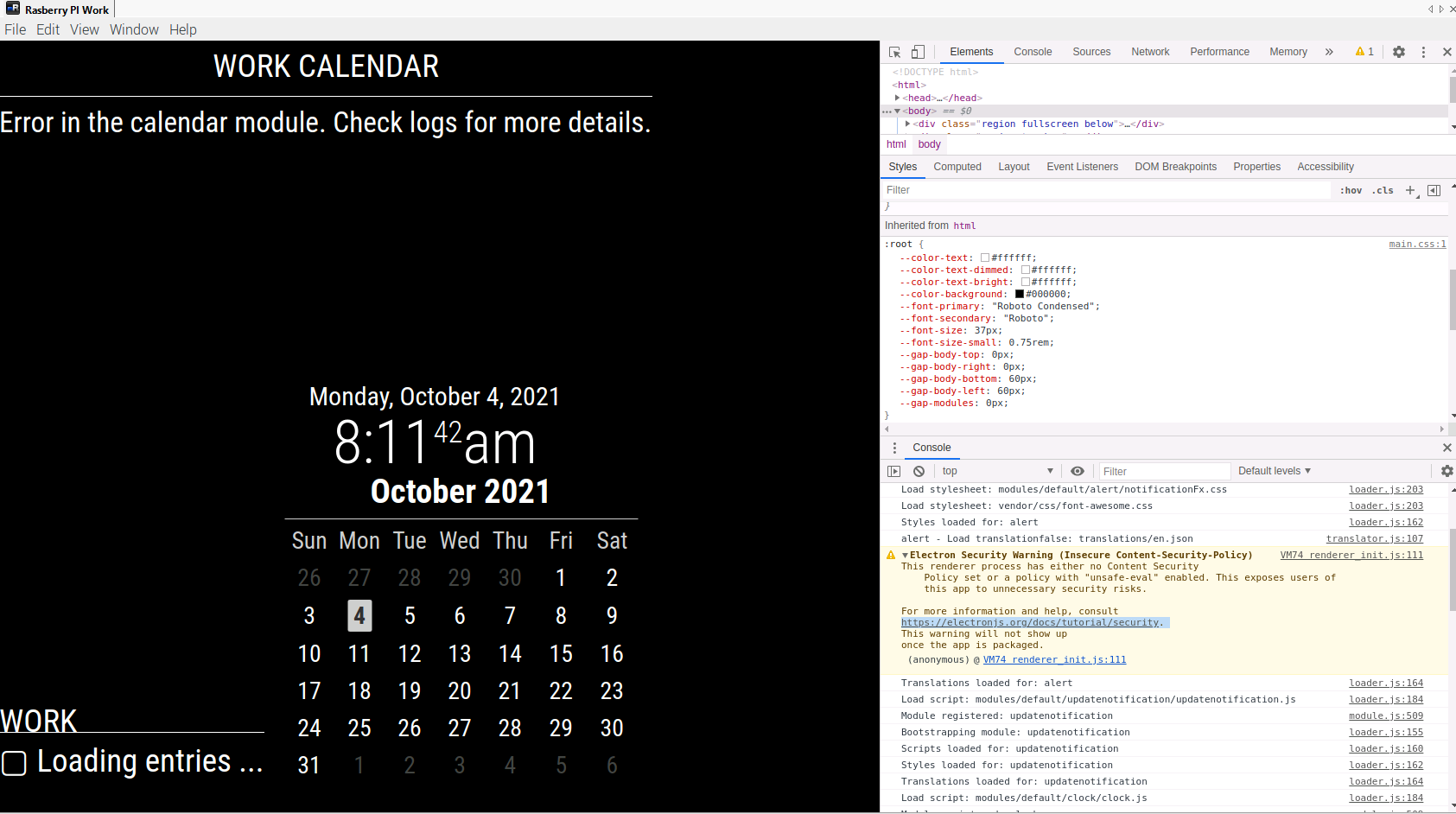Read the statement by Michael Teeuw here.
Calendar Module intermittently stop working
-
Re: [Calendar Event Display start and end date](/topic/15523/calend```
code_text -
@sdetweil thanks for all the help… I have it working now… Just went out and copied a new ics link and that seem to fix it…
-
@pastormingle uh. could you be a bit more descriptive?
-
@sdetweil I am getting the following error "Error in the calendar module. Check logs for more details. I don’t see an error log for the calendar to see what the issue might be… After a few minutes, it will display the calendar. Then after a couple of seconds display the same error again.
-
@pastormingle logs is the output where u start mm. or in the browser log
ctrl-shift-i, select the console tab
-
@sdetweil i check the install log and nothing in it about errors… I also open the debug console but not sure what I am looking for in it.
-
@pastormingle red text, or set filter to cal (for calendar)
and it’s not install log, it’s runtime log
two places
the node_helpers report in the
terminal window where u start mmeither npm start
or using pm2
if pm2, it captures the output
pm2 logs --lines=100
to display both error (red text) or mormal ( white text) -
-
@pastormingle ok, that’s the dev window. now need the other logs
-
@sdetweil
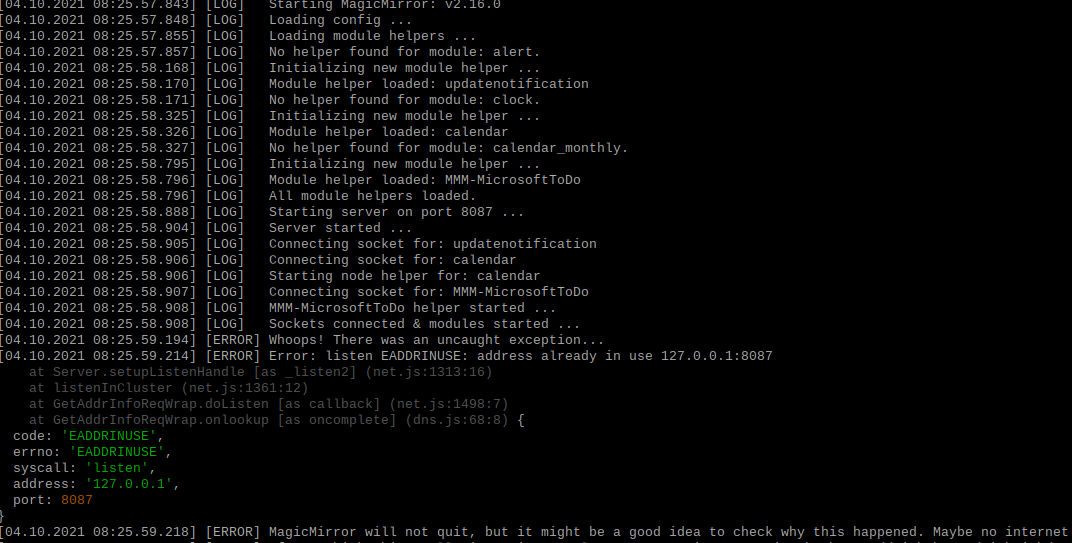 i am getting the following error on the IP and port I changed it but still the same error.
i am getting the following error on the IP and port I changed it but still the same error. -
do
pm2 status
pm2 stop all
pm2 start x
where x is
the number of the row in pm2 status output
or the name in the row