A New Chapter for MagicMirror: The Community Takes the Lead
Read the statement by Michael Teeuw here.
Read the statement by Michael Teeuw here.
MMM-Carousel not displaying
-
@sdetweil Unless there is a 3rd one that we are not aware of…:face_with_monocle:
-
@mumblebaj yeh, I posted a fix to the one I was using, after it stopped working on 2.14
https://github.com/shbatm/MMM-Carousel/issues/31 -
@sdetweil And there is this one as well:
https://github.com/schramkef/MMM-Carousel -
@mumblebaj yep, thats the newest… 9months old, shbatm is 3 years, and the barnaby is 5 years old
-
@sdetweil Lets see which one he is using. I am off to bed. Been a long day.
-
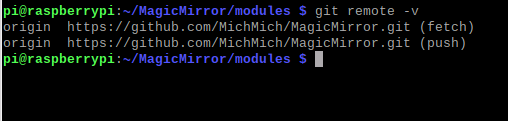
-
@sdetweil so do i need to upgrade my magicmirror ?
-
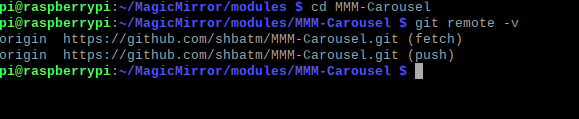
-
@pastormingle you need to get into the MMM-Carousel folder
cd ~/MagicMirror/modules/MMM-Carousel git remote -v -
@pastormingle no, shouldn’t have to
that error is typically from bad position:
