Hi all!
After a bit of work and quite some waiting, all pieces arrived and I gave an old notebook’s screen with a broken motherboard new life in the form of an informational screen just next to my frontdoor.
Before that, the requirements were that the screen had to be as unobstructive as possible so it had to be thin, and it had to look good on the wall as well, without any cables in sight. As a bonus, if it had the possibility to get a view of my living room it would be a nice touch.
The final result is this:
Final result
But first things first, I had to plan it first:
[image: fjAQueq.jpg]
Cutting the slot for the screen
General shape
Butchering the door
Electronics
After some initial testing, I decided to paint the frame and insert the webcam:
Inserting webcam
Frontal view
After assembling everything, this was the end result:
Close-up of final result
Used hardware:
Some wood, black paint and quite some tools
An old HP Pavillion DV6000 screen, which is actually a Samsung LTN154X3-L01
The corresponding driver and a 12v/5A PSU for it (way overkill but I’m pretending to use that same PSU for some other stuff in the future)
rpi4 4GB
Software used:
Magic Mirror running via Docker (I want to install a magic mirror upstairs as well so it should use the same server. This pi also runs 15 other images as well, I don’t want to install anything on it except for Docker)
Firefox-esr with an add-on that allows the browser to start up full screen. I tried Chromium in kiosk mode, but it displayed a message after a while stating that it couldn’t be updated. Didn’t want to spent more time in it, so went the easy way.
To turn the screen on or off I wrote a small bash script and I used node-red for the actual programming of it.
MQTT
Home Assistant
Modules:
MMM-bustimes
MMM-Buienradar
MMM-BurnIn
MMM-CalendarExt2
MMM-DailyAlarm
MMM-IndoorTemperature-Endpoint
MMM-RandomPhoto
MMM-TomTomTrafficIncidents
Pending improvements:
Integrate MMM-MQTT into the monitor so that I can display some pieces of information directly on the screen
Integrate MMM-iFrame or MMM-iFrame-Ping so that I can display some grafana graphics (I really like the gauge that Grafana produces)
Integrate MMM-Pages
Make another actual mirror which will be upstairs
I hope you liked this project as much as I enjoyed making it!
More photo’s and details can be found here: https://imgur.com/a/b3TcNSt
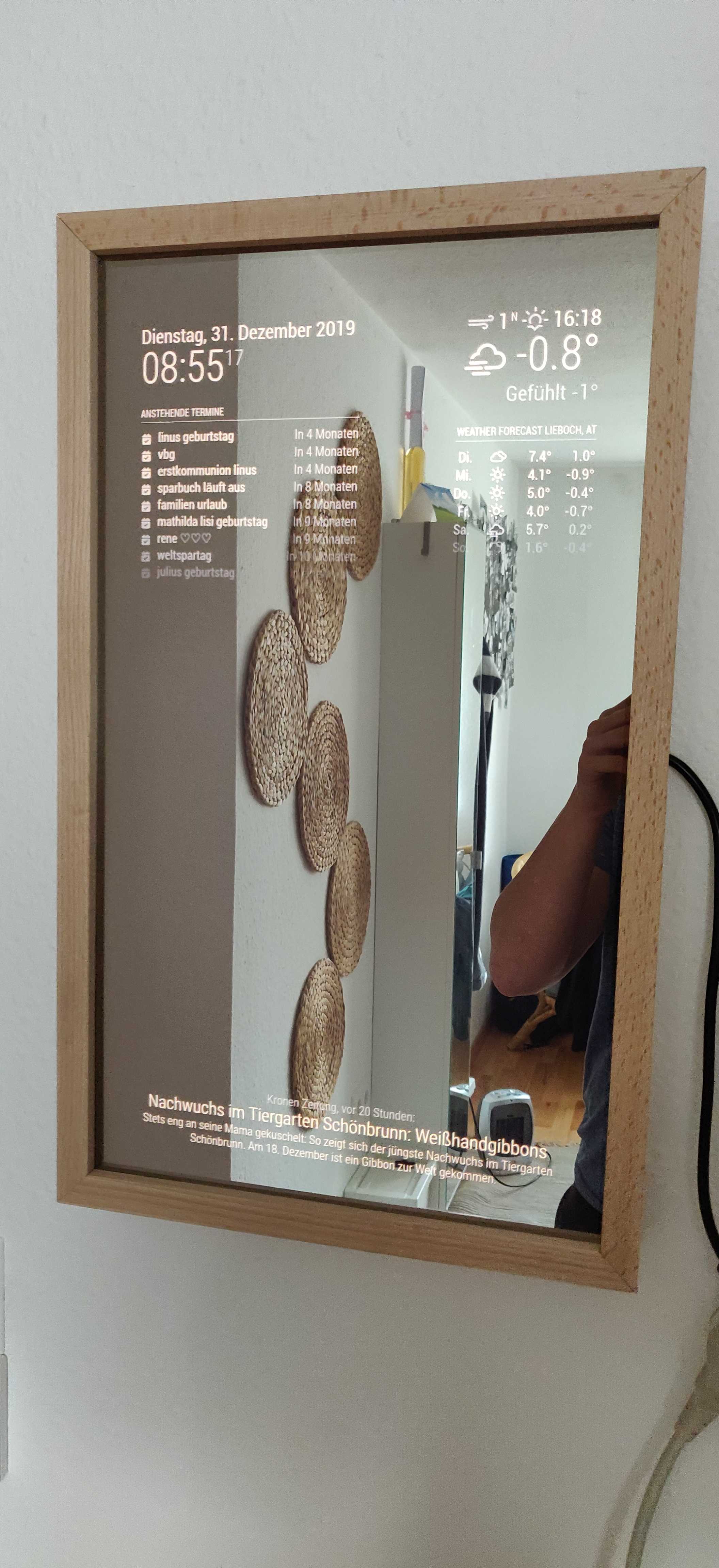 1
3 Votes6 Posts8k Views
1
3 Votes6 Posts8k Views