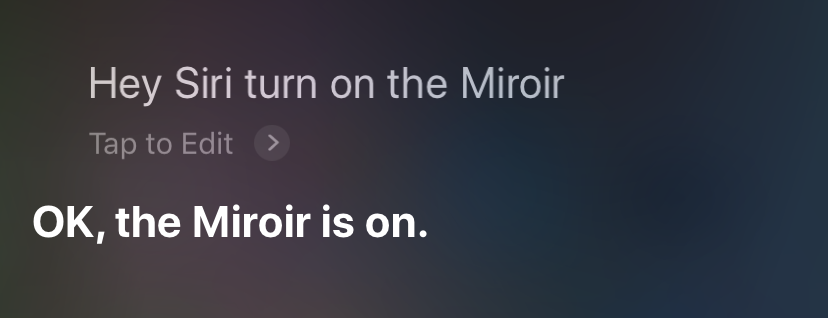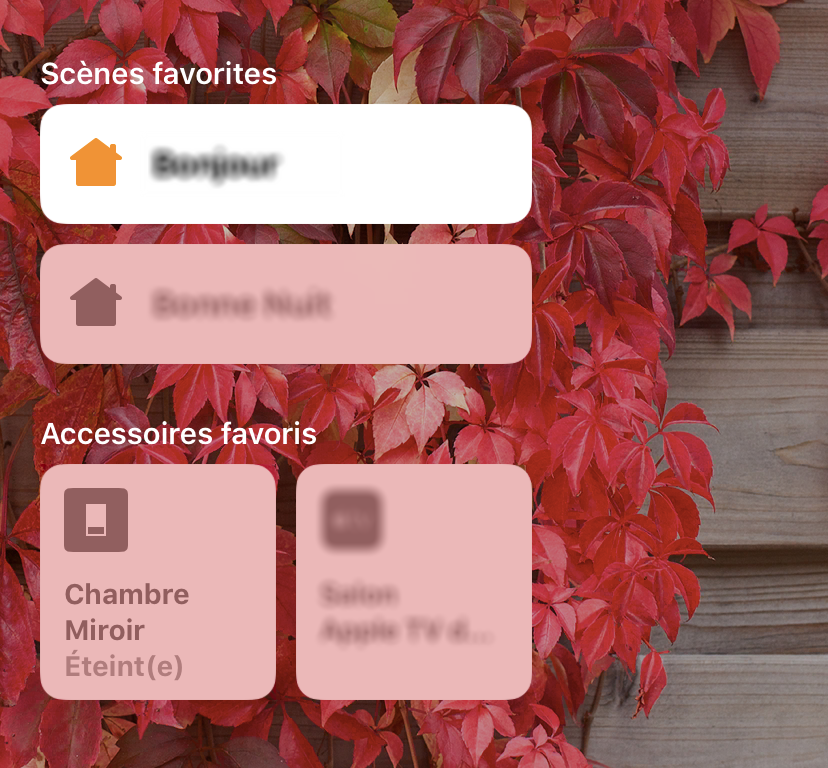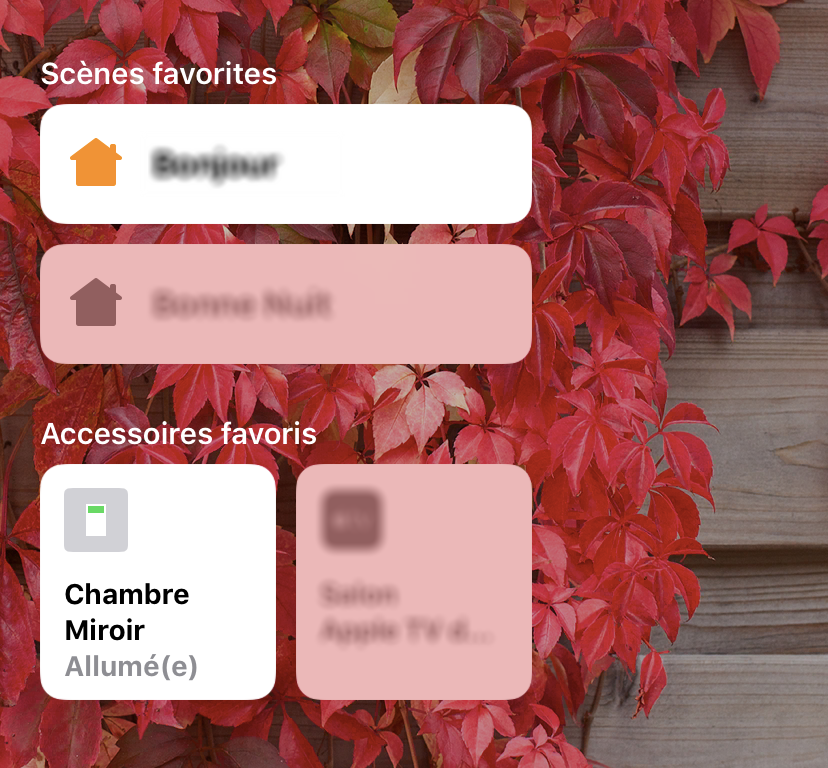Read the statement by Michael Teeuw here.
MMM-HomeKit | Control your MagicMirror with Apple HomeKit
-
OK, then I think the Homebridge already has the accessory partially or fully defined. Something’s happening that duplicating your install somewhere.
-
@bkeyport is there a way to show my EVE Weather station data via HomeKit or HomeBridge on the MagicMirror?
-
@majorc I stopped using this, It’s not really a “MagicMirror” module. It’s a basic concept.
I don’t know much about homebridge. You could look at https://homebridge.io/
-
Hello :) I have been using th cmdSwitcht2 plugin for the past 3 years. Last weekend I updated homebridge for the (to me) new UI-X and MM and Raspberry Pi OS… I thought it’d take me an hour or so.
I can’t get the on-command to work. I tried different commands like 'vcgencmd display_power 1* and the one that is suggested here. vcgencmd display_power 1 does not work. /opt/vc/bin/tvservice -p; sudo /bin/chvt 6; sudo /bin/chvt 7 works from user pi, but homebridge runs from a different user also called homebridge.
When turning the switch on, it logs the following: "Failed to turn on Spiegelmonitor
[24.9.2021, 09:59:26] [cmdSwitch2] sudo: Kein TTY vorhanden und kein »askpass«-Programm angegebenWhen running tvservice --preferred && sudo chvt 6 && sudo chvt 7 from the console in Homebridge UI X, it says
chvt: ioctl VT_ACTIVATE: Die Operation ist nicht erlaubtI tried to give homebridge the same rights in /etc/sudoers and checked /dev/fb0 rights but I don’t fully understand everything I did there. Has anyone had the same issue before?
-
Hello guys! Some days ago, I created a plugin for Homebridge to connect MagicMirror!
Now this plugin can:
- Change brightness of mirror
- Enable/disable monitor
In future, I want add switchers to on/off modules on mirror, CPU/GPU usage, rebooting mirror (hardware and software), CPU temperature and more
Please, give feed-back about this plugin
-
@jag_k 404 on the link.