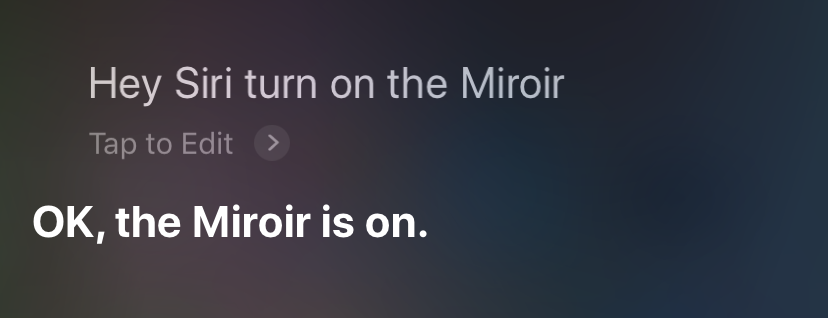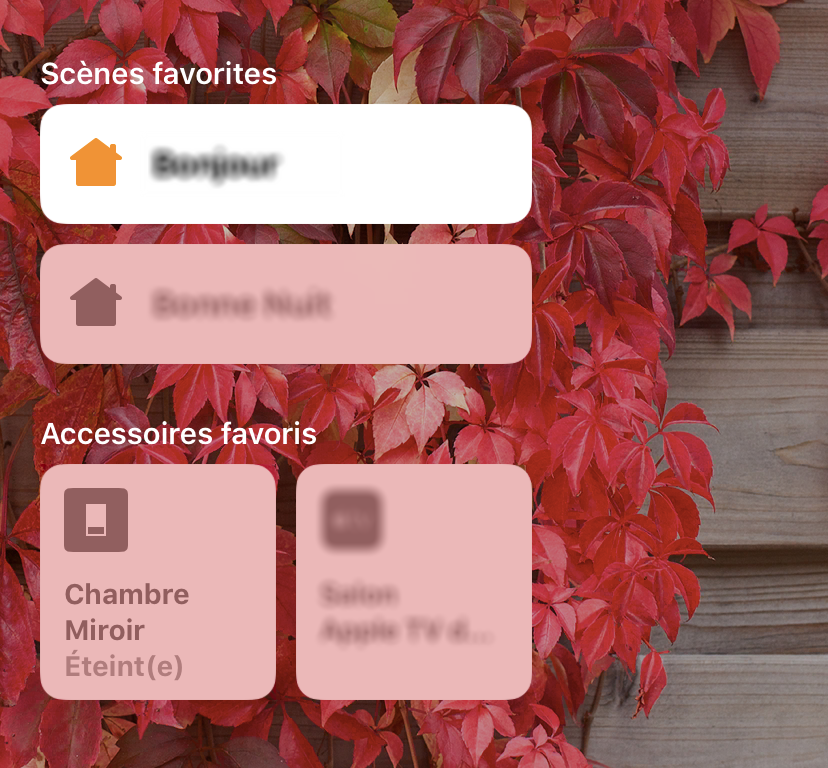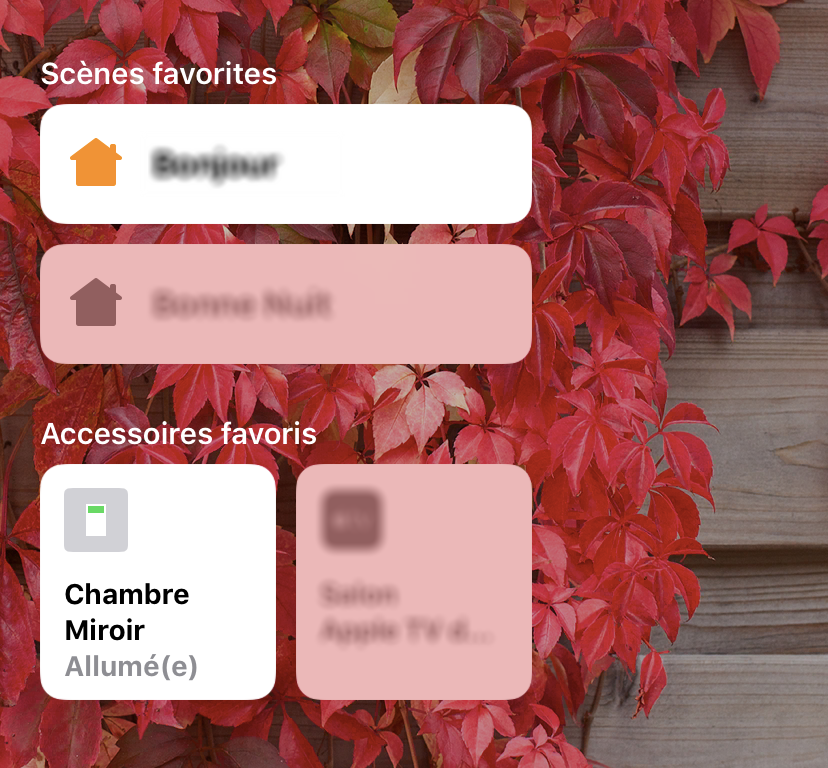Read the statement by Michael Teeuw here.
MMM-HomeKit | Control your MagicMirror with Apple HomeKit
-
This post is deleted! -
Hi!
I need a little help setting it up…
When turning on the mirror in the HomeKit App I get the following log:[2020-3-29 22:26:16] [Raspberry Pi] Mirror is off. [2020-3-29 22:26:17] [Raspberry Pi] Failed to turn on Mirror [2020-3-29 22:26:17] [Raspberry Pi] Als het goed is hebt u de gebruikelijke informatie ontvangen van uw systeembeheerder. Gewoonlijk komt het neer op de volgende drie punten: 1. Respecteer de privacy van anderen. 2. Denk na voordat u iets doet. 3. Veel mogelijkheden betekent veel verantwoordelijkheid. sudo: geen terminal aanwezig en geen wachtwoordvraag(askpass)-programma opgegevenTranslated
[2020-3-29 22:26:16] [Raspberry Pi] Mirror is off. [2020-3-29 22:26:17] [Raspberry Pi] Failed to turn on Mirror [2020-3-29 22:26:17] [Raspberry Pi] "Als het goed is hebt u de gebruikelijke informatie ontvangen van uw systeembeheerder. Gewoonlijk komt het neer op de volgende drie punten: 1. Respecteer de privacy van anderen. 2. Denk na voordat u iets doet. 3. Veel mogelijkheden betekent veel verantwoordelijkheid." This is a little talk about privacy but then: sudo: no terminal available and no passwordask(askpass) programs gave up.If anyone knows a solution, would be appreciated!
-
@Baassievalk
After much googling, the answer is here:and in particular this comment
username ALL = NOPASSWD: /fullpath/to/command, /fullpath/to/othercommand
In my setup I created a file called /etc/sudoers.d/010_cmdswitch2
And the file containshomebrid ALL = NOPASSWD: /bin/chvt
chvt is the command I need to run, and homebrid is the account I use to run my homebridge with
-
This post is deleted! -
@Caimin Bonjour a toi
Would it be possible for you to give me a hand,
I have homebridge on one raspberry and magic mirror on another.
i am using hdmi on the magic mirror.
I can’t understand why I have this error on the image
Yours
j’ai cette configuration
{ "platform": "cmdSwitch2", "name": "Ecran Mirroir", "switches": [ { "name": "magicmirror", "on_cmd": "curl -s 'http://192.168.1.2:8080/remote?action=MONITORON'", "off_cmd": "curl -s 'http://192.168.1.2:8080/remote?action=MONITOROFF'", "state_cmd": "sshpass -p 'Armagedon13' ssh -oStrictHostKeyChecking=no pi@192.168.1.2 vcgencmd display_power | grep -q 'HDMI DMT && echo '1'", "polling": true, "interval": 10, "manufacturer": "Raspberry Pi Foundation", "model": "Raspberry Pi 3 Model B" } ] }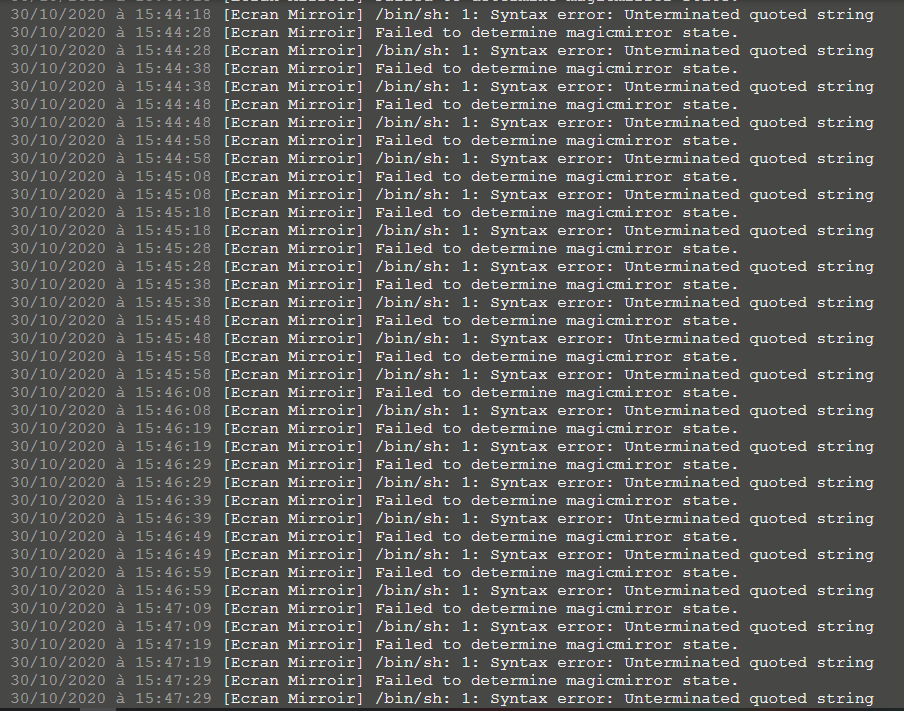
-
@amaralia said in MMM-HomeKit | Control your MagicMirror with Apple HomeKit:
grep -q 'HDMI DMT && echo ‘1’
seems u are missing a single quote (before the && )
-
Just installed homekit and its great… i can now have the mirror switch off when i say goodnight using shortcuts, i also have it set to turn off when im not there and switch on when i get home!
next step is to get it to switch on my playstation on voice! :)
-
Hello,
I am trying to setup a Mirror and make it work with homekit. I’m very unexperienced with coding and basically everything here :)
I followed the instructions and get the following error.
I would appreciate your help a lot!
Thank you in advance:[11.12.2020, 17:48:04] Loading 2 platforms…
[11.12.2020, 17:48:04] [Config] Initializing config platform…
[11.12.2020, 17:48:04] [Config] Running in Service Mode
[11.12.2020, 17:48:04] [Raspberry Pi] Initializing cmdSwitch2 platform…
[11.12.2020, 17:48:04] Error: Cannot add a bridged Accessory with the same UUID as another bridged Accessory: 74adc578-9ce9-42de-bbbb-5e3d84a287a1
at Bridge.Accessory._this.addBridgedAccessory (/usr/lib/node_modules/homebridge/node_modules/hap-nodejs/src/lib/Accessory.ts:416:15)
at /usr/lib/node_modules/homebridge/src/server.ts:310:19
at Array.filter ()
at Server.restoreCachedPlatformAccessories (/usr/lib/node_modules/homebridge/src/server.ts:270:69)
at Server.start (/usr/lib/node_modules/homebridge/src/server.ts:158:10)
at cli (/usr/lib/node_modules/homebridge/src/cli.ts:80:10)
at Object. (/usr/lib/node_modules/homebridge/bin/homebridge:17:22)
at Module._compile (internal/modules/cjs/loader.js:1063:30)
at Object.Module._extensions…js (internal/modules/cjs/loader.js:1092:10)
at Module.load (internal/modules/cjs/loader.js:928:32) -
@fragler said in MMM-HomeKit | Control your MagicMirror with Apple HomeKit:
: Cannot add a bridged Accessory with the same UUID as another bridged Accessory
-
@fragler
FYI, this non-module is a piece of abandonware.Looks like you’ve got two devices using the same ID.
Do you have homebridge on your network already?
https://homebridge.io/ is the underlying software, and has moved past what this module had supported. I personally went to a smart plug instead. There’s too many problems with this module to set it up. Took me a solid 3 weeks of debugging to get this to work part of the time.