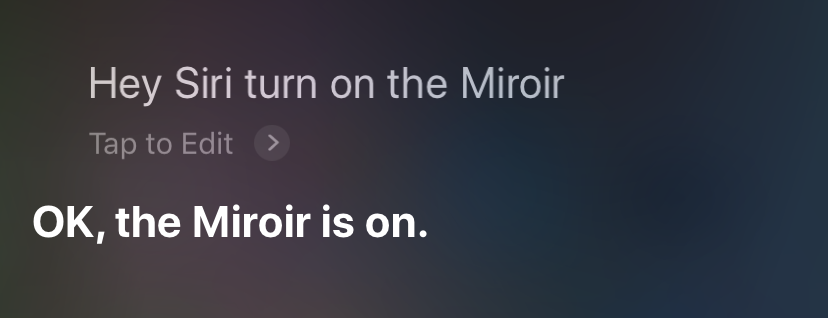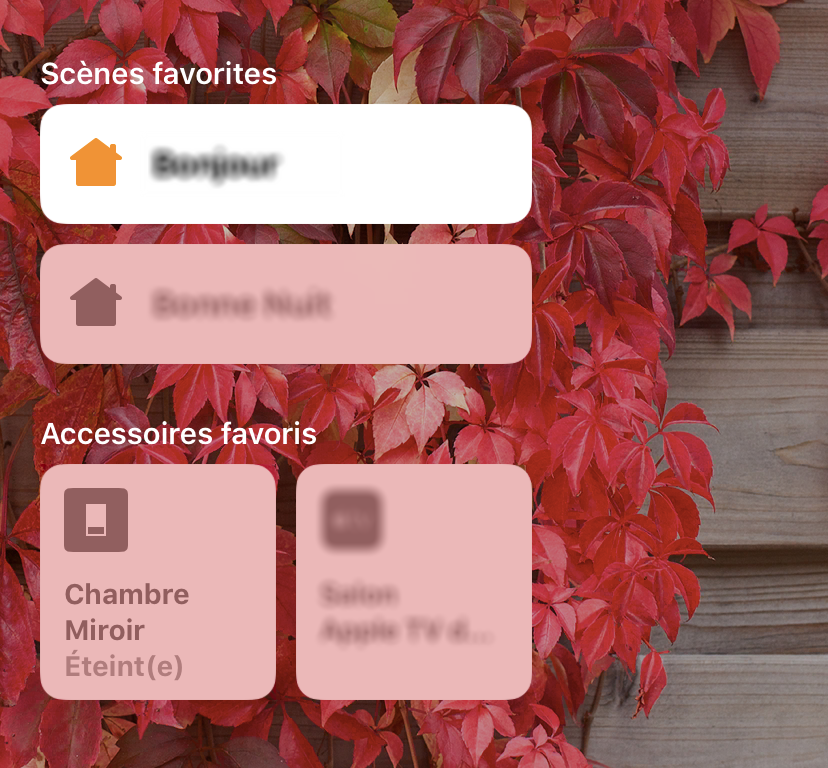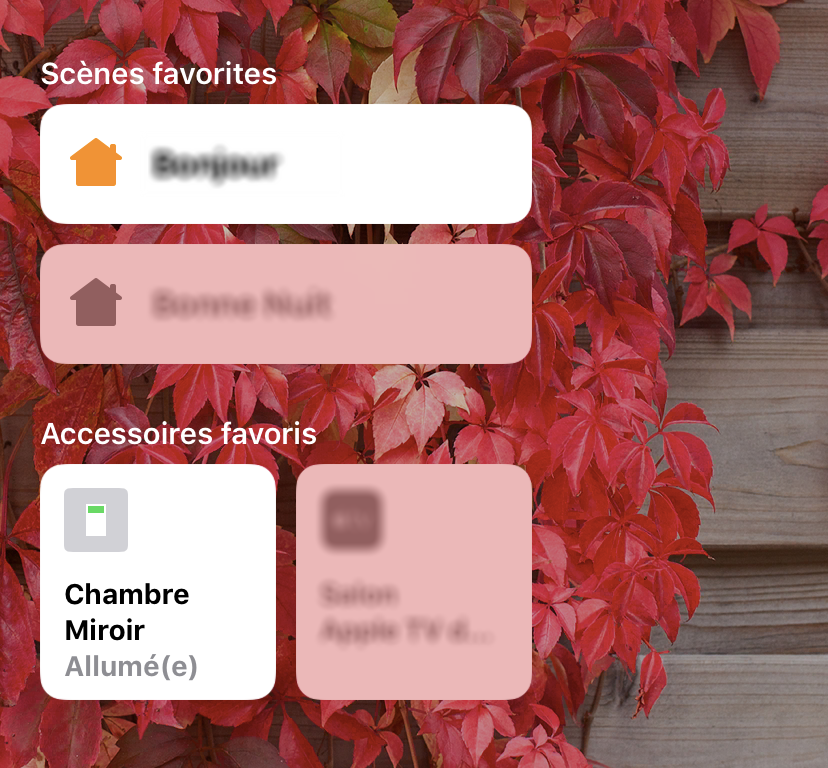Read the statement by Michael Teeuw here.
MMM-HomeKit | Control your MagicMirror with Apple HomeKit
-
@BKeyport Yes I have homebridge online and running. But there is no other device I’m using with homebridge.
Okay if this module does not work well, then that’s another story.
The problem with the smart plug is that when I turn off the monitor (i.e. kill power) and turn power on again, I need to turn the monitor on with a button as well. So if I were to use a smart plug I could turn on power for the monitor but would still have to press a button :/
That’s why I thought this would be a great solution with this module…
But thank you all so much for your quick replies!! -
OK, then I think the Homebridge already has the accessory partially or fully defined. Something’s happening that duplicating your install somewhere.
-
@bkeyport is there a way to show my EVE Weather station data via HomeKit or HomeBridge on the MagicMirror?
-
@majorc I stopped using this, It’s not really a “MagicMirror” module. It’s a basic concept.
I don’t know much about homebridge. You could look at https://homebridge.io/
-
Hello :) I have been using th cmdSwitcht2 plugin for the past 3 years. Last weekend I updated homebridge for the (to me) new UI-X and MM and Raspberry Pi OS… I thought it’d take me an hour or so.
I can’t get the on-command to work. I tried different commands like 'vcgencmd display_power 1* and the one that is suggested here. vcgencmd display_power 1 does not work. /opt/vc/bin/tvservice -p; sudo /bin/chvt 6; sudo /bin/chvt 7 works from user pi, but homebridge runs from a different user also called homebridge.
When turning the switch on, it logs the following: "Failed to turn on Spiegelmonitor
[24.9.2021, 09:59:26] [cmdSwitch2] sudo: Kein TTY vorhanden und kein »askpass«-Programm angegebenWhen running tvservice --preferred && sudo chvt 6 && sudo chvt 7 from the console in Homebridge UI X, it says
chvt: ioctl VT_ACTIVATE: Die Operation ist nicht erlaubtI tried to give homebridge the same rights in /etc/sudoers and checked /dev/fb0 rights but I don’t fully understand everything I did there. Has anyone had the same issue before?
-
Hello guys! Some days ago, I created a plugin for Homebridge to connect MagicMirror!
Now this plugin can:
- Change brightness of mirror
- Enable/disable monitor
In future, I want add switchers to on/off modules on mirror, CPU/GPU usage, rebooting mirror (hardware and software), CPU temperature and more
Please, give feed-back about this plugin
-
@jag_k 404 on the link.