Read the statement by Michael Teeuw here.
How do I access my Pi from an externel network to install modules and change config.js?
-
@MWel1977
I am a beginner and use VNC viewer (which has a desktop view of my Raspi) on my work computer and my android smartphone
https://www.realvnc.com/de/connect/docs/raspberry-pi.html#raspberry-pi-setup -
@thedoorsfanatic WOW!!! :fearful_face: :fearful_face: WAIT…WHAT???:dizzy_face: :dizzy_face:
That’s you in the youtube vid? And you controle your mirror using a tablet with a webinterface?? HOW??? I want that too! -
@MWel1977
That is very easy and just a module you have to install:
https://github.com/Jopyth/MMM-Remote-Controland I don’t know anything about programming or linux. My YouTube playlist shows what I have achieved so far
-
@thedoorsfanatic
I have seen this modules but I thought it was a inscreen module and not a remote controle via a web interface.
I currently have MMM-Pages to show different modules on different pages. Like on your smartphone. I use 2 ultrasonic sensors to move left and right through the pages.
Have the hardware al in place in the frame since last week and now I’m setting up the MM2 again … because I lost/misplaced my original SD-card… :confounded_face: :confounded_face:
What HAT are you using for the voice control by the way? -
@MWel1977
There are many threads concerning that topic
This might be the wrong place to continue that discussion. Just comment under my videoI use a module which I have found on github but is not published under the 3rd party modules
-
Possible with any DynDNS Provider such „No-IP.com“, „dyndns.com“ or „ANYDNS“.
I use the „MyFritz!“ DynDNS service delivered with my Fritz!Box router.
Very easy to setup.
Only necessary to enable „Port Forwarding“ for your MM2 pi and you have access from any location of the world.
http://raspi-mm2.xxxxxxxxxxxxxxxxxx.myfritz.net:8080/
Works great.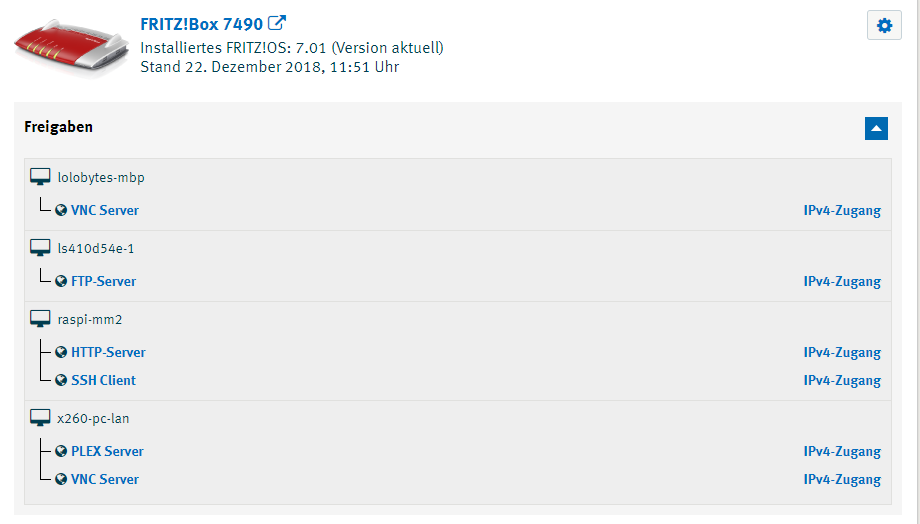
-
" Just comment under my video"
I just did. :smiling_face: :grinning_face_with_smiling_eyes:
-
@thedoorsfanatic - Interesting. RealVNC has built the infrastructure to create a middleman VNC server and made it free. For five free-of-charge installations, that’s a hell of a deal. Much easier than my C&C installation. The downside is that you have to trust the RealCNC people (shouldn’t be a problem. But I trust nobody. Professional habit.)
-
For those who want to do it the hard way, I have a tutorial on using cloud VMs to provide a means to connect to your Mirrors. I designed it for multiple mirrors of unlimited number.
I’ll be up front about this: My way is complicated and provides only SSH access to your mirrors. But it is about as secure as you’re going to find. It doesn’t rely on installing unknown services on your Mirror Pi (Dataplicity, RealVNC). It’s all open source and SSH key protected.
