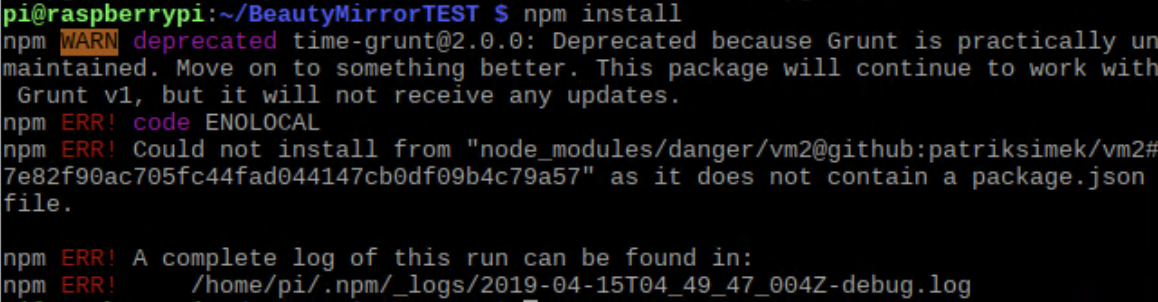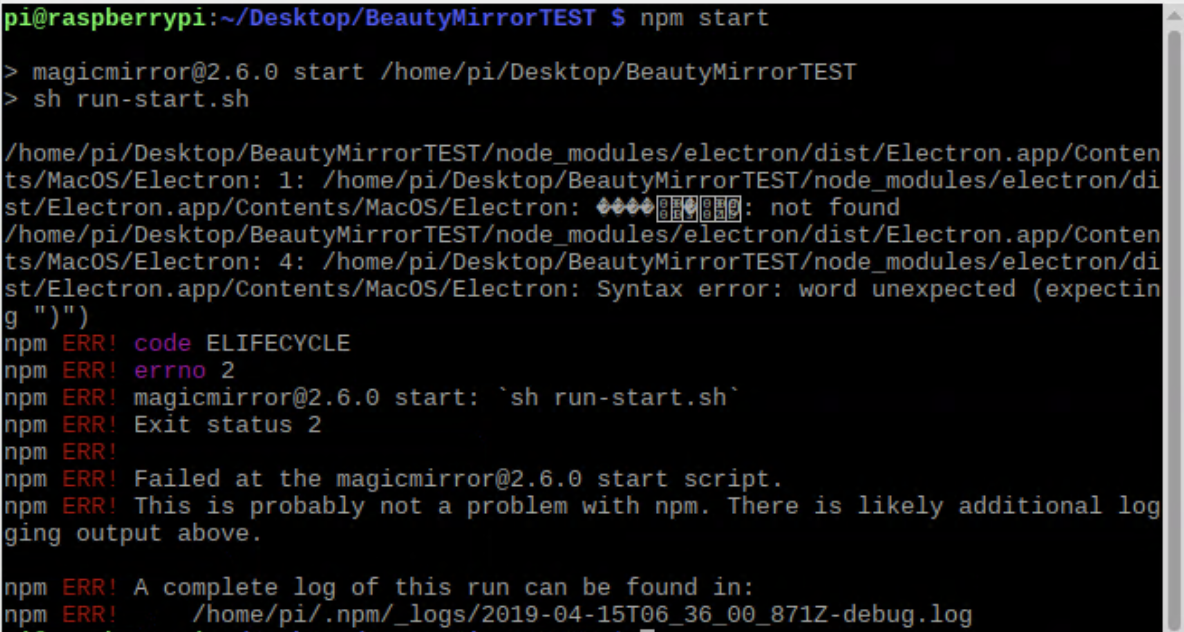A New Chapter for MagicMirror: The Community Takes the Lead
Read the statement by Michael Teeuw here.
Read the statement by Michael Teeuw here.
npm install error
-
@emrhssla yeh, my fault… i had u erase too much, there is a supplied node_helper module in the modules folder…
you can copy it from the /pi/MagicMirror installation
cp -r ~/MagicMirror/modules/node_modules/node_helper ~/newTest/modules/node_modules