Read the statement by Michael Teeuw here.
MMM-YouTube
-
@mumblebaj maybe, my keyboard has them labeled backwards
-
@sdetweil
Hi. I don’t know where it could be wrong. I have copied it the same.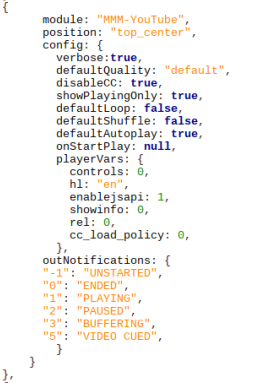
-
@juantata
I don’t know Spanish at all, Anyway “El video no esta disvonible” looks like “The video is not available”
The reason would be various.- The clip is removed (sometimes it is searchable but not playable)
- The clip is not allowed to be played outside of YouTube websites by it’s right owner. (I don’t know why owners restrict their clip, but some did)
Anyway, that is not the issue of module itself.
-
@Sean Hi. It asks me to update. How is it done?
-
@juantata ???
-
@Sean An update is available for the MM-Youtube module.
Your current installation is 1 commint changes behind the master branch. -
@Sean
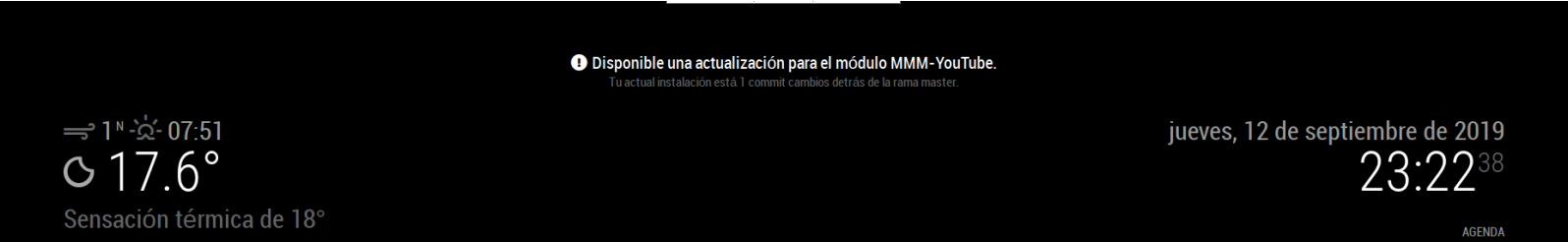
-
@juantata Go to MMM-YouTube directory then do the command
git pull, but the update was not so important so you can ignore it. -
@Sean Hi. I’m sorry to give you the can so much.
To call the youtube module I say:
Ok google + singer’s name + song title, and the result is this
The result is the same with any video I request.
-
@juantata what version of MagicMirror are u running? we added a fix in 2.8 to allow autoplay
edit ~/MagicMirror/js/electron.js
make sure the line below is present // Keep a global reference of the window object, if you don't, the window will // be closed automatically when the JavaScript object is garbage collected. let mainWindow; function createWindow() { app.commandLine.appendSwitch("autoplay-policy", "no-user-gesture-required"); //< --- this lineif not, add it then stop and restart MagicMirror
