Read the statement by Michael Teeuw here.
config.js help
-
Hey all.
Another newbie her, but with some small coding experience. Could anyone please help me out? I Have tried to add several modules to config.js, and with some troubleshooting I was able to start MM without any errors. However, some modules won’t just show on MM. I Had a look at the { and }, and they all seem to add up.
In below code, the MyCalendar works as should, but MyDutchWeather does not seem to load.
{ module: "clock", position: "top_left" }, { module: "MMM-MyCalendar", position: "top_left", // This can be any of the regions. Best results in left or right regions. config: { colored: false, timeformat: "HH:mm", maximumNumberOfDays: 31, calendars: [ { url: 'https://calendar.google.com/calendar/ical/d.ics symbol: 'calendar', }, ], } }, { module: 'MMM-MyDutchWeather', position: 'top_left', header: 'My Dutch Weather', config: { latitude: 52.057499, // Latitude of your city longitude: 4.49306, // Longitude of your city apiKey: 9041487188, // API Key - Get for free at http://weerlive.nl/api/toegang/index.php showIcons: true, // Display Icons or Text showExtra: true, // Display additional weather information maxWidth: "500px" // Max width wrapper } }, { -
Try removing that space where i have put a big space here and is no other modules are below this remove { get rid of me See if that helps
}, A BIG SPACE HERE { module: 'MMM-MyDutchWeather', position: 'top_left', header: 'My Dutch Weather', config: { latitude: 52.057499, // Latitude of your city longitude: 4.49306, // Longitude of your city apiKey: 9041487188, // API Key - Get for free at http://weerlive.nl/api/toegang/index.php showIcons: true, // Display Icons or Text showExtra: true, // Display additional weather information maxWidth: "500px" // Max width wrapper } }, {Get Rid of Me -
@dazza120 Hi,
Thanks for the quick reply. I Tested this, but the result is the same.
-
@DaVinki change position to bottom_left And see if that works
-
@dazza120 I was just having another look at it, and moved it to top_right, since there are no modules running in that area at the moment. No success.
I changed all quotation marks from single to double, like ‘top_left’ to “top_right” in the module, position and header lines, no success.
Running “npm run config:check” gives no errors. Running “rpm start dev” gives no errors. Double checked all { and [ with their corresponding } and ] in a text editor.
Checked if perhaps the module has any dependencies, which is not the case.
I have this issue with several modules, no errors, but they just don’t show in MM itself.Is there perhaps some sort of logging which I can check?
-
-
@dazza120 OK, I’ll wait and see what he can come up with. Thanks for your time and quick replies.
-
@DaVinki hm… i installed the module and copied your config and it shows up just below my calendar on the left without any other changes
-
@sdetweil Hi Sam,
So, I am not going nuts, there is no issue in the code, but somewhere else. Is there any logging I can check?
-
@DaVinki If you do a
shift + ctrl + iit will open a panel on the right. Scroll up on the Consol and see for any red lines, which would indicate errors. It could also be that there are conflicts with other modules. -
@DaVinki just for testting, can u move the module block to the top of the list in config.js?
the modules are placed in order of appearance in the config file…
mine is date/time, calendar, then MMM-MyDutchWeather
trying to get a pic uploaded…

-
Just had a look at it, but I can’t find anything weird:
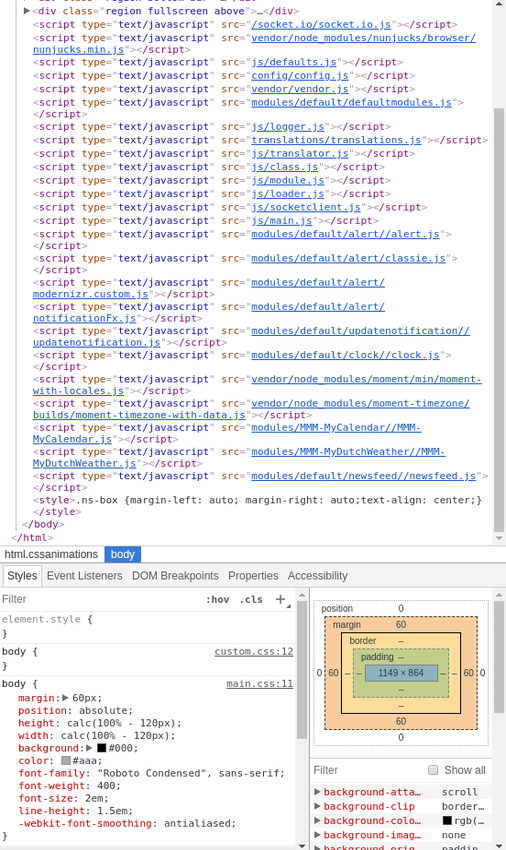
-
@DaVinki that is the elements tab, select the console tab please
-
@sdetweil And there we have it. Just wondering. the server it is referring to, is that local server, or the server from which data is pulled from?
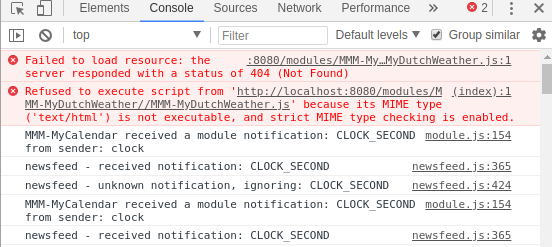
-
server is the local system… the mirror is a web page, trying to load the javascript from a ‘server’ (local)
the name is MMM-MyDutchWeather, you have it coded somewhere as
MMM-**My_**MyDutchWeather (1st error)
can you
from the MagicMirror/modules folder dolsand show the results here
-
@sdetweil Solved.
Did you know that the git command to download from git repositories is also case sensitive? :face_with_tears_of_joy:
-
@DaVinki yes… that is why you push the button and copy the url to your cut/paste cache
glad u got it solved!
-
you forgot the comma after (position: “top_left”)
Hello! It looks like you're interested in this conversation, but you don't have an account yet.
Getting fed up of having to scroll through the same posts each visit? When you register for an account, you'll always come back to exactly where you were before, and choose to be notified of new replies (either via email, or push notification). You'll also be able to save bookmarks and upvote posts to show your appreciation to other community members.
With your input, this post could be even better 💗
Register Login