Read the statement by Michael Teeuw here.
MMM-Fuel zeigt nur Lade...... MMM-Fuel show only load......
-
@biebermann you can also read this for more details https://github.com/MichMich/MagicMirror/issues/2671
-
I did update to latest MM version 2.17.1, but the MMM-Fuel just says loading (laden). My config hasn’t changed since months.
Any idea?
-
@andyyy which fuel provider are you using? tankerkoenig, spritpreisrechner or nsw
-
@strawberry-3-141
tankerkoenig I am using from the beginning. In Germany there is no other API I could you I suppose.
-
@andyyy I just tested it, please make sure you use the newest version of MagicMirror + dependencies to contain the fix https://github.com/MichMich/MagicMirror/pull/2674
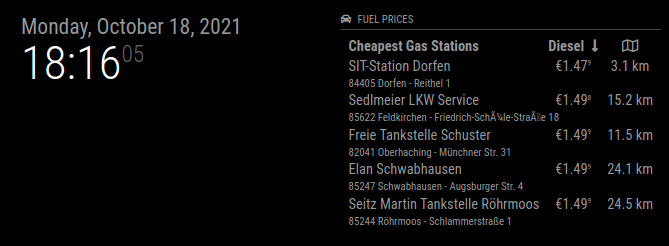
-
@strawberry-3-141
I am on the latest MM version, but something screwed up in the background.
I did load the backup with MM 2.16 and started over again. No success.
Eventually I loaded my oldest available backup with MM 2.9. Interestingly, all modules still worked in this old setup incl. MMM Fuel. From there I updated the MM to 2.17.1 and surprisingly MMM Fuel kept working. :)
Apart from the fuel module 3 other module seem to be incompatible with latest MM version resulting in a black screen on startup. Most likely some required dependencies got removed in the MM core.
It would be great if we could introduce a community maintained compatiblity list of all 3rd party modules. I mean the status “maintained” or not gives a hint, but it does not necessarily mean it will not work any longer.
For now, I am happy. :)
-
@andyyy said in MMM-Fuel zeigt nur Lade...... MMM-Fuel show only load......:
it would be great if we could introduce a community maintained compatiblity list
we have that list, which is really not well maintained
3rd party modules
https://github.com/MichMich/MagicMirror/wiki/3rd-party-modulesas for black screen
we’ve been talking about that non stop for almost 4 months.
request
valid-url
rrule-altare the three libraries removed. all the failures are because module authors didn’t document their dependency on them.
which one I needed will be shown in the mm startup messages.
-
Hello everyone,
i have the problem, when the pi started , the MMM-Fuel modules shows me “load…” sometimes i can see the module, but most times i see the loading screen.
any ideas why?
and can i see the price from e10 and e5?my config
{
module: “MMM-Fuel”,
position: ‘bottom_bar’,
config: {
updateInterval: 200,
api_key: “my key”,
lat: 49.56324,
lng: 11.34776,
types: [“e5, e10”],
sortBy: [“e5”, “e10”],
}
}, -
@fufu1408 I had the thame Problem, but i solved it.
The Problem is nodered and the dependencies which are neede by the module.
- fs-extra
- node-fetch
They need node > 12 !
How to solve:
- Update your System: sudo apt-get update && sudo apt-get upgrade
- Install NodeRed: bash <(curl -sL https://raw.githubusercontent.com/node-red/linux-installers/master/deb/update-nodejs-and-nodered) --node14
- be patient. This will take about 20-30 minutes !! The Script will do ALL the work for you!!
- install fs-extra + node-fetsch: npm install fs-extra node_fetch
- Update your MM: git pull
- Install MM with: npm install (from inside your MM Directory)
- Update MMM-Fuel: git pull
- Install MMM-Fuel: npm install (from inside your MMM-Fuel Directory)
Restart your System !!
Thats it !!
