Read the statement by Michael Teeuw here.
Mmm aurora
-
Hello,
Is it possible to have animation video for this module like i see on the website noaa.gov ? This module takes only the lastest.jpg all x minutes… (message for mykle :) ) thanks
-
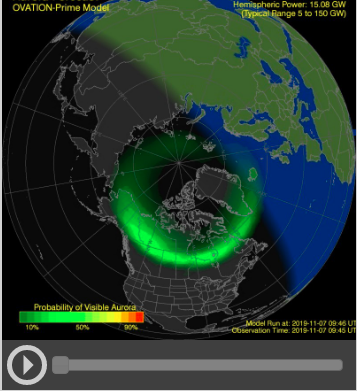
-
@chassain-0 said in Mmm aurora:
Is it possible to have animation video for this module like i see on the website noaa.gov ?
What animation video are you talking about? That link brings me the NOAA homepage where there is no video. :-/
-
Send a better link
-
-
Ok, so this is the source of the animation.
https://services.swpc.noaa.gov/products/animations/ovation-north.json
Basically, it’s an animated jpg. made from alot of seperate jpg files. I think that any Pi will struggle to handle this smoothly. From what I gather from looking at the animation is that you’re seeing a representation of the past 20 hours up to nearly the present. The way the module works now is that it retrieves only the most current image as it is the most relevant.
Give me some time and I will take a look at incorporating that link into the module but don’t expect it to run as smoothly as it does from your desktop PC.
Or, you could fork the repo and make the changes yourself and send a PR to the repo.
-
In the repo conversation, you said, “it’s working when i change adress to see /animation/enlil :)”. Can you give me the entire url because I can’t seem to make that work.
-
@Mykle1
hello mykle…i added some parameters for my magicmirror interessting for my work with your module…if (this.config.pole === "north") { this.url = 'https://services.swpc.noaa.gov/images/animations/ovation-north/latest.jpg'; } else if (this.config.pole === "south"){ this.url = 'https://services.swpc.noaa.gov/images/animations/ovation-south/latest.jpg'; } else if (this.config.pole === "solar"){ this.url = 'https://services.swpc.noaa.gov/images/animations/enlil/latest.jpg'; } else if (this.config.pole === "coronal"){ this.url = 'https://services.swpc.noaa.gov/images/animations/lasco-c3/latest.jpg'; } else if (this.config.pole === "sunX"){ this.url = 'https://services.swpc.noaa.gov/images/animations/GOES-14-CS-PTHNA-0.4/latest.png'; } -
I’ll add it to the module if you like. I asked you to send a PR to the repo if you wanted it incorporated into the module but I don’t see a PR waiting for me. I’m glad you are interested in the module. Let me know how you want me to proceed. :thumbsup:
-
@Mykle1
My request is more about the animation. i know the difficult to have this. Maybe not the 20 hours before if raspberry can’t run . the other parameters is for my work. i send you a PR and you will decide but it’s not really mmm Aurora.
