A New Chapter for MagicMirror: The Community Takes the Lead
Read the statement by Michael Teeuw here.
Read the statement by Michael Teeuw here.
MMM-CalendarExt2: Module not showing
-
views: [ { mode: "month", calendars: [], }, ], scenes: [ { views: [], }, ], -
I have the same problem as above post.
This is my module config:
{ module: 'MMM-CalendarExt2', position: 'top_left', config: { calendars : [ { name: "US holiday", icon: "noto-beach-with-umbrella", className: "holiday", url: "http://www.calendarlabs.com/templates/ical/US-Holidays.ics", }, ], views: [ { mode: "month", calendars: [], }, ], scenes: [ { views: [], }, ], }, },WIth this code I get the same picture as above.
I have no problem with the standard calendar.
-
- Remove module position. This module doesn’t need position of module itself. Instead, set the position of each view in view configuration.
- Your ical is not valid. It seems out-of-date. There is no valid events to load on this period.
Use other url likehttp://www.calendarlabs.com/ical-calendar/ics/76/US_Holidays.icsinstead of yours.
Then, it will show like this;
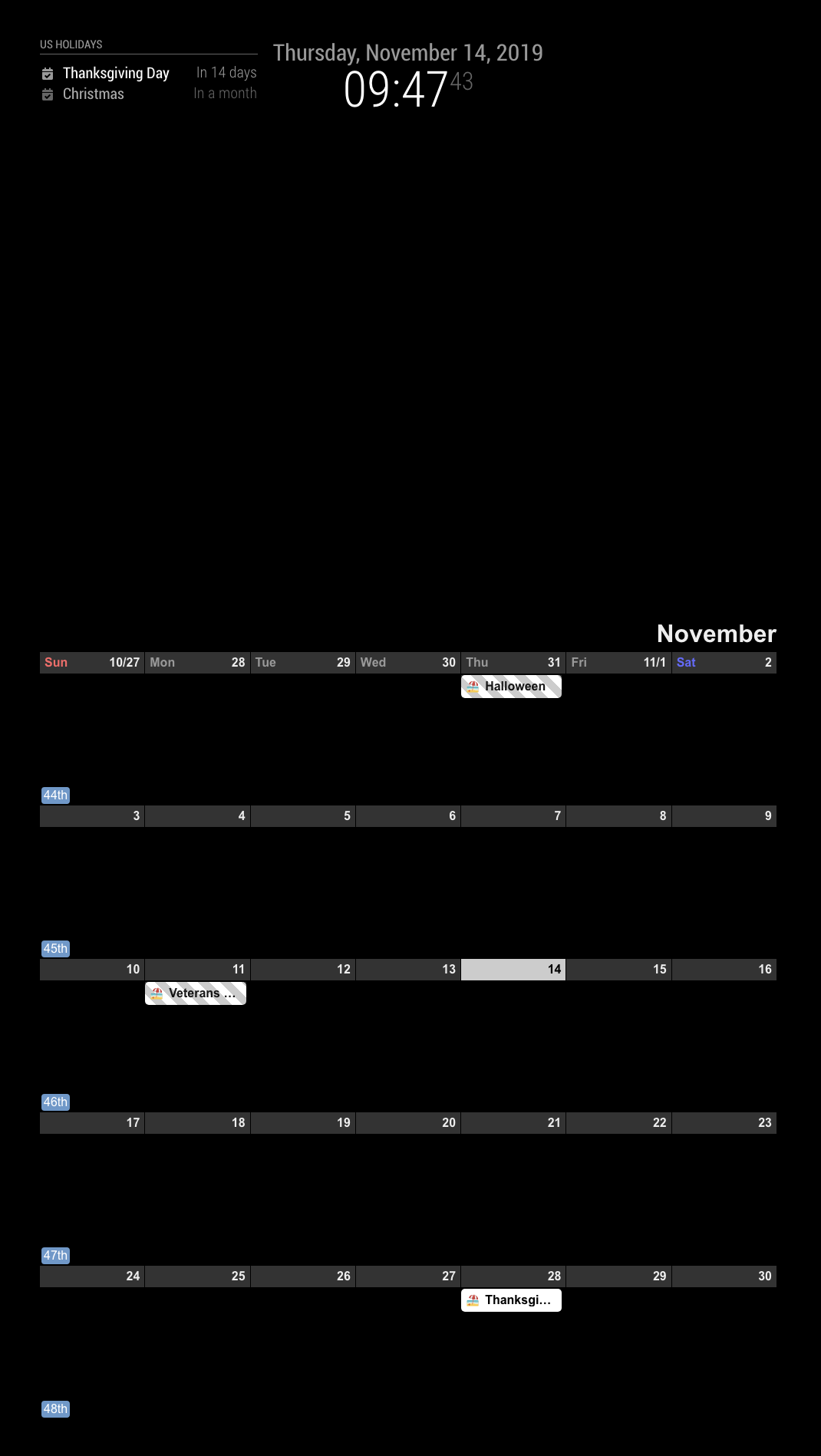
(I assignedbottom_baras the position of the view) -
@Sean said in MMM-CalendarExt2: Module not showing:
Jus t a black screenviews: [
{
mode: “month”,
calendars: [],
},
],
scenes: [
{
views: [],
},
],/* Magic Mirror Config Sample * * By Michael Teeuw http://michaelteeuw.nl * MIT Licensed. * * For more information how you can configurate this file * See https://github.com/MichMich/MagicMirror#configuration * */ var config = { address: "localhost", // Address to listen on, can be: // - "localhost", "127.0.0.1", "::1" to listen on loopback interface // - another specific IPv4/6 to listen on a specific interface // - "", "0.0.0.0", "::" to listen on any interface // Default, when address config is left out, is "localhost" port: 8080, ipWhitelist: [], // Set [] to allow all IP addresses // or add a specific IPv4 of 192.168.1.5 : // ["127.0.0.1", "::ffff:127.0.0.1", "::1", "::ffff:192.168.1.5"], // or IPv4 range of 192.168.3.0 --> 192.168.3.15 use CIDR format : // ["127.0.0.1", "::ffff:127.0.0.1", "::1", "::ffff:192.168.3.0/28"], language: "nb", timeFormat: 24, units: "metric", modules: [ { module: "alert", }, { module: "updatenotification", }, { module: 'MMM-CalendarExt2', config: { views: [ { mode: "month", calendars: [ { name: "flemming_privat", url: "webcal://www.google.com/calendar/ical/flemmingss%40gmail.com/private-XXX/basic.ics", }, { name: "flemming_jobb", url: "https://calendar.google.com/calendar/ical/XXX%40group.calendar.google.com/private-XXX/basic.ics", }, { name: "flemming_facebook", url: "webcal://www.facebook.com/ical/u.php?uid=XXX&key=XXX", }, }, ], scenes: [ { views: [], }, ], }, }, ] }; /*************** DO NOT EDIT THE LINE BELOW ***************/ if (typeof module !== "undefined") {module.exports = config;} -
problem detected :D
turns out MMM-CalendarExt2 did not support webcal:// like MMM-CalendarExt. Så I replaced all webcall;// with https:// and now it works.
