Read the statement by Michael Teeuw here.
CSS Colur description
-
Hi friends,
i have a simple question.
I am using @Sean calendarext2 module and i want to change some colors
Currently i am using as a reference this page here:
https://wiki.selfhtml.org/wiki/Grafik/FarbpalettenBut i want to have a grey and a brown.
I do not find these ones in the above standing linkCan please somebody help me
Thanks a lot
-
go to : https://rgbcolorcode.com/
There you can pick the color you want and then you use the codes to the right
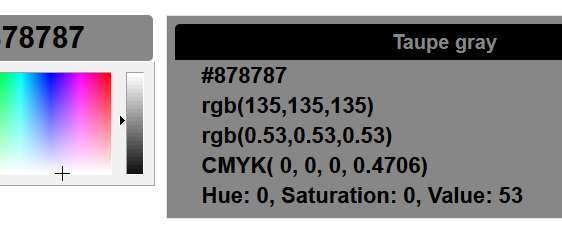
instead of using the color names
color: redYou can use Hexadecimal
color: #FF0000Or RGB
color: rgb(255,0,0)or RGBA (if you want the text to be translucent)
color: rgba(255,0,0,0.8)(you can use many more, but these will do you just fine)
-
Thanks for the answer
But the calendar ext 2 supports only 3 digits
.CX2 .AbfallRest { background-color:#330; color:#FFF; }Any other Idea?
Thanks -
It’s not special in any way, it’s just css and it can take whatever the css standard does.
So yes, it will take all the different options I wrote in my answer.The three digit HEX (#FFF) is just a shorter (and less exact) version of the six digit HEX, like this
#FFF is the same as #FFFFFF
#330 is the same as #333300But you can’t get exact colors, you can only get a rough version of the colors, the 3 digit HEX is limited in that regard.
-
here is a list over the different values you can use in any option with colors in css : https://www.w3schools.com/cssref/css_colors_legal.asp
-
@broberg
Thanks a lot for your help
but one question
i want to have a “brown” like 8B 45 13
What is here the 3 digit hex ;-)
Thanks -
@Vauxdvihl find a hex to decimal converter
8b is 139
-
@Vauxdvihl just use that hex code, I don’t see why you would bother trying to use a three digit hex when you can’t get that color with just the three digit hex.
Slap a # on it and be done. (#8B4513)
And the closest three digit code is easily done by removing the second character in the pair.
So
8B would be 8
45 would be 4
13 would be 1But this will result in #884411 instead of #8B4513.
-
@broberg
Thanks a lot
it is now clear
