Read the statement by Michael Teeuw here.
magic mirror 2 config.js file
-
after downloading the magicmirror2 onto my raspberry pi, i wanted to customize the compliments. i read that i’m supposed to edit the config.js file, but i can’t seem to find the file in the magic mirror folder? all i have in the config folder is config.js.sample.
-
@sdetweil ohhhhh okay i get it. i’ve tried to edit the actual magicmirror folder (i think i might’ve had 2 or 3) and now it works! thank you so much for all your help :) i appreciate it!
-
@elaineezhu Make a copy of the config.js.sample file and name the copy config.js. Then you can edit the config.js file as needed.
-
@elaineezhu the instructions for manual install say to copy the sample
In the config folder do
cp config.js.sample config.js -
@cskenney i’ve done that, but i can’t seem to change the compliments displayed. i’ve also customized the compliments from the compliments folder, but magicmirror2 shows the default compliments?
-
@cskenney do you think it has anything to do with the fact that i’m using a macbook terminal and not a monitor and keyboard?
-
@elaineezhu maybe a superficious question from my side, but have you checked the module description for compliments?
This gives you all options how to configure the module. You don’t need to customize the module itself. All configurations are done in config.js.And no, using the Mac terminal and connect to MM via ssh is just good! This is how I configure my MM all the time.:smiling_face_with_smiling_eyes:
Maybe you can post us, what you want to achieve (or how you want to adjust the compliments) and provide your current config or compliments looks. That would lever the chance to provide you concise help.
Edit: I forgot to mention…when you make changes to config.js the MM has to be restarted. Either this is done automatically when you installed MM via @sdetweil script (what I highly recommend!) or you enter in terminal
pm2 restart all(given that MM is controlled by pm2)
-
@Fozi i’ve tried editing the compliments in the config.js file, but MM won’t run those compliments, even after restarting it. attached is what is displayed and the config.js code i edited.
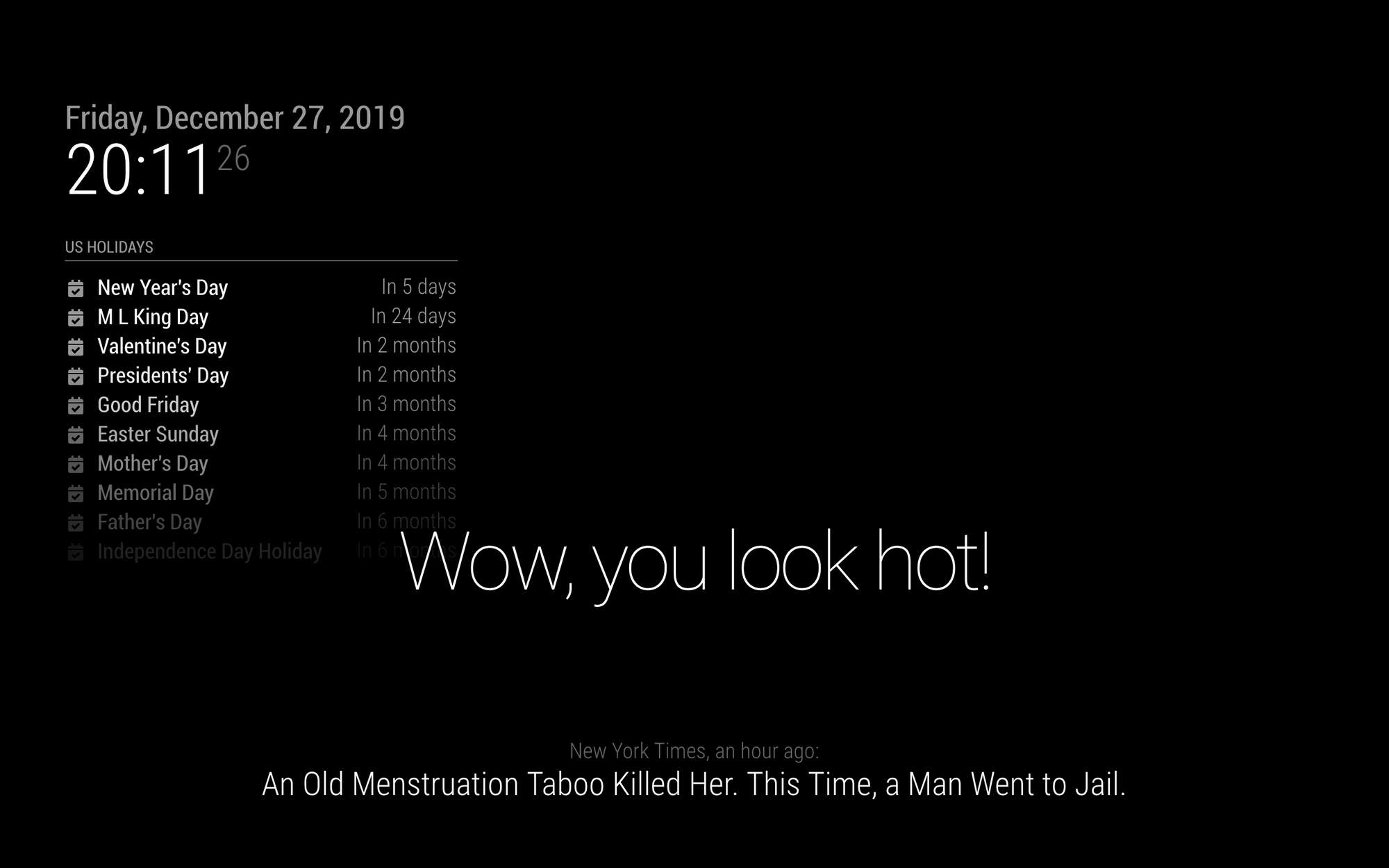
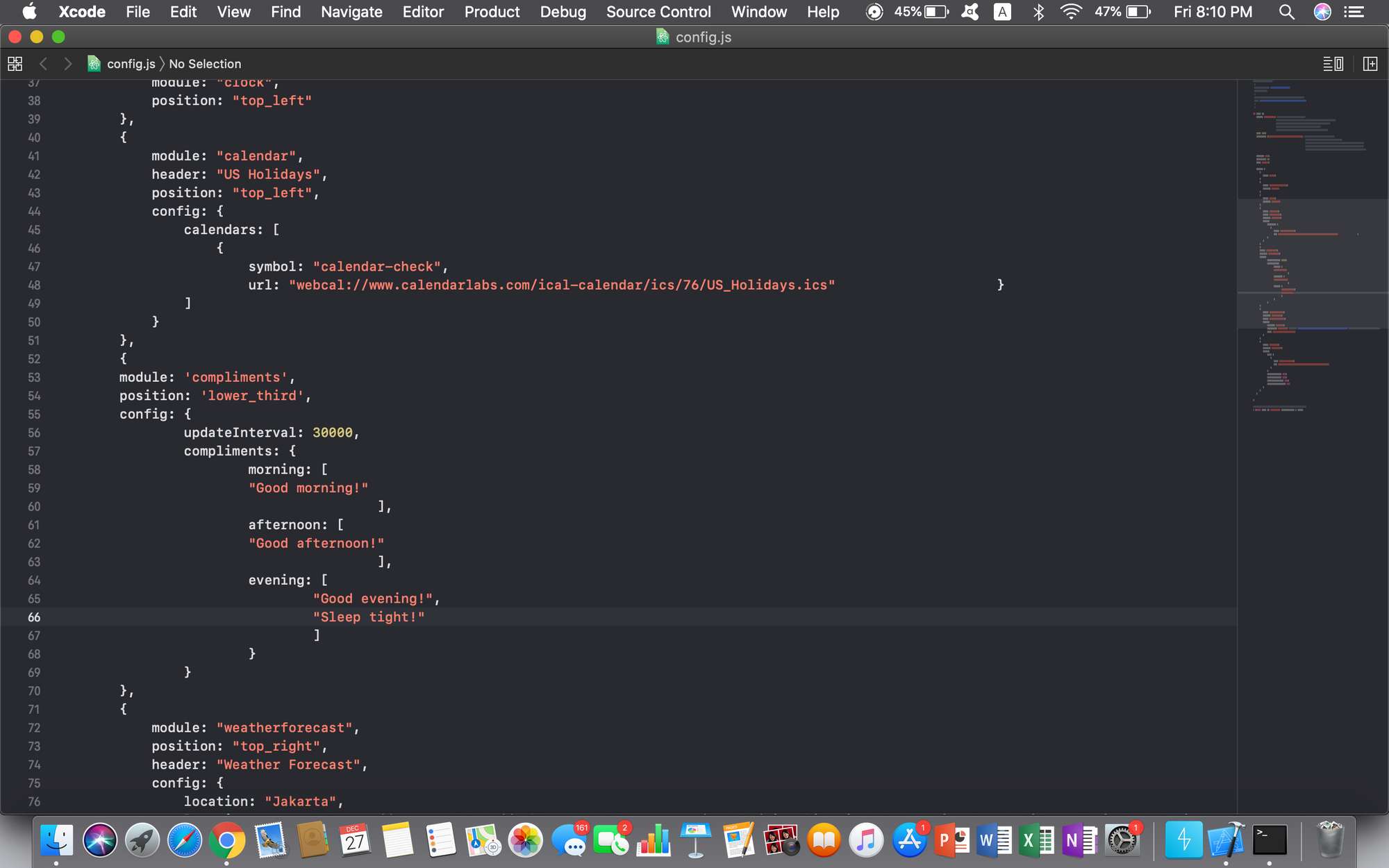
-
@elaineezhu that all looks good… where is that config.js file located? it MUST be in the
~/MagicMirror/config folder -
@elaineezhu it looks to me like you may need to use quotes (“) around module name and position instead of apostrophe (‘). I can’t verify this makes a difference because I am not able to test it.
-
@cskenney single or double quote is ok, long as they are the same
