Read the statement by Michael Teeuw here.
ENOENT yet the file exists within the Magic Mirror folder
-
Dell Server@DellServer MINGW64 ~
$ npm start
npm ERR! code ENOENT
npm ERR! syscall open
npm ERR! path C:\Users\Dell Server\package.json
npm ERR! errno -4058
npm ERR! enoent ENOENT: no such file or directory, open ‘C:\Users\Dell Server\package.json’
npm ERR! enoent This is related to npm not being able to find a file.
npm ERR! enoentnpm ERR! A complete log of this run can be found in:
npm ERR! C:\Users\Dell Server\AppData\Roaming\npm-cache_logs\2020-04-29T05_59_08_412Z-debug.log -
@Chrisflex Have you looked into the log file? Should be more specific. Maybe a permission problem?
-
Hi this is what I find there
0 info it worked if it ends with ok
1 verbose cli [
1 verbose cli ‘C:\Program Files\nodejs\node.exe’,
1 verbose cli ‘C:\Program Files\nodejs\node_modules\npm\bin\npm-cli.js’,
1 verbose cli ‘start’
1 verbose cli ]
2 info using npm@6.14.4
3 info using node@v12.16.3
4 verbose config Skipping project config: C:\Users\Dell Server/.npmrc. (matches userconfig)
5 verbose stack Error: ENOENT: no such file or directory, open ‘C:\Users\Dell Server\package.json’
6 verbose cwd C:\Users\Dell Server
7 verbose Windows_NT 10.0.18363
8 verbose argv “C:\Program Files\nodejs\node.exe” “C:\Program Files\nodejs\node_modules\npm\bin\npm-cli.js” “start”
9 verbose node v12.16.3
10 verbose npm v6.14.4
11 error code ENOENT
12 error syscall open
13 error path C:\Users\Dell Server\package.json
14 error errno -4058
15 error enoent ENOENT: no such file or directory, open ‘C:\Users\Dell Server\package.json’
16 error enoent This is related to npm not being able to find a file.
17 verbose exit [ -4058, true ] -
@Chrisflex YOu seem to be in the wrong directory.
when you type innpm start, npm is looking for a package.json file in the directory you are running it.
When there is no package.json, npm does not know what to do. -
thanks how do I access that directory?
-
@Chrisflex
Well… What have you done until now?
Have you installed MagicMirror on your dellserver?
Where have you done thegit clonecommand?
You need to enter that directory before doingnpm startcd MagicMirror npm startMaybe have a look at the documentation again?
https://docs.magicmirror.builders/getting-started/installation.html#manual-installation -
thanks I have used this since I am trying to do this on a Windows PC.
It is installed on my Dell Server.
I have not done git clone yet
It asks that I clone a repository
Not sure which depository it wants me to clone and how do I point it to that repository.
C:\Users\Dell Server\
-
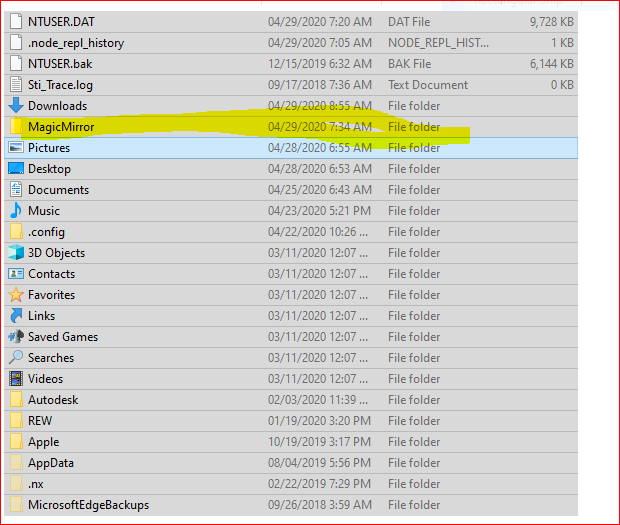
-
Got this now I read somewhere that this is what needs to change for the display to work.
`
DISPLAY=“${DISPLAY:=:0}”./node_modules/.bin/electron js/electron.jsneeds to be removed, I just can’t remember where to access this setting.
$ npm start
magicmirror@2.11.0 start C:\Users\Dell Server\MagicMirror
DISPLAY=“${DISPLAY:=:0}” ./node_modules/.bin/electron js/electron.js‘DISPLAY’ is not recognized as an internal or external command,
operable program or batch file.
npm ERR! code ELIFECYCLE
npm ERR! errno 1
npm ERR! magicmirror@2.11.0 start:DISPLAY="${DISPLAY:=:0}" ./node_modules/.bin/electron js/electron.js
npm ERR! Exit status 1
npm ERR!
npm ERR! Failed at the magicmirror@2.11.0 start script.
npm ERR! This is probably not a problem with npm. There is likely additional logging output above.npm ERR! A complete log of this run can be found in:
npm ERR! C:\Users\Dell Server\AppData\Roaming\npm-cache_logs\2020-04-29T08_02_47_846Z-debug.log -
Found and sorted !
Now to load custom modules for news weather quote of the day etc.
