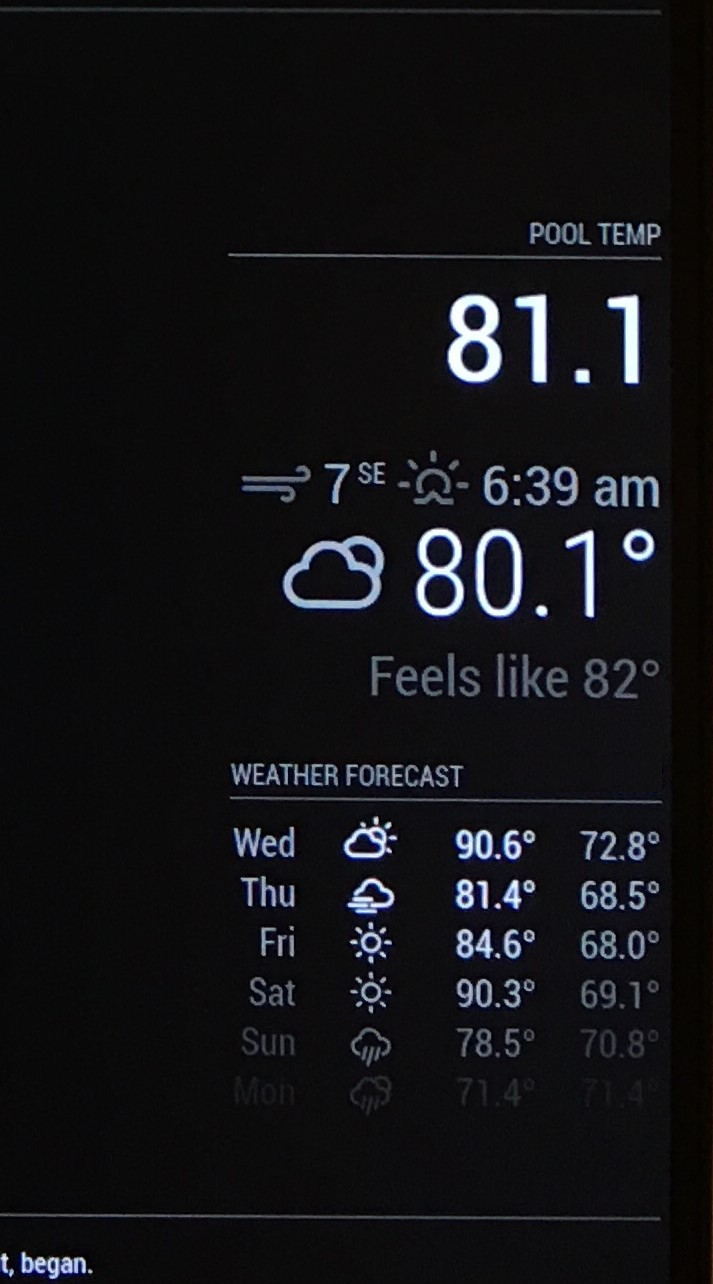Read the statement by Michael Teeuw here.
AmbientWeather call to get swimming pool temp displayed on Mirror
-
I just built a mirror with a portrait 1920x1080 monitor and a Pi 3b. Fun toy, but I had some space left and my kids suggested showing the temperature of our pool.
So I bought a “WS-50-F007PF” from ambientweather.com, which has a floating thermometer, paired with an indoor display that has WiFi and will update ambientweather.net with your systems info.
(note that you can also set up a full weather station, I just want the pool temp)
After getting the unit on the WiFi (it needs a uniquely named 2.4Ghz network - no 5Ghz “smart sharing”) I set up a login at ambientweather.net, added the device and poof, pool data online.
Using my account at ambientweather.net I created a free API key and a app/developer key. Using postman I verified https://api.ambientweather.net/v1/devices?applicationKey=&apiKey= returned json including my pool temp.
[
{
“macAddress”: “DE:AD:E3:12:34:56”,
“lastData”: {
“dateutc”: 1588720380000,
“tempinf”: 74.5,
“humidityin”: 46,
“tempf”: 81.3,
“baromabsin”: 29.97,
“baromrelin”: 29.86,
“battout”: 1,
“feelsLikein”: 73.8,
“dewPointin”: 52.3,
“tz”: “America/New_York”,
“date”: “2020-05-05T23:13:00.000Z”
},
“info”: {
“name”: “Pool”
}
}
]where tempf is the field I need.
I took a look at the available JSON modules and found the unsupported “MMM-json-feed”
using a config of:
{ module: "MMM-json-feed", position: "bottom_right", config: { urls: [ "https://api.ambientweather.net/v1/devices?applicationKey=<key>&apiKey=<key2> ], arrayName: "0", title: "Pool Temp", values: ["lastData.tempf"], replaceName: [["tempf",""]], } },It looks great and updates every 5 minutes.
I also set
wrapper.className = “bright large”;
in MMM-json-feed.js to make the temp easy to read.just FYI for anyone searching ambientweather in the future.
-
Cool! :-)
-
I guess I should add an image. I have “MMM-json-feed”, “currentweather” and “weatherforecast” all “bottom_right” and they stack nicely.