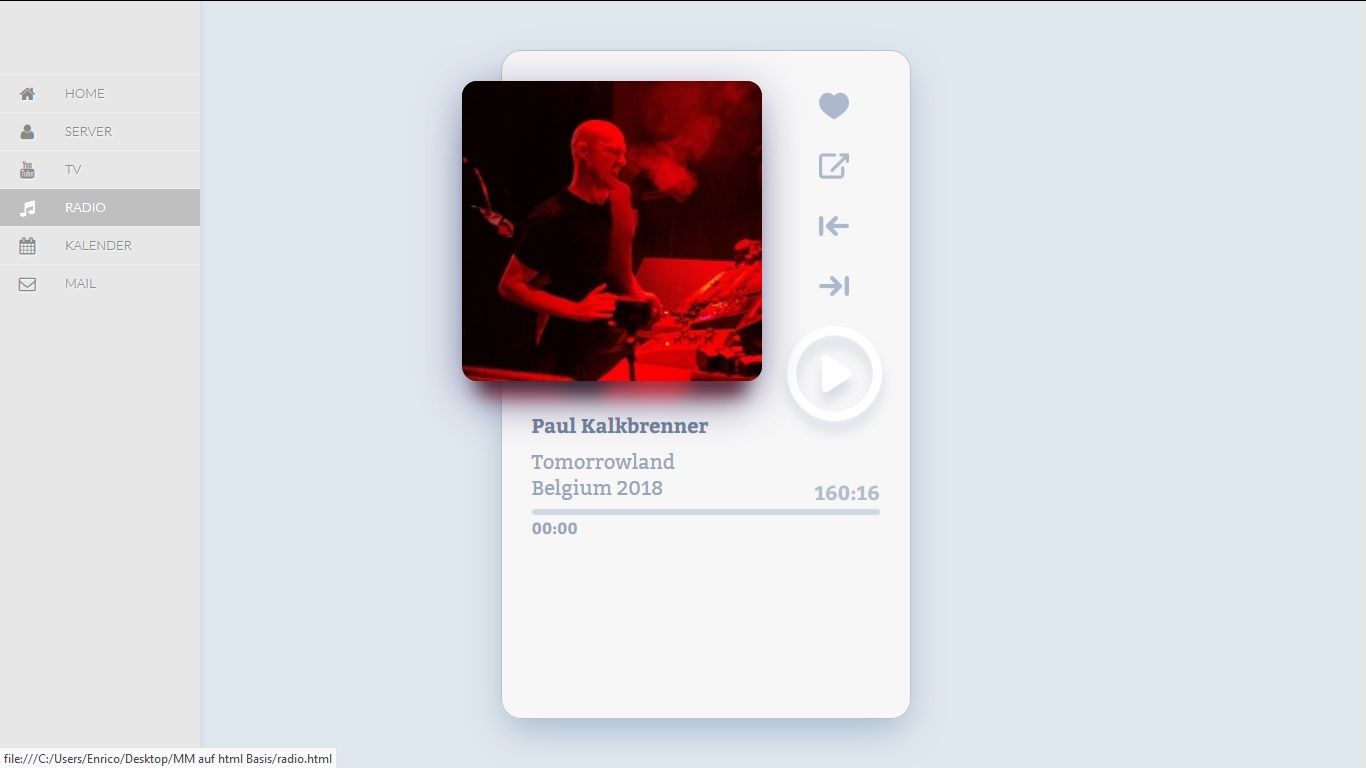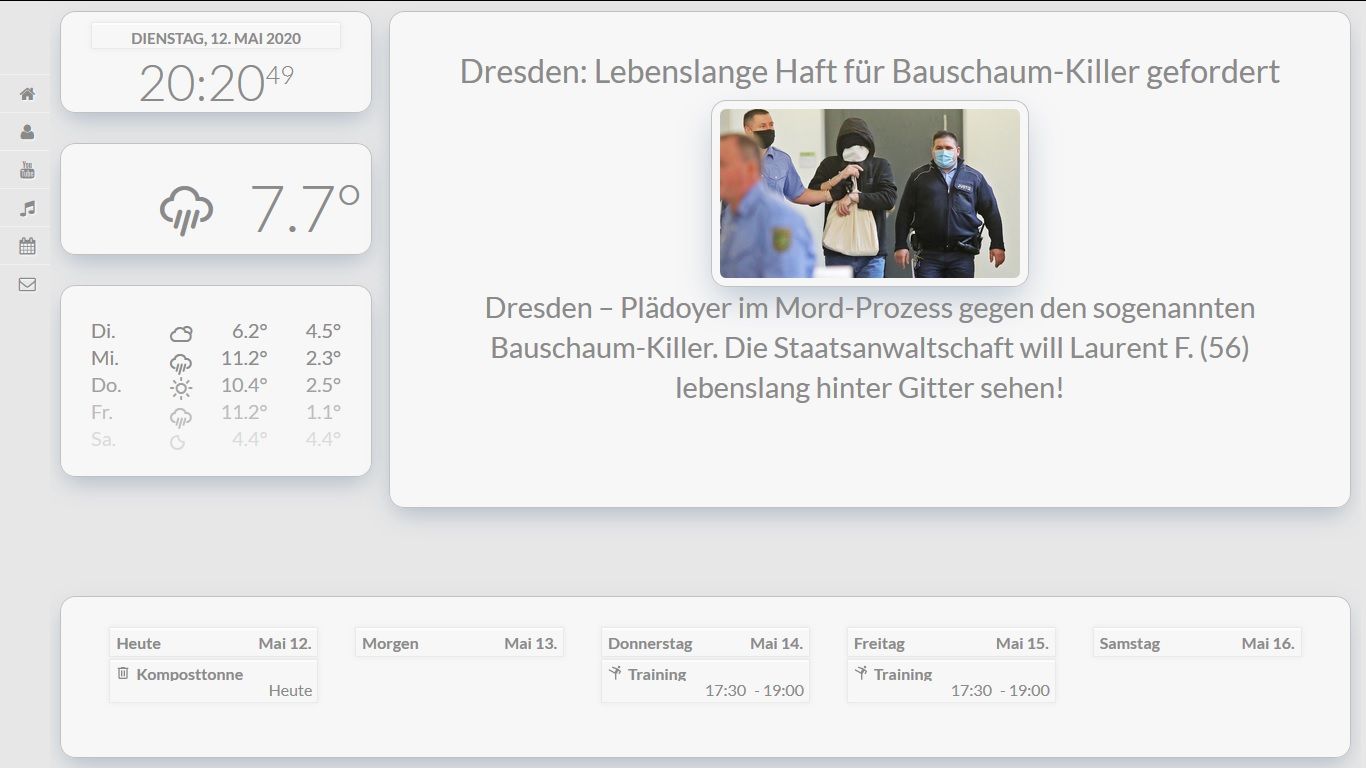Read the statement by Michael Teeuw here.
Bright UI
-
@cyberphox said in Bright UI:
Is that Tileboard or something similar you are running for the menu on the left?
No is a css menu that runs in a website
-
WOW that looks fantasic!!!
-
I have this mostly working and absolutely love it on our TV. 2 questions though.
- I am using MMM-PaprikaMenu to show our meal plan for the week and the font is the same color as the background. How can I fix that so it looks like the other?
- Is there a way with CSS to make the album art from MMM-sonos larger?
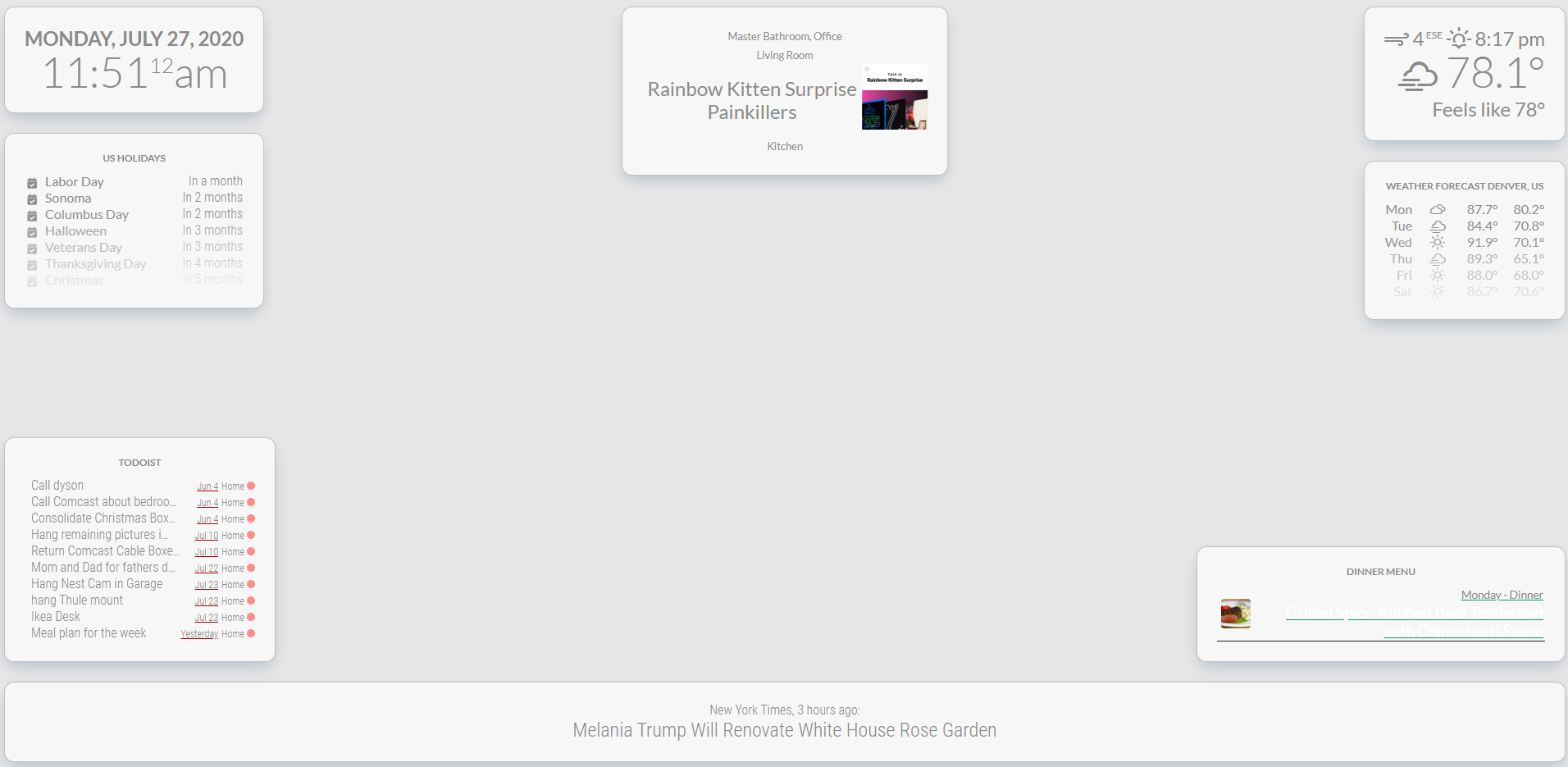
-
Please post me all three CSS, from the paprika menu, from Sonos and your custom.css, and I’ll get you ready
-
Thanks for the help
Custom.css
@import url("https://fonts.googleapis.com/css?family=Lato:300,400,700"); html { cursor: hidden; overflow: hidden; background: #e7e7e7;; } body { margin: 10px; position: absolute; width: calc(100% - 20px); height: calc(100% - 20px); background: #e7e7e7; color: #8a8a8a; font-weight: 400; font-size: 2em; font-family: "Lato", sans-serif; line-height: 1.5em; margin-bottom: -10px; -webkit-font-smoothing: antialiased; } header { text-transform: uppercase; font-family: "Lato", sans-serif; text-align: center; font-weight: bold; background: #F7F7F7; border-bottom: none; color:#8a8a8a; } .module.compliments, .module.newsfeed, .module.clock, .module.weatherforecast, .module.calendar, .module.MMM-Todoist, .module.MMM-Sonos, .module.MMM-PaprikaMenu, .module.currentweather { font-family: "Lato", sans-serif; background-color: #f7f7f7; color: #8a8a8a; border: 1px solid #c1c1c1; box-shadow: 0px 10px 25px -5px rgba(50, 88, 130, 0.32); border-radius: 15px; padding: 30px; } .dimmed { color: #8a8a8a; } .normal { color: #8a8a8a; } .bright { color: #8a8a8a; } /** * module.width_height */ .module.compliments { width:800px; } /** * clock. */ .clock .time { text-align: center; font-family: "Lato", sans-serif; } .clock .date { text-transform: uppercase; text-align: center; font-weight: bold; color: #8a8a8a; font-family: "Lato", sans-serif; } /** * weather. */ .currentweather .bright { font-family: "Lato", sans-serif; } .weathericon { color: #8a8a8a; }PaprikaMenu.css
.MMM-PaprikaMenu * { box-sizing: border-box; } .MMM-PaprikaMenu .module-content { width: 500px; } .MMM-PaprikaMenu table.menu { font-size: 17px; line-height: 1; border-collapse: collapse; table-layout: fixed; width: 100%; } .MMM-PaprikaMenu table.menu tr { border-bottom: solid 1px #222; } .MMM-PaprikaMenu table.menu tr.fade { opacity: 0.33; } .MMM-PaprikaMenu table.menu > tbody > tr > td:first-child { width: 55px; height: 55px; } .MMM-PaprikaMenu .menu .img-cell > img { float: left; width: 45px; height: 45px; margin: 5px; } .MMM-PaprikaMenu .menu .img-cell > img.rounded { border-radius: 10%; } .MMM-PaprikaMenu table.inner td { line-height: 24px; height: 28px; } .MMM-PaprikaMenu .menu > span { text-align: left; white-space: nowrap; } .MMM-PaprikaMenu .menu .date { font-size: 14px; } .MMM-PaprikaMenu .menu .meal { font-size: 17px; text-overflow: ellipsis; overflow: hidden; } .MMM-PaprikaMenu .menu .today .date { font-size: 17px; } .MMM-PaprikaMenu .menu .today .meal { color: #FFF; font-size: 24px; }Sonos.css is empty, might have mucked it up when logged on with my phone. I’ll need to check the github page for that one.
-
and the default sonos.css that I just reloaded from github.
.sonos ul { list-style-type: none; padding: 0; margin: 0; } .sonos ul .name, .sonos ul .art { display: inline-block; vertical-align: middle; } .sonos ul .name { padding: 0 .25em; } .sonos ul .art img { height: 100px; } .sonos ul .room { font-size: 50%; padding: .25em .5em; } .sonos ul.flip { direction: rtl; } /* This beautiful CSS-File has been crafted with LESS (lesscss.org) and compiled by simpLESS (wearekiss.com/simpless) */ -
I’ve been poking around and figured out how to make the Image art larger in the sonos module but could still use some help with the paprika font color.
-
At first glance, I think that these are the entries attached below.
.sonos ul .art img { height: 400px; } .MMM-PaprikaMenu .menu .today .meal { color: #8a8a8a; font-size: 24px; }But it may also be that something is written about the .js or .njk, so have a look
-
That fixed Sonos and paprika like I wanted. Thanks for the help.
-
Any one using this with MMM-calendarext2? Would love to get everything styled together.