Read the statement by Michael Teeuw here.
mmm assistant mk2
-
Hmmm sorry to go a bit off topic but has anyone tried the new Assistant2Display module with the new GoogleAssistant? I can’t get it to work but I suspect I am missing something very obvious. I just don’t know what.
I can’t get the screen, briefToday, or Pir to work. I don’t get any errors, just nothing happens.
Config file:
{ module: "MMM-GoogleAssistant", position: "fullscreen_above", config: { A2DServer: { useA2D: true, }, assistantConfig: { //latitude: 51.508530, //longitude: -0.076132, }, micConfig: { // put there configuration generated by auto-installer recorder: "arecord", device: "plughw:2", }, snowboy: { Model: "smart_mirror", }, } }, { module: "MMM-Assistant2Display", position: "top_left", config: { debug:true, }, pir: { usePir: true, pin: 4, reverseValue: false }, screen: { useScreen: true, delay: 1 * 60 * 1000, turnOffDisplay: true, ecoMode: true, displayCounter: true, text: "Auto Turn Off Screen:", detectorSleeping: false, governorSleeping: false, rpi4: false }, briefToday: { useBriefToday: true, welcome: "brief Today" }, },I don’t see the debug working either? Nothing generated on the terminal while the mirror is running at least.
[2020-06-01 16:51:49.870] [LOG] [ASSISTANT] MMM-GoogleAssistant Version: 2.0.0 [2020-06-01 16:51:49.885] [LOG] [SNOWBOY] Model selected: smart_mirror [2020-06-01 16:51:49.893] [LOG] [SNOWBOY] snowboy v1.5.0 Initialized... [2020-06-01 16:51:49.902] [LOG] [ASSISTANT] Assistant2Display Server Started [2020-06-01 16:51:49.908] [LOG] [ASSISTANT] Google Assistant is initialized. [2020-06-01 16:51:49.916] [LOG] [A2D] MMM-Assistant2Display Version: 2.0.0 [2020-06-01 16:51:49.928] [LOG] [A2D] Assistant2Display is initialized.Anyone see what I’m missing? I suspect it’s something super simple but I can’t figure out what.
-
well, I though i’d give it a try… see what all the fuss is about!
- on the install y/n prompts, the protocol is the Uppercased letter is the default, so whn you hit enter is does the default
it doesn’t do anything, have to enter Y or N (and then it takes off without waiting??) - audio doesn’t work for me…
and none of the choices match the system config (and none of them work)
system config, sounds fine, music, web sounds, system sounds.
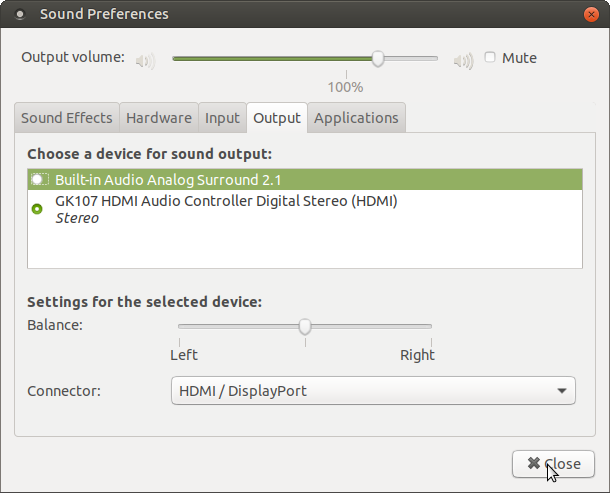
aplay -l info
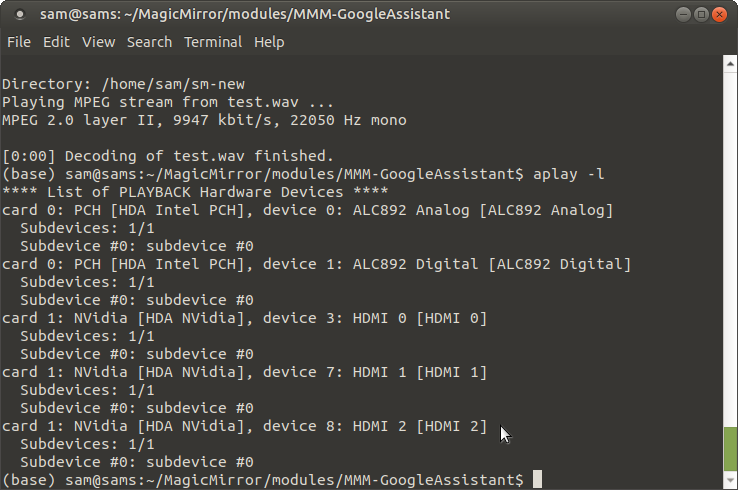
- on the install y/n prompts, the protocol is the Uppercased letter is the default, so whn you hit enter is does the default
-
A big thank You to @Bugsounet for his help in troubleshooting.
It was nothing to do with the modules but with my asoundrc config.
the ouput card/device were not correct.
Thanks again! -
@dvbit: no problem ! with pleasure ;)
-
@reddyman : turn on modules. just YouTube by default is turn on
link / photo is disabled by defaultconfig: { debug:true, // make you config there ! }, // not there .... -
@Bugsounet said in mmm assistant mk2:
config: { debug:true, // make you config there ! }, // not there ....…I am an idiot. Hahaha, I knew it was something super simple. Smh, thanks for putting up with idiots like me :p
-
@reddyman : don’t worry, it’s arrive to me too sometime !
-
First, I say thanks to @Bugsounet , I only started my mirror a few weeks and have had Assistant working. Upgraded to GoogleAssistant and it is much quicker.
Unfortunately I have a few problems with it now, one is sound, but im 99.99% sure because i have sound config wrong. Nothing to do with module. !
The only other issue i have is i use pages and when googleAssisatnt comes on screen part of it is still hidden by the modules on screen.
Just wondering if anyone have this problem. ?
Ive set it to fullscreen_above in GoogleAssistant so thought this wouldnt be a problem. it worked ok with AssistantMK.Thankyou
-
hi,
-
what the problem ?
-
for pages:
I don’t know what this developer means …
edit pages.css
change it to:
.fullscreen.above { z-index: 9999 }page should now works correctly
-
-
@Bugsounet Thanks that has fixed it, I need to have another go at learning css to try and sort out all the positions.
Ill get back to trying to sort out sound.
Thanks again
