Read the statement by Michael Teeuw here.
MMM-DHT22 : Temperature and Humidity : Undefined
-
Hello,
I just installed the MMM-DHT22 module
here is my installation with a RasberryPi and DTH 22 (not 11) :
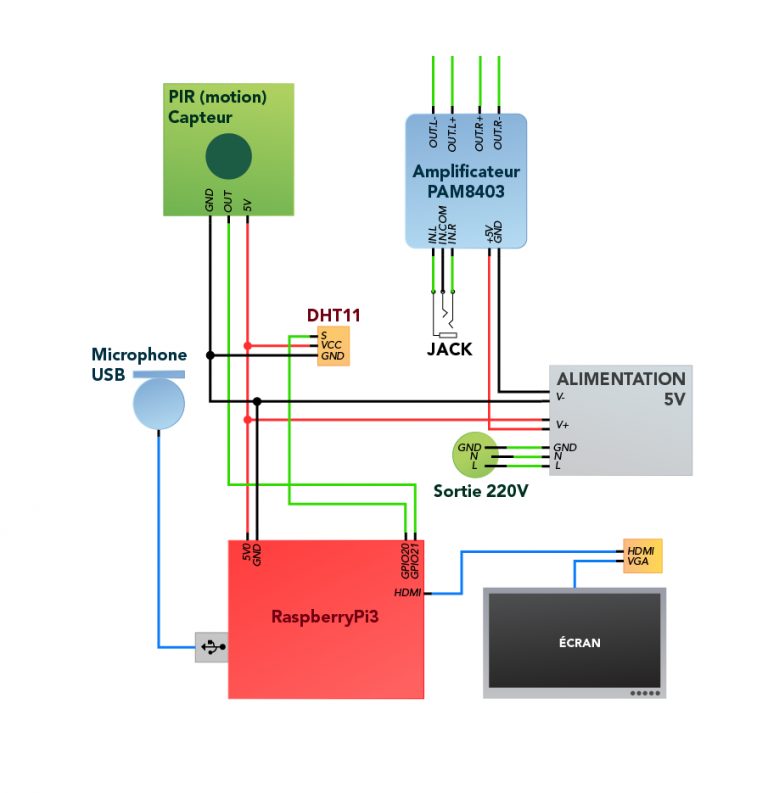
I modified in my config.js and in MMM-DTH22.js:
sensorPIN: 20,,
but the temperature is displayed in Undefined and I have nothing in humidity. I tried withsensorPIN: 38,while leaving my DTH22 connected to GPIO 20 but that does not change anything.
Thank you for your help. -
I found that module isn’t working for me, either. ended up using MMM-DHT-Sensor
-
thank you for the info, it worked with MMM-DHT-Sensor by plugging it into the GPIO 2 as a prerequisite then rebooting it does not work anymore it displays all the time “loading sensor data”
-
-
My MMM-DHT-Sensor.js :
Module.register("MMM-DHT-Sensor", { defaults: { updateInterval: 60 * 60 * 1000, // Every hour. initialLoadDelay: 0, // No delay/ animationSpeed: 1000, // One second. units: config.units, // Celsius relativeScale: 30, debug: false, sensorPin: 2, sensorType: 22My config.js :
{ module: "MMM-DHT-Sensor", position: "top_right", header: "Upstairs", config: { sensorPin: 2, sensorType: 22, updateInterval: 60 * 60 * 1000, initialLoadDelay: 0, animationSpeed: 1000, units: "metric", relativeScale: 35, debug: false } }, -
The following config.js snippet would match your graphic allowing for DHT-22 rather than DHT-11,
{ module: "MMM-DHT-Sensor", position: "top_right", header: "Upstairs", config: { sensorPin: 20, // use BCM/GPIO numbering, not physical Pin # or wiringPi. sensorType: 22, updateInterval: 60 * 60 * 1000, initialLoadDelay: 0, animationSpeed: 1000, units: "metric", relativeScale: 35, debug: false } }, -
I do this in first and i retry now but it’s always display “loading sensor data”, then i modify
sensorPin: 20,in the MMM-DHT-Sensor.js because it stayedcode_sensorPin: 20,but the problem stay here…
I even connected DHT22 directly to my raspi (GND in pin 6 and VCC in pin 4)
it’s annoying because it sounds simple …my DHT22 would it be broken, how to know it …
-
@RIKKO14 First things first.
- Check your pinout according to http://pinout.xyz
- make sure you installed exactly to their instructions.
- reboot after install.
-
I remove MMM-DHT Sensor, MMM-DHT22 and MMM-dht22, I did not removel node-dht-sensor because I don’t know how to remove, I reinstall MMM-DHT Sensor, I left in GPIO 2 (3) not to change the config.js and the MMM-DHT-Sensor.js, it does not work either, after several relaunch of MM, it worked one time but after a relaunch again it does not work anymore. .
It’s crazy, I ordered a new DHT22 because it may be defective …
