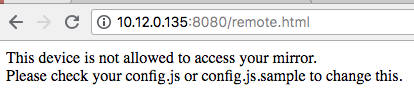Read the statement by Michael Teeuw here.
ipWhitelist HowTo
-
Looking at the picture you provided shows your
ipWhitelist: [],is populated. Can you try it just like this?ipWhitelist: [], -
@Mykle1 like this it works. Thank you for your help!
-
Good. Now all the devices on your network have access. If you want to limit access to specific devices then you should search this forum for ipWhitelist info. This topic has been discussed at length
-
@lavolp3 said in ipWhitelist HowTo:
Maybe I have missed this from someone else, but one important thing about the whitelisting message:
“This device is not allowed to access your mirror. Please check your config.js or config.js.sample to change this.”The EXACT SAME message appears (in my case) if the config.js has syntax errors. Locally your mirror will tell you that there is no config file or just give you a black screen, but if you try to reach it from outside through a browser (Firefox and Chrome in my case) with a broken config.js, you will get the whitelisting message above.
So, before trying to get your ipWhitelist in the right shape, make sure you have no other syntax errors with the mirror, e.g. using
npm run config:checkIf you had some and had them corrected, be safe and restart the mirror.
Below you can see the example in my case.pi@magicmirror2:~ $ tail ~/.pm2/logs/mm-out-0.log No helper found for module: helloworld. All module helpers loaded. Starting server on port 8080 ... Server started ... Connecting socket for: updatenotification Sockets connected & modules started ... Launching application. Access denied to IP address: 66.249.93.64 Access denied to IP address: 80.157.5.50 Access denied to IP address: 80.157.5.50 pi@magicmirror2:~ $ cd MagicMirror/ pi@magicmirror2:~/MagicMirror $ npm run config:check > magicmirror@2.1.2 config:check /home/pi/MagicMirror > node tests/configs/check_config.js Checking file... /home/pi/MagicMirror/config/config.js Line 260 col 9 Expected ']' to match '[' from line 26 and instead saw '{'. Line 261 col 16 Expected '}' to match '{' from line 11 and instead saw 'module'. Line 261 col 22 Missing semicolon. Line 261 col 16 Unrecoverable syntax error. (95% scanned). pi@magicmirror2:~/MagicMirror $ sudo nano config/config.js pi@magicmirror2:~/MagicMirror $ npm run config:check > magicmirror@2.1.2 config:check /home/pi/MagicMirror > node tests/configs/check_config.js Checking file... /home/pi/MagicMirror/config/config.js Your configuration file don't containt syntax error :) pi@magicmirror2:~/MagicMirror $ pm2 restart mm Use --update-env to update environment variables [PM2] Applying action restartProcessId on app [mm](ids: 0) [PM2] [mm](0) ✓ ┌──────────┬────┬──────┬─────┬────────┬─────────┬────────┬─────┬──────────┬──────┬──────────┐ │ App name │ id │ mode │ pid │ status │ restart │ uptime │ cpu │ mem │ user │ watching │ ├──────────┼────┼──────┼─────┼────────┼─────────┼────────┼─────┼──────────┼──────┼──────────┤ │ mm │ 0 │ fork │ 901 │ online │ 6 │ 0s │ 18% │ 2.3 MB │ pi │ disabled │ └──────────┴────┴──────┴─────┴────────┴─────────┴────────┴─────┴──────────┴──────┴──────────┘ Use `pm2 show ` to get more details about an app pi@magicmirror2:~/MagicMirror $I wanted to quote this as it just happened to me. MM was working fine remotely. I made some edits to config.js and got the dreaded “This device is not allowed to access your mirror…" message. I hadn’t edited the whitelist, so I started doing all of the network troubleshooting. Seeing this post reminded me I had done some edits and sure enough, I missed a comma somewhere and the screwed it all up. Fixing that unrelated entry in the config.js made this error go away.
-
This post is deleted! -
I have tried all of the suggestions to get MMM-Remote-Control to work and I cannot figure anything out. Any help would be appreciated. I keep getting
Cannot GET /remote.htmland I’m not sure what to do from here. -
That doesn’t sound like an ipWhitelist problem. Did you install MMM-Remote-Control per the instructions? If so, what exactly are you getting your error message on and what are the IPs of your magicmirror and device?
-
This post is deleted! -
Please help me out, i do all the things whatever consulted in forum to access the remote control, but it is not working from my phone, or any other devices.
It just working on the pc from where raspberry pi is operated through vnc.
Please, help me. My project submission date is too close, please help. -
Re: [[Remote-Control] Shutdown](Configure and Update your MagicMirror)
Has anyone found a fix for the issue below? I tried hardcoding my raspberry pi IP address and creating a range of acceptable IP addresses but still not able to access the MagicMirror from my desktop or phone. Any advice?