Read the statement by Michael Teeuw here.
MMM-NewPIR v3
-
v3.1.3 is out !
Touch Screen feature change
TouchScreen Feature
You can use this feature with a mouse or your touch screen
- One Click on the NewPIR Area: will restart your shutdown timer
- Long Click on the screen: Will turn off your screen or Will turn on if needed (Toogle)
if you want to use it:
enable useTouch feature in
screen: {}fieldCSS value correct
Correct a bug if no other module in the same position is set (module not displayed)
Update of
@bugsounet/screennpm libraryCounter will send bad value on start (lost one sec.)
-
Hi, can i use this module without a sensor? As yes is everyone here who can explain me how i must go on to start the module without a sensor…
And…what sensor must i have that i can realize this module. Have anyone a link where i can buy it?
Best regards
-
Hello,
takes PIR sensor HC-SR501 it works on , perso
I ordered to see a Doppler Microwave Sensor RCWL-0516 to replace HC SR501
see topic
https://forum.magicmirror.builders/topic/11704/update-replaced-my-pir-sensor-with-a-doppler-microwave-sensor
( more aesthetic ) -
v3.1.5 is out!
added: many mode for touch screen use
added: delayed activating screensee ReadMe File for more informations
-
@pakal41 I can assure you that the Doppler sensor will work 😃
-
@Bugsounet With new version of MagicMirror I decides to try this module.
Running rpi4 with HC-SR501 sensor.
Can you please explain me how exactly ecoMode working. I have some problems with that enabled true. I’m still trying to figure out exactly problem but no luck. I’m using MMM-Globe by Eunanibus and its not reloading (not showing ) after monitor is turn on and sometime even monitor doesn’t wont to turn on. Should I just keep this option false? With ecoMode false at the moment everything is working fine.
Anyway, great work and thank you for your contribution. -
@lolo ecoMode Feature hide all modules (disable modules), after maybe your globe module have a bug on disable/resume (this fonction is a function coded in the core of MM)
-
Thx. Even one my module have problem with that. For now I will keep it as false.
-
It’s working :smiling_face_with_open_mouth:
After a couple of tries with all available PIR Modules it’s working with MMM-NewPIR perfect!
Many thanks! -
…Ohh no.
Getting update notification for MMM-NewPIR.
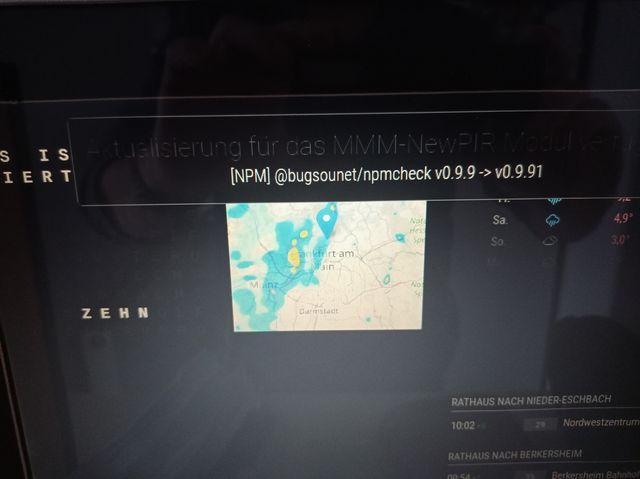
I’m trying in MagicMirror/modules/MMM-NewPIR
git pullbut get the message “it’s actual already”
Notification message still there.
Any idea please?
