Read the statement by Michael Teeuw here.
Displaying Remotely on Two Tablets (How to run separate instances?)
-
I am trying to create a MagicMirror using multiple tablets that VNC into a single Pi running multiple instances of MagicMirror. I have copied the main folder, and I am able to VNC into multiple virtual desktops running multiple instances, but it always uses the config.js file from the main MagicMirror folder. How can I have two different configs running at the same time? That way I can have, say, weather on one display and news on another. Is this possible? I am guessing it has something to do with changing the path of the config file it launches with, but I am not sure how to do that.
Thanks for such an awesome platform!
-
Never mind. Finally figured it out. I was trying to use the DailyXKCD module, and it was somehow failing. But in case anyone was curious, you can do this, and it works out pretty well. Will eventually post the finished project.
-
@Aezothe I would also like to run separate instances. How did you do it?
-
@Aezothe That would be awesome… I know someone else who did but never posted how here… it would be great if you could post how you did it :) Others really want to know!
-
I’ve tried and got success.
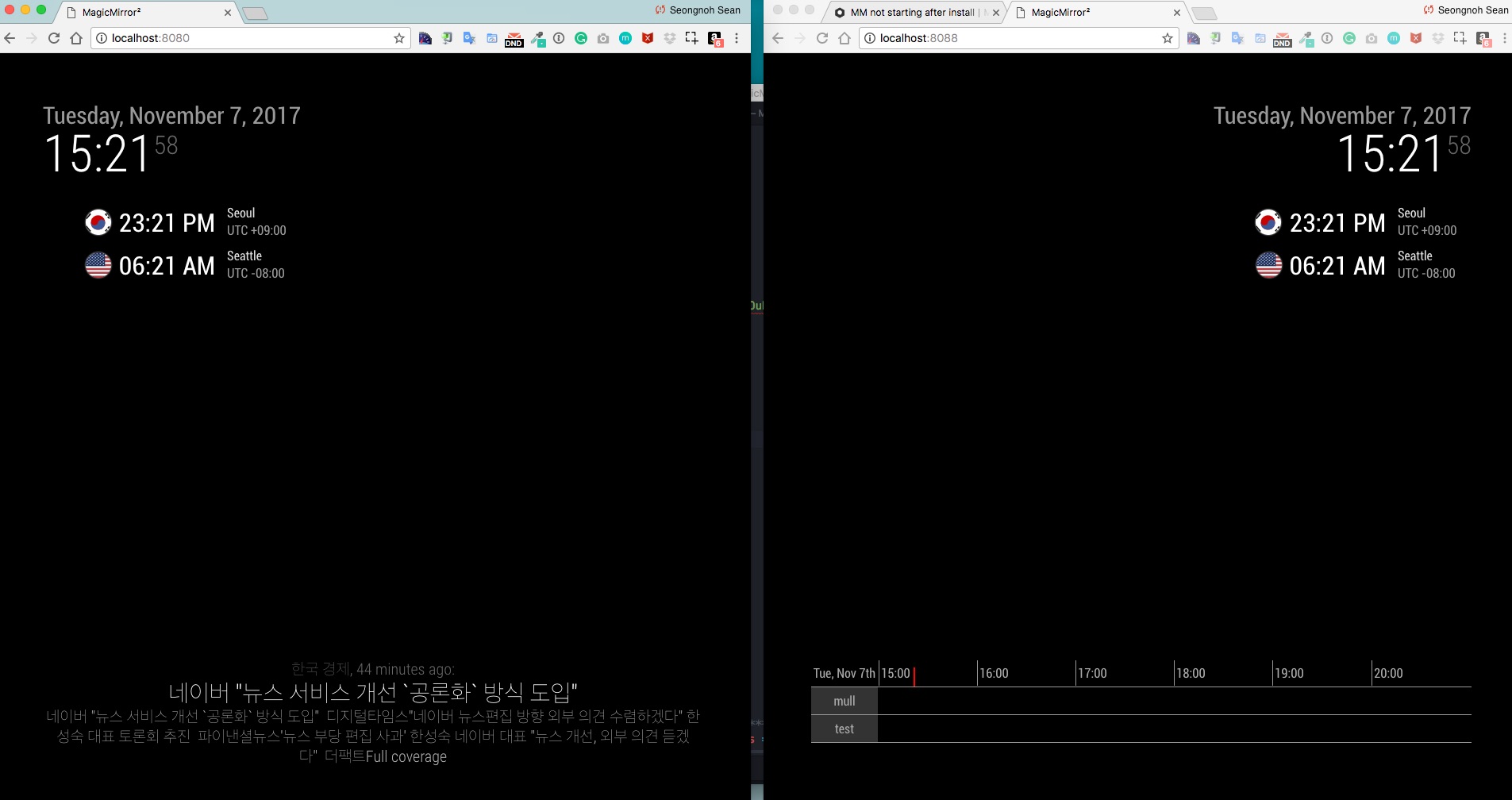
Just copy yourMagicMirrordirectory toMagicMirror2.
Modify each config(especially give different port no.)
And execute eachnode serveronlyand open them remotely.
(I didn’t test this remotely, but there is no reason not working) -
@Sean thanks for that description. I will probably take the same approach. Currently I am planning to provide a friend with an own display and I am not yet decided if the RPI should remotely access the server instance (via VPN client) or if I would have the application running locally on the RPI and just fetch the content from my network.
-
This post is deleted!
