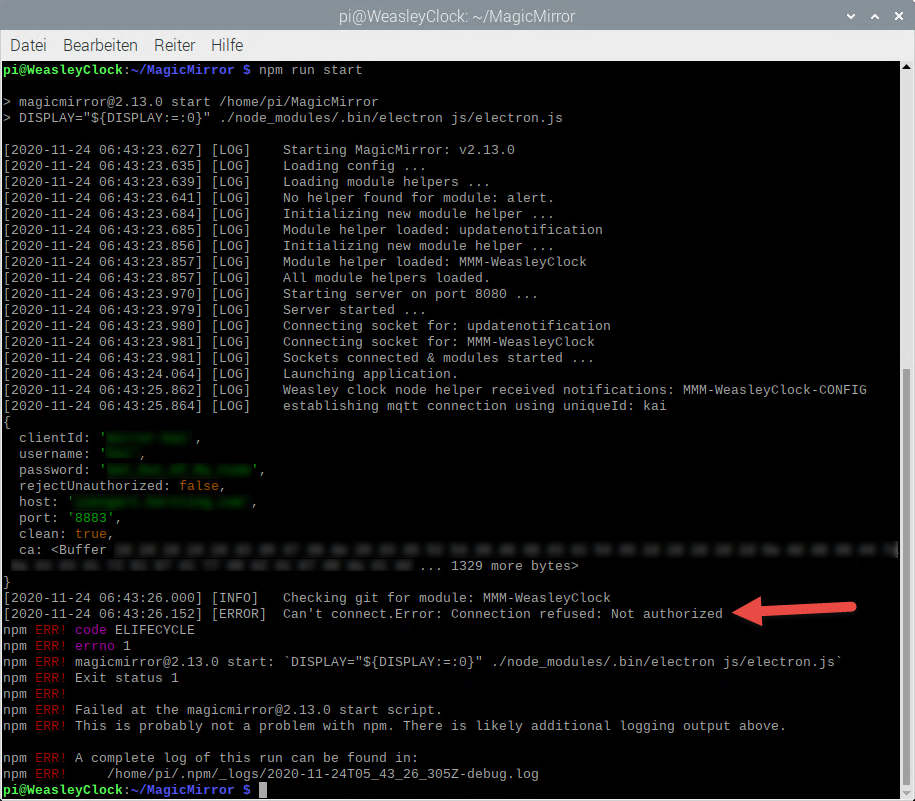Read the statement by Michael Teeuw here.
MMM-WeasleyClock: authorization error
-
Just an update: My MQTT server is back up & running again. It’s SSL enabled if you like, so you can just connect to it without specifying the CA file.
Updated version with better instructions coming soon.
-
@bhepler Hey. great addition when we can expect a repository refresh
Is there a chance to use the MQTT Broker and Location with Home Assistant? -
@dudus200 - Hey sorry for the delay. I have another project that is taking up a lot of my time.
I’m working on the next version which will include instructions on how to set up your own MQTT server and how to connect to it with or without the TLS encryption. That should give you the option to roll your own or tie into your own MQTT server if you have one connected to Home Assistant or whatever.
I’m not terribly familiar with Home Assistant. What sort of integration did you have in mind?
-
Hi @bhepler,
thank you so much for all your effort! I really do love the Weasley Clock! :hugging_face:
Since Sept 2021 I have difficulties with the OwnTracks app - probably due to the app’s update you mentioned here. (OwnTracks app always shows an “idle” state and does not connect to my MQTT server which has a signed cert from a known CA. Removing the app’s certificate didn’t help so far - or I did something wrong.)
Hence I’m eagerly awaiting your instructions on how to set up my own MQTT server and how to connect to it with or without the TLS encryption. :winking_face:May the code be with you
-kai -
@kai said in MMM-WeasleyClock: authorization error:
(OwnTracks app always shows an “idle” state and does not connect to my MQTT server which has a signed cert from a known CA. Removing the app’s certificate didn’t help so far - or I did something wrong.)
This sounds like OwnTracks is in “manual” mode where it will not attempt to update location unless you touch the update button. If you are on the map screen and you see what looks like the Pause button on your stereo, I think that is the indicator. Press it a few times until it shows the “play” icon (triangle with a point facing to the right).
Then go back to the status page and see if it goes away from Idle. Let me know what you see.
-
Hi @bhepler,
thank you very much for your answer. I appreciate that very much.
Please excuse my late response - time flies by…
Meanwhile I discovered your new WeasleyClock release and your walkthrough for setting up a mosquitto server.
Thank you so much!!! :clapping_hands:
Today I deleted and re-installed the WeasleyClock on my magic mirror and followed your mosquitto guide and everything works so fine now! I have both a WeasleyClock and my own MQTT server with password and TLS. Wow!
That’s entirely thanks to you. :thumbs_up:
Thank you very much again for all you effort!May the code be with you
-kai -
@kai - Glad to hear it!
Next up on the to-do list is to enable notifications so other modules can react to the messages.