Read the statement by Michael Teeuw here.
MMM-WeasleyClock - A Clock The Shows Location Not Time
-
Description:
Inspired by the location clock from the Harry Potter movies and a nifty Instructable, this module displays the location of your family members. Working with an open source location app on your phone, it will update your mirror to display where you are.
If you haven’t seen the movies, there is a grandfather clock in a house that doesn’t tell time, but rather tells the viewer the location of each member of the household. Each hand represents a family member and the hand rotates as that member changes location.
As your phone changes location, it will enter regions that you define and update the mirror. The module will then rotate the hand associated with that phone to point to the name of the region (and make a quiet “bong” noise). The module recognizes when you are traveling and if you lose connection. Locations can be different for each family member and locations are only limited by screen real estate (number of people is capped at seven)
Screenshots:
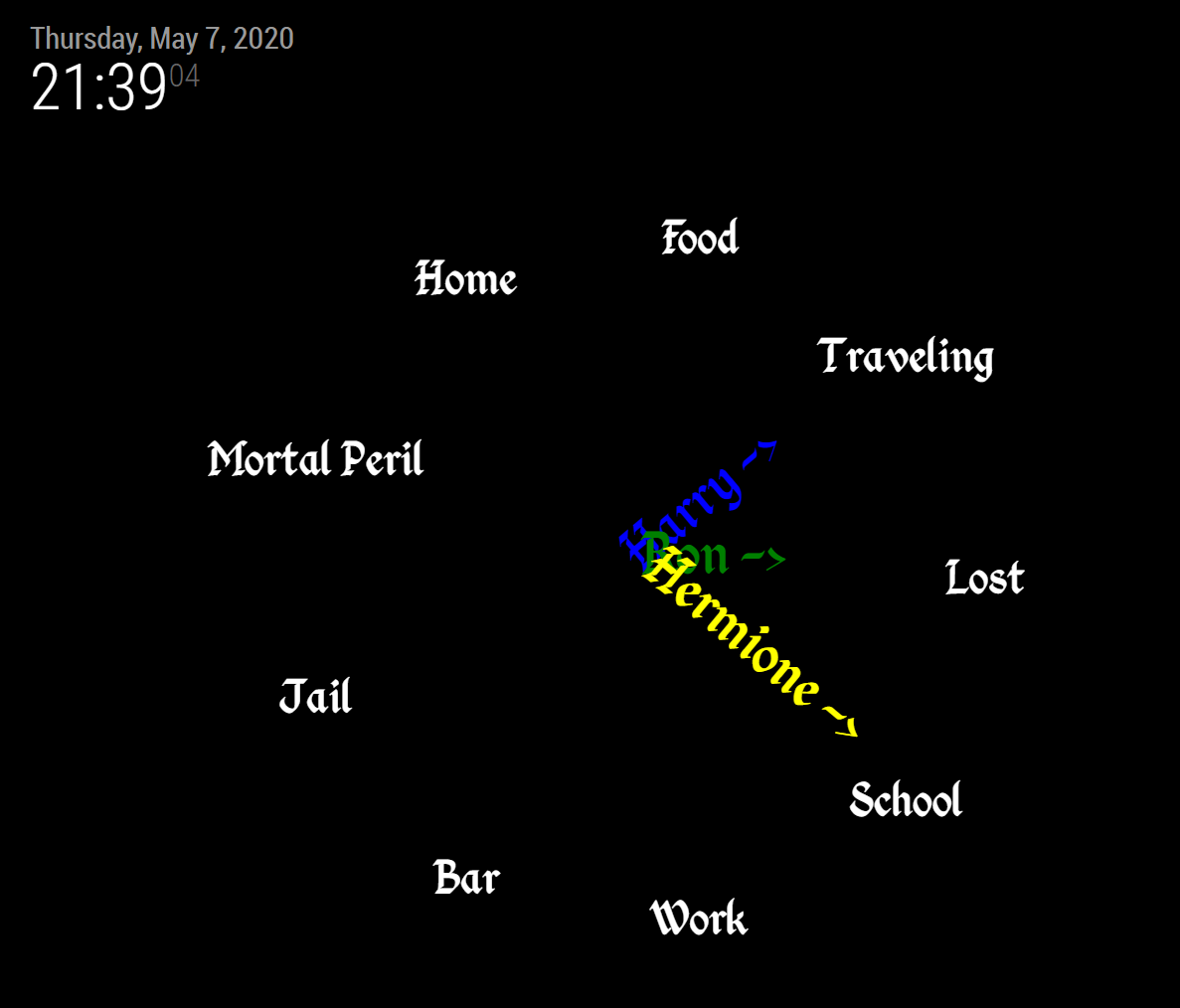
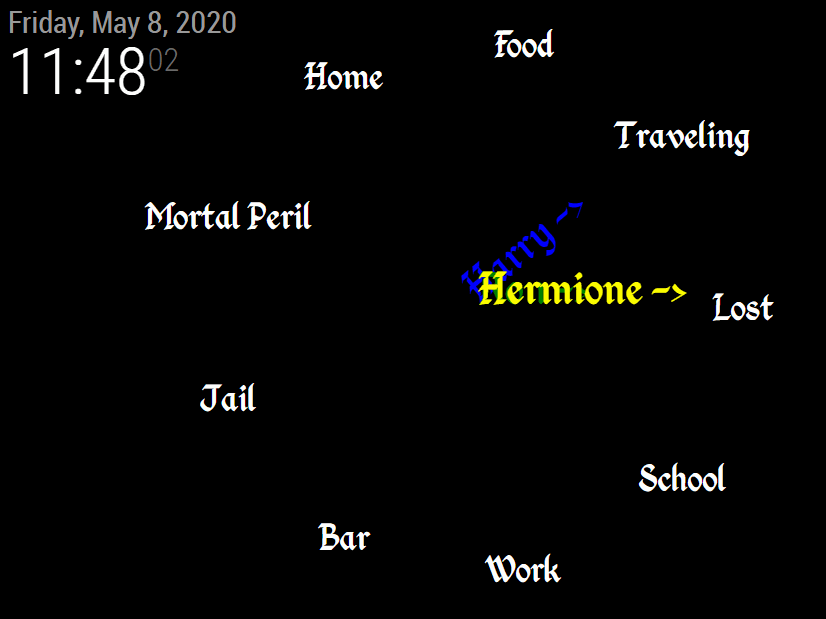
There’s also a table mode if you don’t have a lot of space on your mirror.
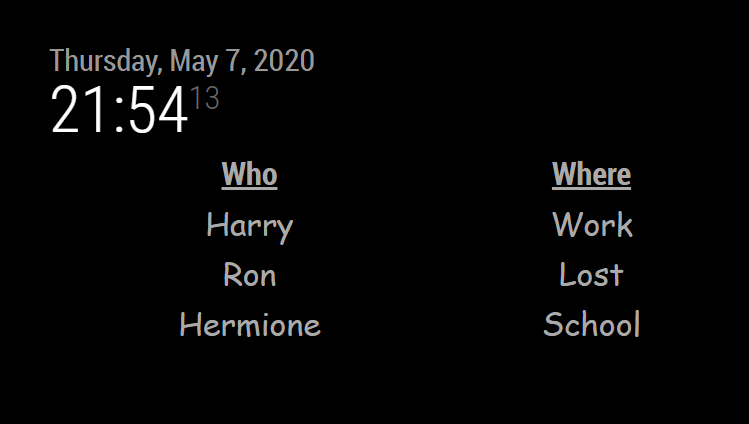
Download:
[card:BrianHepler/MMM-WeasleyClock]
Github Link
Version 1.0.0
- Initial Release
- Configurable locations, people
To Do
- Configurable positioning of hands and locations
- Better graphics on hands, locations. Optional clock face.
- Configurable sounds
- Push locations to phones
- Third display style
-
Excellent! :thumbsup:
-
I didn’t want to clutter up the original post, but here are some other details about the module. It’s essentially an IoT device.
Features
- Each person is assigned a different color to promote easy viewing
- The module detects when you’re traveling at greater than 10 km/h and moves the hands accordingly
- The module detects when your phone loses connection with the server and marks you as Lost
- The mobile app will also tell you where your family members are
- The locations are defined by you, so you can use whatever appeals. “Nail Salon”, “Shennanigan’s Pub”, “Madison Square Garden”, etc.
- Update frequency from your phone is configurable. You can set each device to update regularly, only on significant movement, or manually triggered.
Technical Details
It works by using the OwnTracks app (open source & free) on your cell phone to send MQTT messages. OwnTracks publishes messages to an MQTT server and the module subscribes to those messages. Incidentally, the MMM-mqtt module will also let you see the messages.
By default, the module uses my MQTT server running in my basement. I have it configured to use TLS via a certificate that is included with the download. I also have the security on the MQTT server set so that it won’t let you see anyone else’s location data (and nobody else can see yours). If you want to use your own MQTT server, you can. Just please implement some form of security on it!
-
Just a quick update: The OwnTracks app that this module uses for location services has been upgraded and fixed an error in implementation that I was depending upon. Using my MQTT server wouldn’t work.
I have finished my research and the solution right now is to remove the certificate file from the TLS security settings in OwnTracks. I have upgraded my MQTT server with a signed cert from a known CA, so all of your data is still encrypted in transit.
Revised instructions on installing the module - including how to set up your own MQTT server - are coming soon.
-
 K kai referenced this topic on
K kai referenced this topic on
-
Version 1.1.1 is out!
Quick list of fixes & features:
- TLS encryption now works with the Owntracks updated mobile app
- Updates to documentation
- Added rough steps to host your own MQTT server on your mirror
- Table mode now updates properly
- Table mode now supports the color options
Upcoming features:
- Notifications for integration with other modules
- Solari display mode (aka, flip board mode)
- Graphical hands
- Selectable clock faces
-
Hey Brian - just to say, absolutely love this and have this running. Fantastic work. Can’t wait for the update on the hands and clock face.
