Read the statement by Michael Teeuw here.
MMM-WeatherOrNot module doesn't change theme
-
I am changing the theme to anything available on the list to no avail.
{ disabled: false, module: 'MMM-WeatherOrNot', position: "top_bar", config: { location: "elizabeth", // See instructions locationCode: "39d36n104d60", // See instructions languages: "en", // See Languages list tempUnits: "F", // F or C font: "Tahoma", // See Font list textColor: "#ffffff", // Hex color codes. htColor: "#ffffff", // high temp color. Hex color codes. ltColor: "#00dfff", // low temp color. Hex color codes. sunColor: "#febc2f", // Hex color codes. moonColor: "#dfdede", // Hex color codes. cloudColor: "#dfdede", // Hex color codes. cloudFill: "#1f567c", // Hex color codes. rainColor: "#93bffe", // Hex color codes. snowColor: "#dfdede", // Hex color codes. height: "150px", // module is responsive to changes width: "900px", // module is responsive to changes label: "Elizabeth", // Location seems logical . . label2: "Colorado", // . . . or anything you like days: "7", // 3, 5 or 7 theme: "pure", // See Themes list *** theme overrides bgColor. *** bgColor: "#000000", // theme overrides bgColor. icons: "Climacons Animated", // Iconvault, Climacons or Climacons Animated animationSpeed: 3000, updateInterval: 10 * 60 * 1000, } },It always appears as the dark theme. Any thoughts?
-
@TonySmithJr said in MMM-WeatherOrNot module doesn't change theme:
It always appears as the dark theme. Any thoughts?
First, when posting code to the forum, please use a code block. Thanks.
https://forum.magicmirror.builders/topic/4247/how-to-post-code-on-the-forum-for-absolute-beginners?_=1607116511978To your question. I just tested a few of the themes and some of them are not working. That would be an issue with the source. I will take a look at the source to see if they made any deletions, additions or modifications to the existing theme names. For now, you’ll have to go through them to see which work and which do not. I don’t have the time to do that. “pure” is one that does not work.
A quick check found that some are working.
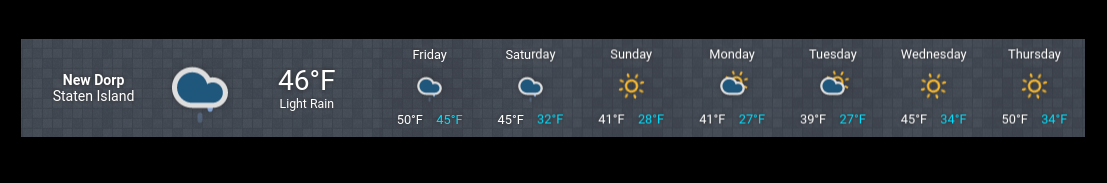
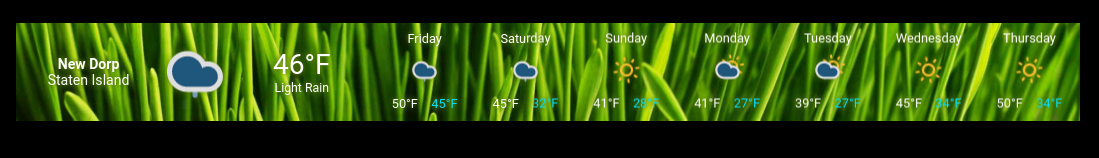
When entering the theme names in the config, use lower case. If it is a two word theme use lower case and an underscore between the two words.
-
Sorry about the noncode block post.
I appreciate the feedback and I’ll give a few a try.
Thank you sir -
@TonySmithJr said in MMM-WeatherOrNot module doesn't change theme:
Sorry about the noncode block post.
No worries, mate. It makes it a whole lot easier to help someone when I can read the code/post.
I appreciate the feedback and I’ll give a few a try.
Thank you sirYou’re welcome. Good luck and have fun.
-
@TonySmithJr corrected
-
@sdetweil
Thank you sir, I’ll 100% remember to do that next time. I should have known to go back and edit it.
