Read the statement by Michael Teeuw here.
"Not that WWI!" - Trouble with Weather WIthout Icons module
-
Hello,
Running in to an issue with the MMM-WWI module, and I’m not sure where the issue lies. I git cloned the module, copied the config.js sample below, direct from the github page, and verified my DarkSky API was correct, as were my latitude and longitude. But no matter what I do, I just end up with text saying “Not that WWI!”. I have no other modules in that space. I commented out the currentweather module that was there, no luck. I removed the module entirely from the config.js file, no luck.
{ disabled: false, module: "MMM-WWI", position: "top_left", config: { apiKey: "my_darksky_api", // Free API key @ https://darksky.net lat: "my_latitude", // Your latitude goes here lng: "my_longitude", // Your longitude goes here tempUnits: "F", // C or F pix: "4", // 1-13 Comment out display: none in css file useHeader: true, // true if you want a header header: "my_unique_header", maxWidth: "300px", } },Any ideas on what I may be missing?
-
@cotxwx Darksky, likely.
The company is closing APIs as fast as possible. Use something else.
-
@bkeyport but he validated the key worked
-
@sdetweil Yeah, the key works. I also use MMM-DarkSkyRadar and have no issues with it.
-
I can confirm that the module works with the “older” api keys. Newer issued I can’t check as I don’t have one. Are you getting any errors in the terminal or dev console?
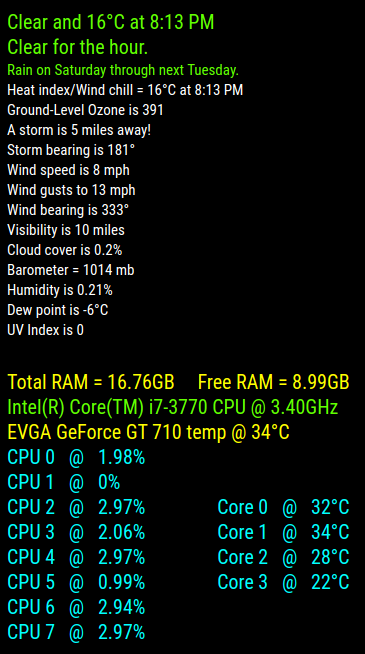
EDIT!
Give me your lat and long (or something close) and I’ll check if that has something to do with your issue.
-
L/L, close to my location: 44.531712,-109.0158592
I’ve had the DarkSky account for years now, and no errors are seen (though I’ll check again)
-
@cotxwx said in "Not that WWI!" - Trouble with Weather WIthout Icons module:
-109.0158592
Well, something else must be going on there as I used your lat and long successfully.
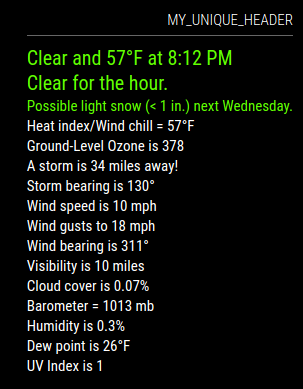
{ disabled: false, module: "MMM-WWI", position: "top_right", config: { apiKey: "MY API KEY", lat: '44.531712', // Your latitude goes here lng: '-109.0158592', // Your longitude goes here tempUnits: "F", // C or F pix: "4", // 1-13 Comment out display: none in css file useHeader: true, // true if you want a header header: "my_unique_header", maxWidth: "300px", } }, -
@mykle1 Only thing I can think is my PiHole is catching something and blocking it. I’ll disable and give it a try. Thanks for checking!
