Read the statement by Michael Teeuw here.
calendar shading
-
Hi guys,
could you please help me out with the settings of calendar module:
The color of event name is in strong white. Otherside the color of the event time (date) is shaded.
I want both in strong white.
How is the command to unify both with same visualization?Hope you know what i mean. Take a look on this pic.
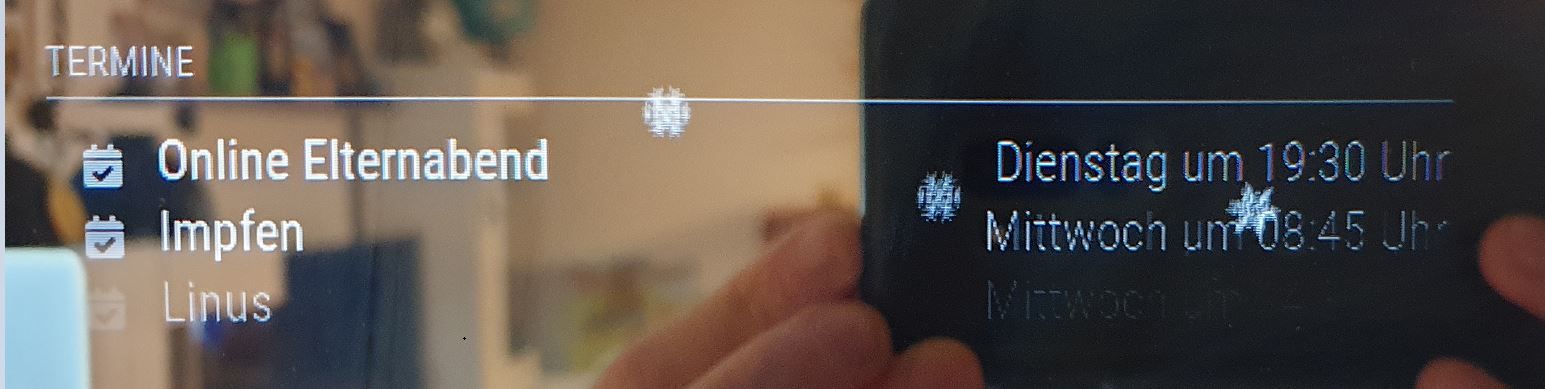
-
@sceetch , hi, open “modules” folder, open “MMM-MyCalendar” folder and “MMM-MyCalendar.css”. There you can change the font, color and size settings.
-
@george Sorry George but that’s not the appropriate way to do it.
Doing that you will mess things up as soon as you want to update the module.Every css-thing you want to change, you transfer to custom.css and make your changes there.
custom.css always overwrites entries in the module css files, so it takes precedence.Also I think the calendar module is meant here and not MMM-MyCalendar.
@Sceetch congrats to the vaccination :-).
Also, move into the modules/default/calendar folder, look into the calendar.css for any time entries. You will find:.calendar .time { padding-left: 30px; text-align: right; vertical-align: top; }Now edit custom.css and add
.calendar .time { }Every entry you make here adds to the above from calendar.css.
Try to play with this, e.g. by putting infont-wight: bold
