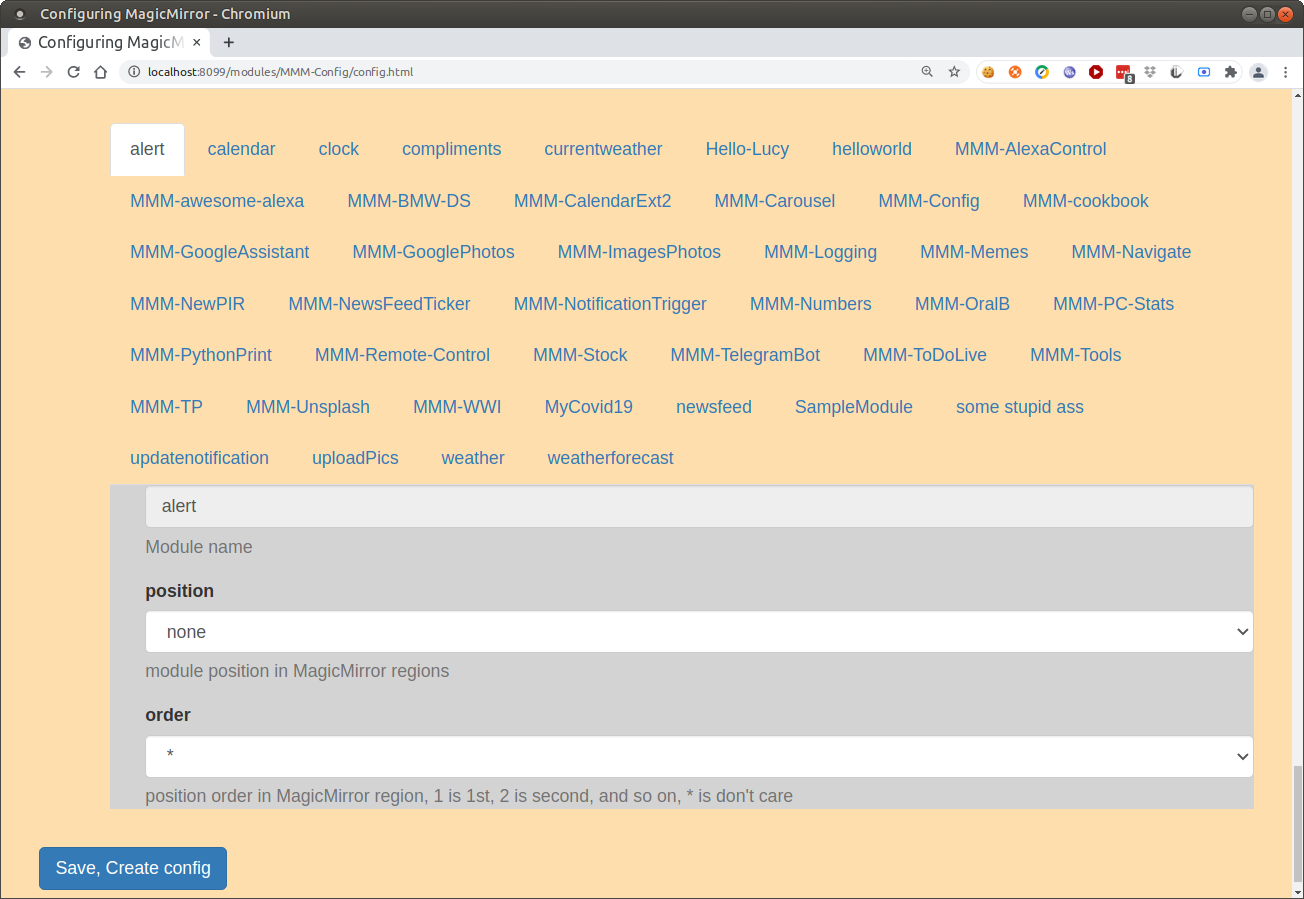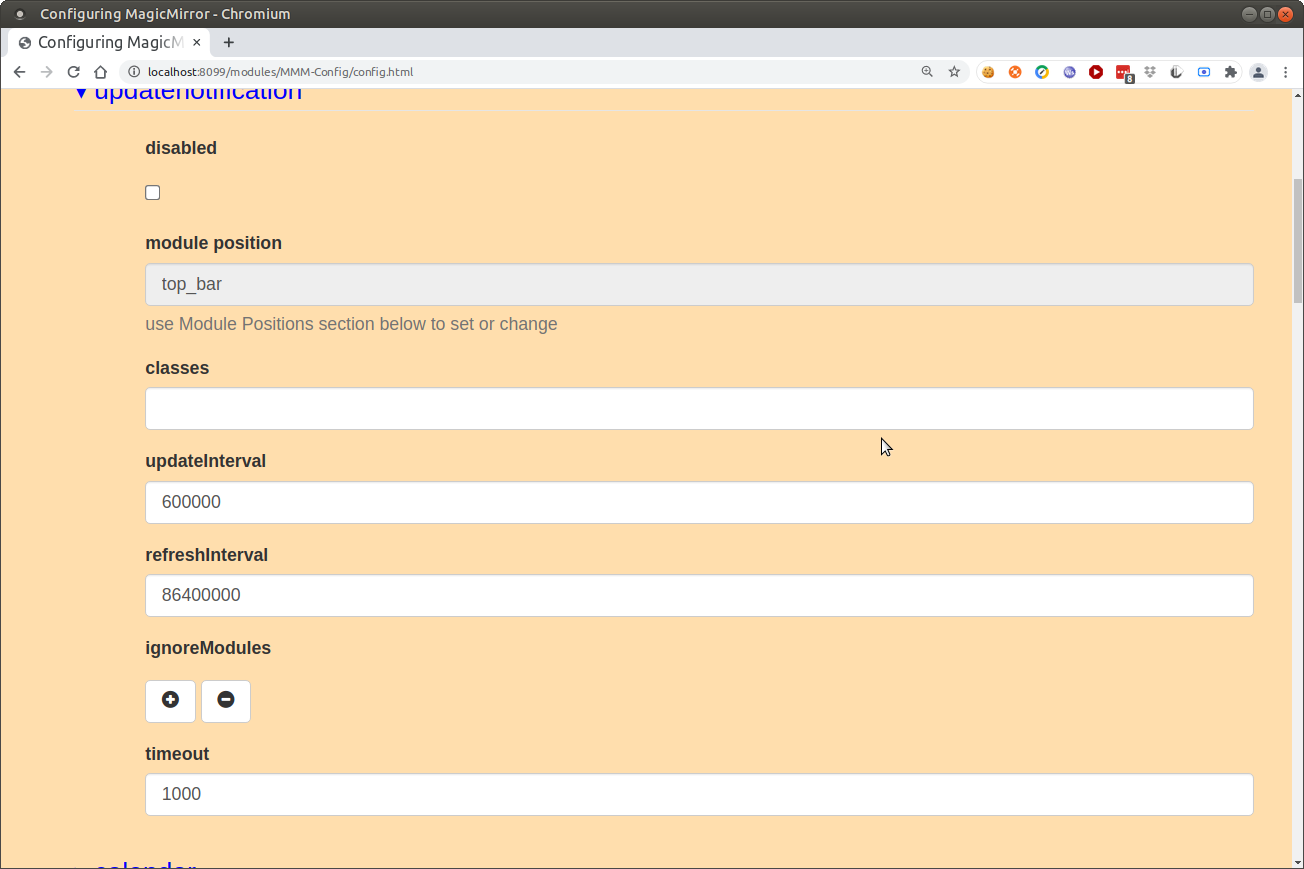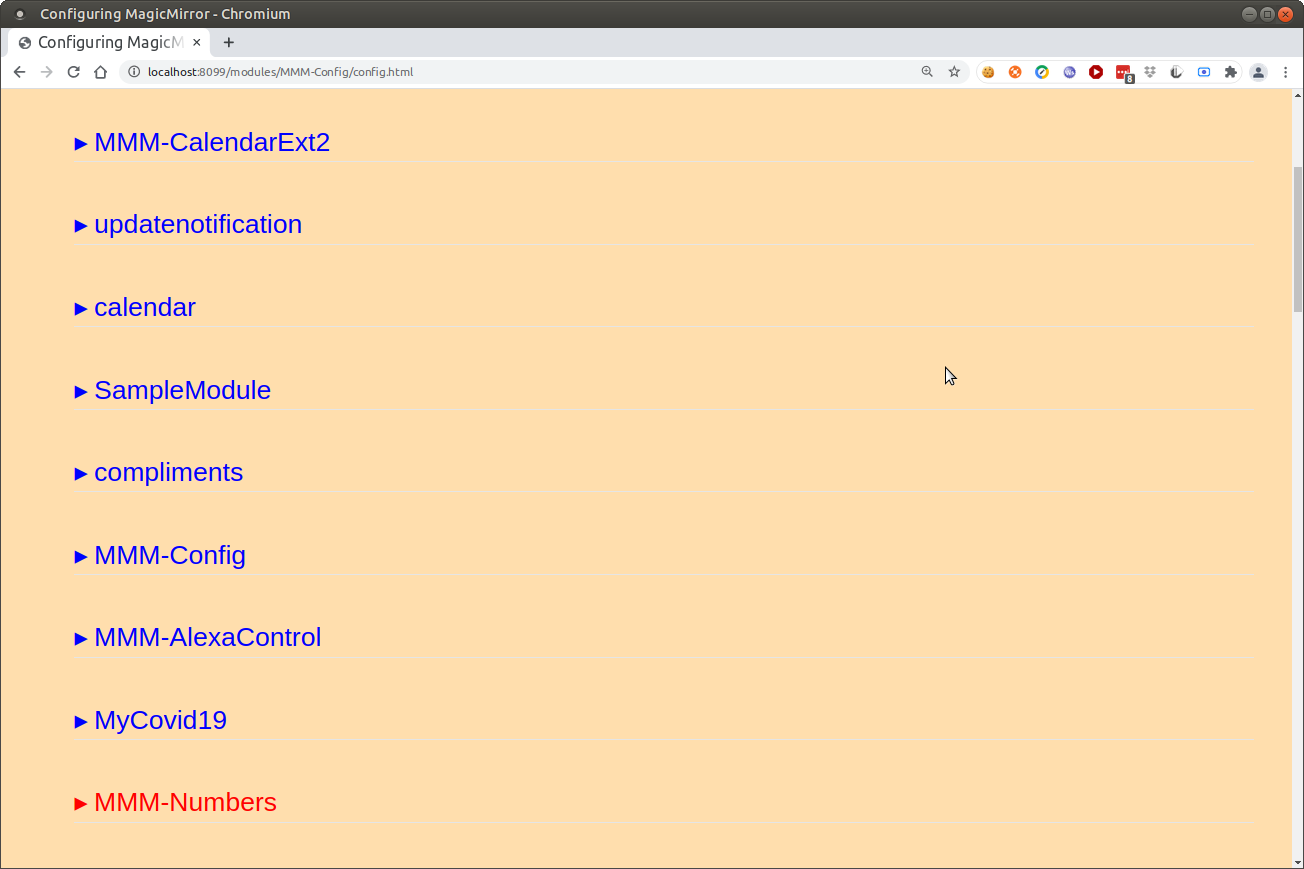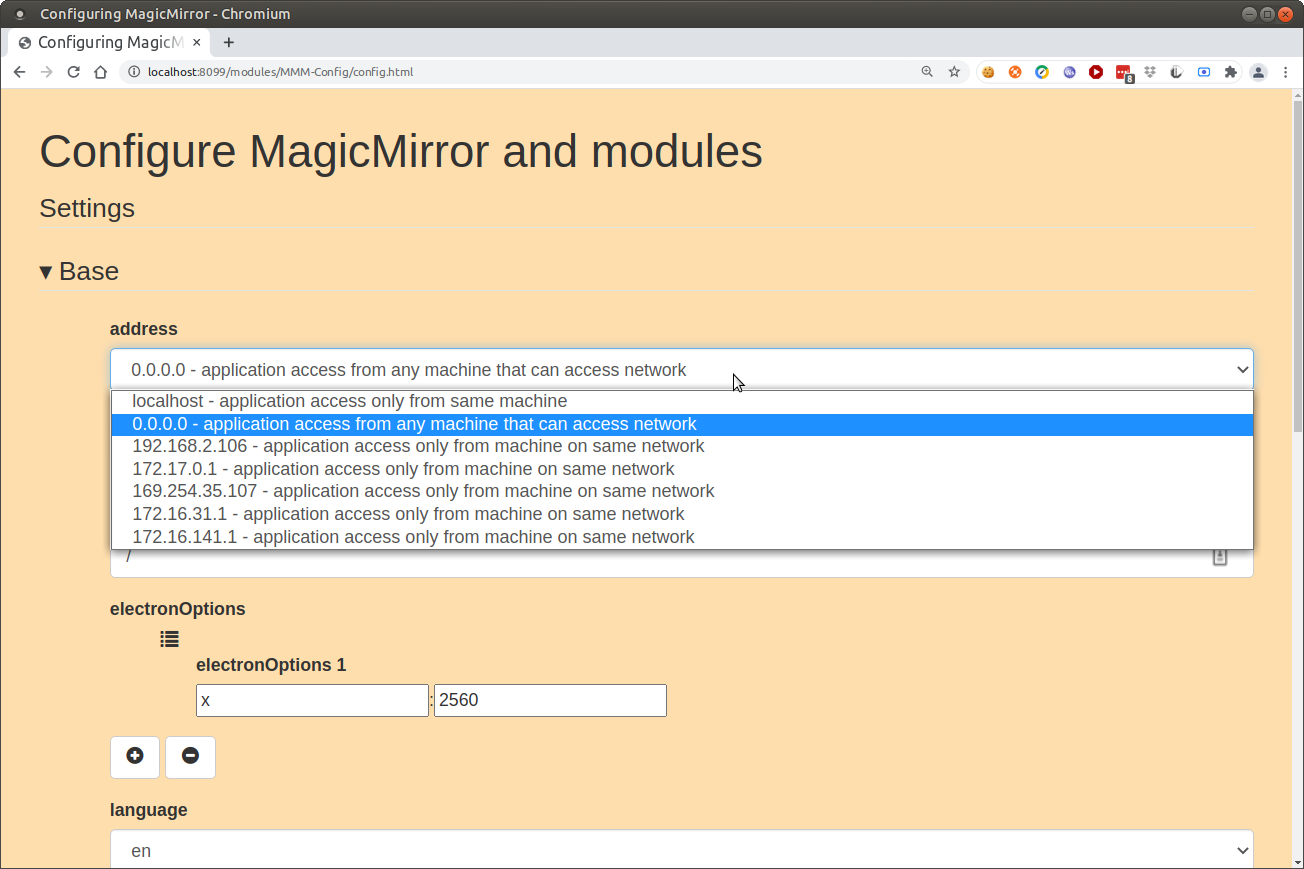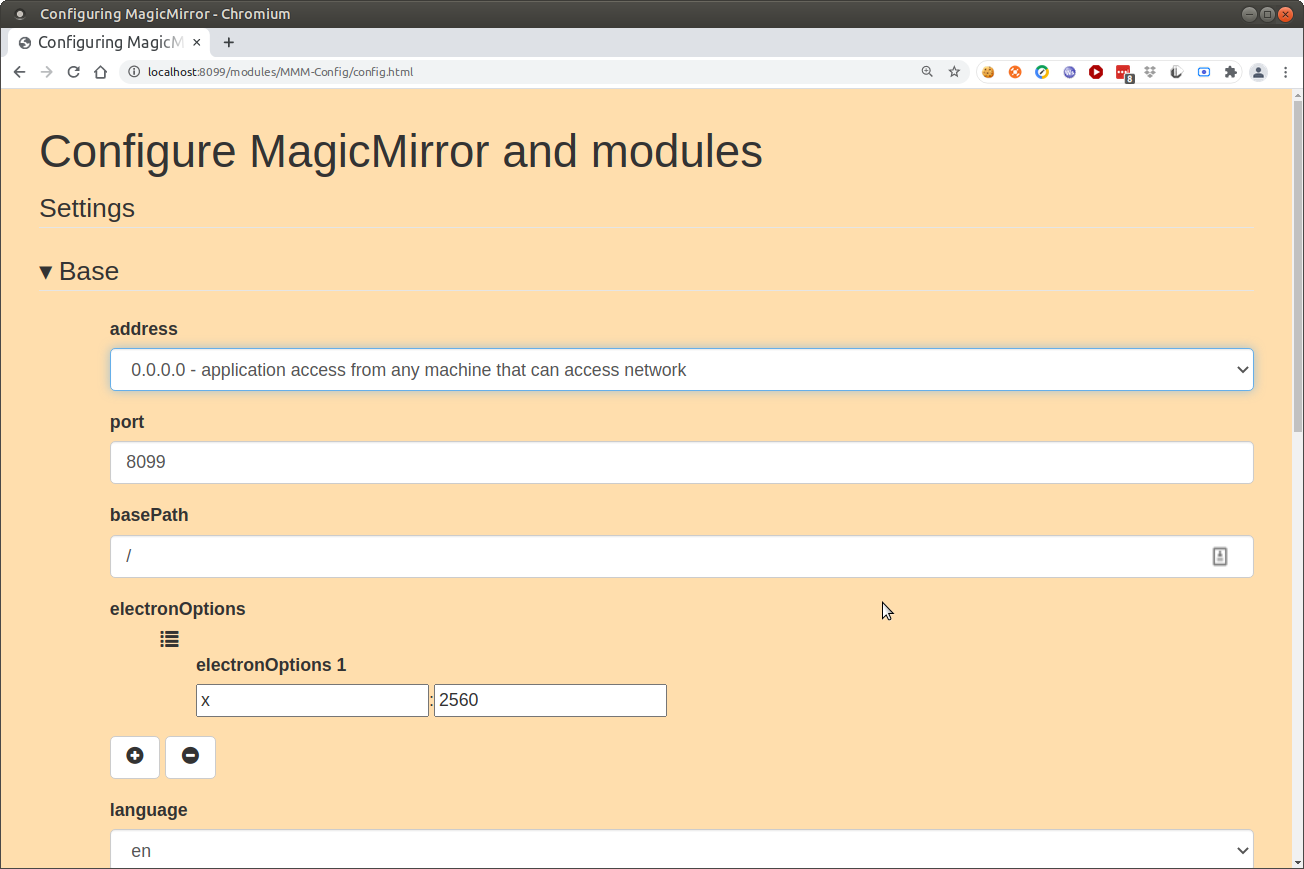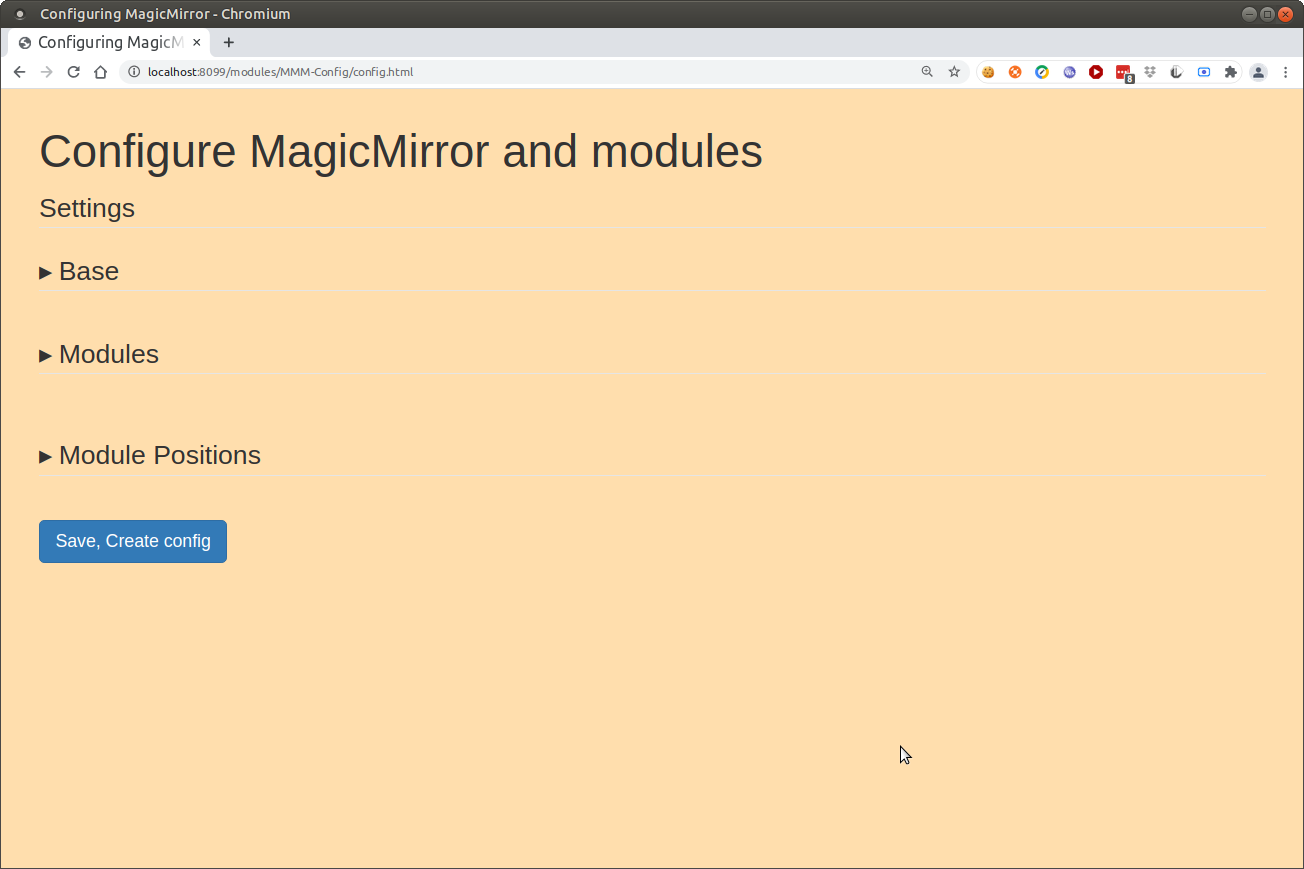Read the statement by Michael Teeuw here.
Are you tired of editing config.js, or have trouble doing it, see my new module
-
@sdetweil Ok here’s where I am. I think I’ve made the proper changes in the config file.
Changed address to 0.0.0.0
Changed ipWhitelist to []
Added showQR: “true”* Magic Mirror Config Sample * * By Michael Teeuw https://michaelteeuw.nl * MIT Licensed. * * For more information on how you can configure this file * see https://docs.magicmirror.builders/getting-started/configuration.html#general * and https://docs.magicmirror.builders/modules/configuration.html */ let config = { address: "0.0.0.0", // Address to listen on, can be: // - "localhost", "127.0.0.1", "::1" to listen on loopback interface // - another specific IPv4/6 to listen on a specific interface // - "0.0.0.0", "::" to listen on any interface // Default, when address config is left out or empty, is "localhost" port: 8080, basePath: "/", // The URL path where MagicMirror is hosted. If you are using a Reverse proxy // you must set the sub path here. basePath must end with a / ipWhitelist: [], // Set [] to allow all IP addresses // or add a specific IPv4 of 192.168> // ["127.0.0.1", "::ffff:127.0.0.1",> // or IPv4 range of 192.168.3.0 --> > // ["127.0.0.1", "::ffff:127.0.0.1",> useHttps: false, // Support HTTPS or not, default "false" will use HTTP httpsPrivateKey: "", // HTTPS private key path, only require when useHttps is true httpsCertificate: "", // HTTPS Certificate path, only require when useHttps is true language: "en", locale: "en-US", logLevel: ["INFO", "LOG", "WARN", "ERROR"], // Add "DEBUG" for even more logging timeFormat: 24, units: "metric", // serverOnly: true/false/"local" , // local for armv6l processors, default // starts serveronly and then starts chrome browser // false, default for all NON-armv6l devices // true, force serveronly mode, because you want to.. no UI on this device modules: [ { module:"MMM-Config", position:"top_right", // the QR code (if requested) will appear here config:{ showQR: "true" } }, { module: "alert", }, { module: "updatenotification", position: "top_bar" }, { module: "clock", position: "top_left" }, { module: "calendar", header: "US Holidays", position: "top_left", config: { calendars: [ { symbol: "calendar-check", url: "webcal://www.calendarlabs.com/ical-calendar/ics/76/US_Holidays.ics" } ] } }, { module: "compliments", position: "lower_third" }, { module: "weather", position: "top_right", config: { weatherProvider: "openweathermap", type: "current", location: "Gallipolis", locationID: "", //ID from http://bulk.openweathermap.org/sample/city.list.json.gz; unzip the gz file and find your city apiKey: "YOUR_OPENWEATHER_API_KEY" } }, { module: "weather", position: "top_right", header: "Weather Forecast", config: { weatherProvider: "openweathermap", type: "forecast", location: "New York", locationID: "5128581", //ID from http://bulk.openweathermap.org/sample/city.list.json.gz; unzip the gz file and find your ci> apiKey: "YOUR_OPENWEATHER_API_KEY" } }, { module: "newsfeed", position: "bottom_bar", config: { feeds: [ { title: "New York Times", url: "https://rss.nytimes.com/services/xml/rss/nyt/HomePage.xml" } ], showSourceTitle: true, showPublishDate: true, broadcastNewsFeeds: true, broadcastNewsUpdates: true } }, ] }; /*************** DO NOT EDIT THE LINE BELOW ***************/ if (typeof module !== "undefined") {module.exports = config;}The QR code is showing up in the top right of the magic mirror.
When I try to navigate to
http://192.168.2.13:8080/modules/MM-Config/review
all I get is “Cannot GET /modules/MM-Config/review”If it helps, this is the terminal output at startup:
[27.11.2021 23:08.01.269] [LOG] Starting MagicMirror: v2.17.1 [27.11.2021 23:08.01.283] [LOG] Loading config ... [27.11.2021 23:08.01.296] [LOG] Loading module helpers ... [27.11.2021 23:08.01.954] [LOG] Initializing new module helper ... [27.11.2021 23:08.01.956] [LOG] Module helper loaded: MMM-Config [27.11.2021 23:08.01.959] [LOG] No helper found for module: alert. [27.11.2021 23:08.01.968] [LOG] Initializing new module helper ... [27.11.2021 23:08.01.969] [LOG] Module helper loaded: updatenotification [27.11.2021 23:08.01.971] [LOG] No helper found for module: clock. [27.11.2021 23:08.02.295] [LOG] Initializing new module helper ... [27.11.2021 23:08.02.296] [LOG] Module helper loaded: calendar [27.11.2021 23:08.02.298] [LOG] No helper found for module: compliments. [27.11.2021 23:08.02.301] [LOG] No helper found for module: weather. [27.11.2021 23:08.02.348] [LOG] Initializing new module helper ... [27.11.2021 23:08.02.349] [LOG] Module helper loaded: newsfeed [27.11.2021 23:08.02.350] [LOG] All module helpers loaded. [27.11.2021 23:08.02.521] [LOG] Starting server on port 8080 ... [27.11.2021 23:08.02.532] [WARN] You're using a full whitelist configuration to allow for all IPs [27.11.2021 23:08.02.545] [LOG] Server started ... [27.11.2021 23:08.02.547] [LOG] Connecting socket for: MMM-Config [27.11.2021 23:08.02.548] [LOG] Starting module helper: MMM-Config [27.11.2021 23:08.02.550] [LOG] Connecting socket for: updatenotification [27.11.2021 23:08.02.552] [LOG] Connecting socket for: calendar [27.11.2021 23:08.02.553] [LOG] Starting node helper for: calendar [27.11.2021 23:08.02.554] [LOG] Connecting socket for: newsfeed [27.11.2021 23:08.02.556] [LOG] Starting node helper for: newsfeed [27.11.2021 23:08.02.557] [LOG] Sockets connected & modules started ... [27.11.2021 23:08.02.932] [LOG] Launching application. [27.11.2021 23:08.06.686] [LOG] Create new calendarfetcher for url: http://www.calendarlabs.com/ical-calendar/ics/76/US_Holidays.ics - Interval: 300000 [27.11.2021 23:08.07.027] [LOG] Create new newsfetcher for url: https://rss.nytimes.com/services/xml/rss/nyt/HomePage.xml - Interval: 300000 [27.11.2021 23:08.07.039] [LOG] MMM-Config received a socket notification: CONFIG - Payload: [object Object] [27.11.2021 23:08.07.042] [LOG] command =/home/pi/MagicMirror/modules/MMM-Config/test_convert.sh override [27.11.2021 23:08.07.044] [LOG] Starting module helper:MMM-Config [27.11.2021 23:08.07.045] [LOG] execing /home/pi/MagicMirror/modules/MMM-Config/test_convert.sh override [27.11.2021 23:08.07.340] [INFO] Checking git for module: default [27.11.2021 23:08.07.378] [INFO] Checking git for module: MMM-Config [27.11.2021 23:08.07.579] [LOG] got port=8300 [27.11.2021 23:08.08.352] [INFO] Calendar-Fetcher: Broadcasting 1 events. [27.11.2021 23:08.09.037] [INFO] Newsfeed-Fetcher: Broadcasting 55 items. [27.11.2021 23:08.13.839] [LOG] stdout: completedI apologize if I’m being difficult. I was just getting very frustrated trying to manually configure modules, and when I stumbled across your module, I got excited! I feel like I’m overlooking something simple!:grimacing_face:
-
@josh45631 said in Are you tired of editing config.js, or have trouble doing it, see my new module:
showQR: “true”
This should be
showQR: truewithout the quotes. Not sure if it makes much of a difference.The URL I used and which worked for me was:
http://localhost:8080/modules/MMM-Config/config.html?port=8300@sdetweil Very cool module.
-
@josh45631 I had a typo which I corrected
http://192.168.2.13:8080/modules/MM-Config/reviewnotice the module name is MMM-Config
3 M’s
the content says the module is running
if you use your phone on the qr does the page show?
-
@mumblebaj don’t use the final url… use the review url as provided in the doc
as the module discovers a free port for communication between the form and the module. -
@sdetweil said in Are you tired of editing config.js, or have trouble doing it, see my new module:
notice the module name is MMM-Config
3 M’s:man_facepalming:
There it is. I knew it would come down to something simple! I still can’t get to the form page by scanning the QR code, but I’m ok with that for now because I can access it via browser!Thank you so much!
-
@josh45631 what are you using to scan the qr?
-
@sdetweil Which URL in the doc? From the screenshots? The review URL did not work for me. The one I posted above did. The QR code gave me a different URL which did not work for me but guess it is because of my install on my Windows laptop.
-
@sdetweil I found the URL bit in the doc.
http://machine_name:MM_Port/modules/MMM-Config/review
Did not work for me when I tried it though. -
-
@mumblebaj windows should have worked
can u tell me what the url was?
when u configure mm for address:“0.0.0.0”
it’s not something I can connect toso I get the machine hostname
I guess I need to figure out an IP address…