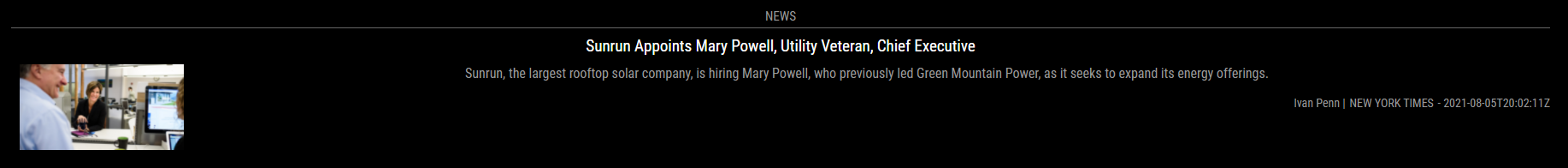Read the statement by Michael Teeuw here.
MMM-NewsAPI
-
@darrenhill Ah, perfect. Yes, MMM-News and MMM-NewsApi will not work together. You can only use either or at a time. However, I am glad you managed to get things working.
-
The bottom right of where the news was sourced from is always 1 day ago is that accurate to they way it should be?
-
@swvalenti Hi. That is correct. All the articles returned are from 1 day ago and thus the Luxon DateTime.toRelative() returns 1 day ago. That is how I coded it. If you would like a different format please raise a request on the GitHub page and I can look at it.
-
@mumblebaj nope all good was just making sure I wasn’t missing current news.
-
The news source footer, how do I make that display in the bottom right in css?
-
@swvalenti You can try this:
#NEWSAPI .footer { text-align: left; } -
@mumblebaj I’m trying to do something similar, but can’t quite get it to work.
I’ve got the module running in the centre bottom, and want to run it vertically rather than horizontally (so it’s more a block than a footer).
It’s almost there, except I can’t get the title to look right. Sometimes it’s OK (goes horizontally in a single line) but other times I get the text either going one word per line stacked vertically, or a block of the first few words like that and then the rest below in a correctly oriented line.Is there anything I can adjust to make it work better and look right (all the title text going horizontally, line wrapped if it’s too long to fit)?
My config currently looks like this:
{ module: "MMM-NewsAPI", header: "News", position: "bottom_center", config: { apiKey: "#########################", type: "vertical", choice: "everything", pageSize: 20, sortBy: "publishedAt", drawInterval: 1000*30, templateFile: "template.html", fetchInterval: 1000*60*60, query: { country: "", category: "", q: "", qInTitle: "", sources: "", domains: "bbc.co.uk", excludeDomains: "", language: "" } } },and custom.css:
#NEWSAPI.vertical .header .title .content .footer { text-align: center; }Still it’s nice to have this module working in the UK again! :)
-
@DarrenHill Thanks for bringing this to my attention. Seems like the QR code is the culprit. Will advise once I get a chance to have a look and push a fix for it.
-
@DarrenHill Have made some changes now.
Here with QACode:

And now without QRCODE

Will push the changes shortly
-
@DarrenHill Changes have been pushed. You can update the module now.