Read the statement by Michael Teeuw here.
MMM-Buttons
-
Hi, I wanted more pages on my mirror and control them physically with a button.
installed MMM-Pages / MMM-Page Selector / MMM-Buttons and MMM-Remote Control.
(First I tried to use MPR-121 but that gives too many errors during installation so I gave up)
3 buttons connected to Pin 23-34-25 (BCM numbering - RPI-4/4GB)
Now when I press a button nothing happens. Can’t see what could be wrong.
this my config:{ module: 'MMM-Buttons', config: { buttons: [ { pin: 23, name: "page changes", longPress: { notification: "PAGE_DECREMENT", payload: {action: ""} }, shortPress: { notification: "PAGE_INCREMENT", payload: {action: ""} }, }, { pin: 24, name: "monitor_control", longPress: { notification: "REMOTE_ACTION", payload: {action: "MONITOROFF"} }, shortPress: { notification: "REMOTE_ACTION", payload: {action: "MONITORON"} }, }, { pin: 25, name: "power", longPress: { title: "Power off", message: "Keep pressed for 3 seconds to shut down", imageFA: "power-off", notification: "REMOTE_ACTION", payload: {action: "SHUTDOWN"} }, shortPress: { title: "test page up", notification: "PAGE_INCREMENT", // as test payload: {action: "1"} // as test }, }, ] } }, -
@johans - they are connected to ground or must the common be connected to the 3.3V pin?
-
I just started doing exactly what you are trying to do. I have managed to get MMM-Buttons working with one button, but not getting reliable results.
I first tried MMM-Button and was able to confirm button press worked as was getting a message in the logs saying the button was pressed.
Correct ground and i thought the other needs to be one of the green GPIO, sorry not at home so cant check
-
@johans I guess you need to use a pulldown resistor to avoid floating GND.
Here is a sketch how to use the pull-down-resistor. I had the MMM-Button module installed in the past, but replaced with a gesture sensor (MMM-GorveGestures)
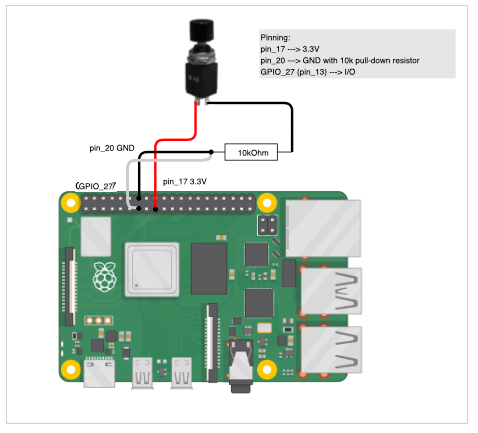
-
@fozi - Thanks will check if a resistor does the trick - if not I order a gesture sensor
