Read the statement by Michael Teeuw here.
2nd mirror! 175x45cm
-
Hello!
My second mirror is almost finished and ready to be published :-)Hardware and data
- Raspberry Pi 4 2GB
- fan - Noctua 5v
- case - Miuzei Raspberry Pi 4 Case (modified to fit the noctua fan)
- monitor - Acer EB1 (EB321HQUC) 31,5"
- 172cm x 42cm glass from glas-star.de (4mm thickness)
- frame by carpenter
- sound - Trust Leto 2.0 USB
- brightnesssensor - GY-302 BH170
- motion sensor - HC-SR501
- microphone - Kinobo Mini Akiro
- total weight - 18.5kg
- MM Version 2.9.2
Functionality
- Google Assistant
- greeting with time when I arrive at home
- 3 Pages [usual; google maps with traffic; no sensitive data]
- Shows camera of frontdoor / balcony
- Activates house-door relay
- Turns on/off 3d printer (remote sockets and prior shutdown-command)
- Turns on TV, PC & soundbar
- Set of commands
- Turns on PC+TV
- Turns on PC+3d pinter
Mailbox - Remote connection (ryrl896) - if my physical mailbox lid is triggered, it will send a character (mail) to the mirror (5 floors above), opening the mailbox will sends(clear) + it sends once per day “alive” (still work in progress)
Modules
- calendar twice (Private & Work)
- MMM-MicrosoftToDo (Private & Work)
- MMM-SystemStats (modified)
- MMM-WienerLinien (modified)
- MMM-NetworkScanner (modified)
- MMM-COVID19 (modified)
- getPiTemps (own module: shows online raspberrypis in private network and their temperature)
- pdvDevices (own module: shows the status of the companies raspberrypis & esps)
- MMM-GoogleMapsTraffic
- clock
- weatherforecast
- currentweather
- newsfeed
- calendar_monthly
- MMM-pages
- MMM-Remote-Control
- MMM-AssistantMk2 (modified)
- MMM-Hotword (modified)
- notification (own module: helper for tasks, such as: display off, show only several modules, show voice commands)
- cam_street (own module: shows stream of balcony)
- cam_door (own module: shows stream of frontdoor)
- mailbox (own module: shows status & time of new mail in my physical mailbox)
- MMM-PilightTemp (own module: shows temperature of my rooms 433mhz temperature sensors connected to a different rpi)
- frame (own module: shows frame for “who is the fairest in the land” made for my sisters monitor: https://forum.magicmirror.builders/topic/12307/magicmirror-project-for-sister)
- logo (own module: shows company logo)
Voice commands
- where is my phone
- who’s the fairest in the land?
- display logo
- display security
- front door / off
- camera on / off (Funksteckdose)
- street on / off
- refresh yourself
- printer on / off
- turn light on / off
- open relay (activates relay controlled by selfmade home-alarm, open house-door)
- turn pc on (WOL)
- amazon on (fireTV stick attached to TV)
- tv on / off
- switch soundbar on / off
- go to sleep
- wake up
- reboot yourself
- shutdown yourself
- mirror off (monitor off)
- ignore (mutes sound)
- mute yourself (mutes sound)
- shut up (mutes sound)
- resume listening (volume 95%)
- protocol one (TV on - via fireTV stick & PC on - via WOL)
- protocol two (3d printer on - via remote sockets & PC on - via WOL)
- show page 1
- show page 2
- show first page
- show next page
- show previous page
- show last page
scripts running in background
- lightsensor which adjusts the monitors brightness
- motionsensor, turns monitor on
- welcome message after being long gone (Welcome home name, it is currenty time)
unsolved issues
- monitor is still visible when it gets darker, although the brightnesssensor-dimming solution made it way better
- microphone isn’t the best - is there an ‘alexa, google home’ like quality solution? (Tried a 4-way mic-array, kinda had worse experience)
- voice commands only work in a silent environment
todo
- update to newer version and install the newer voice related modules
- find out why/what causes about 500mb traffic per day
Mailbox (unfinished)
-
Sender - RYLR896+Arduino Nano
=> motionsensor for new mail
=> reedsensor for picking up mail
=> energy: “simple” usb powerbank with rechargeable AA batteries (does not shut off due to low power consumption) -
Receiver - RYLR986+ESP8266
=> energy via USB Port rasberry pi
Pictures :-)





















-
@blaukon very cool. thanks for the posting!
-
@blaukon said in 2nd mirror! 175x45cm:
Mailbox (unfinished)
Sender - RYLR896+Arduino Nano
=> motionsensor for new mail
=> reedsensor for picking up mail
=> energy: “simple” usb powerbank with rechargeable AA batteries (does not shut off due to low power consumption)Receiver - RYLR986+ESP8266
=> energy via USB Port rasberry piCan you please share more build details for this?
I would love to be able to have such thing myself, but I have no clue what to do with these parts! :face_with_tears_of_joy: -
@justbob
It’s currently laying on my desk :-(
Couldn’t find a proper way to detect new mail properly yet.
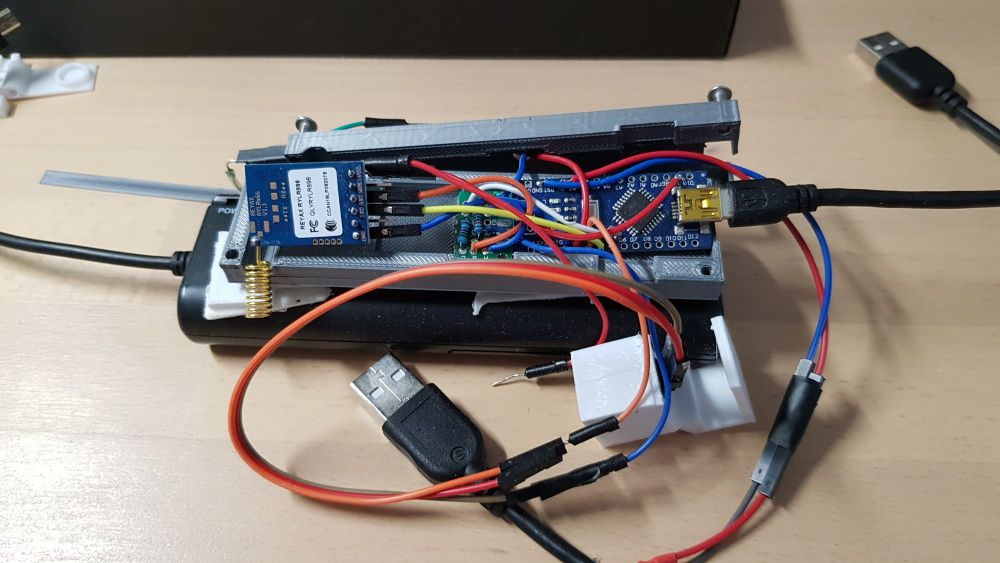
-
have you a network speed checker running? that could account for the 500mb your using?
-
@banbutcher yes, used screen and nethogs and tried lowering the refresh-rates of some modules and the data-usage dropped quickly
-
That’s a really great build! Congrats!
I like the (physical) mail notification and pickup idea very much. So please keep us in the loop with how it works out,


