Read the statement by Michael Teeuw here.
MMM-CalendarExt3
-
@Lilleberg Show us your config.
-
Here is my config- I have replaced the calendar urls under as I dont want to show them to the world.
modules: [ { module: 'MMM-Remote-Control', // uncomment the following line to show the URL of the remote control on the mirror // position: 'bottom_left', // you can hide this module afterwards from the remote control itself config: { apiKey: 'c92e9765778gh56h83f66fffd333c6a5' } }, { module: "alert", }, { module: 'MMM-YrThen', position: 'top_left', config: { location: '1-107159', showAll: "false", details: "false", title: "Været på Frekhaug neste uke", header: "true", size: "medium", windGust: "true", windUnit: "m/s", } }, { module: "clock", position: "top_right", config: { dateFormat: "dddd, D. MMMM YYYY", showSunTimes: "true", lat: "60.520806", lon: "5.237736", }, }, { module: 'MMM-YrNow', position: 'top_right', config: { locationId: '1-107159', showWeatherForecast: true } }, { module: "calendar", position: "top_left", hiddenOnStartup: "true", config: { broadcastPastEvents: true, // <= IMPORTANT to see past events calendars: [ { symbol: "none", url: "Google Calendar url", color: "#8BD3E6", //Blå name: "Øyvind", }, { symbol: "none", url: "Google Calendar url", color: "#800080", //Lilla name: "Solvor", }, { symbol: "none", url: "Google Calendar url", color: "#FF6D6A", //Rød name: "Håkon", }, { symbol: "none", url: "hGoogle Calendar url", color: "#E9EC6B", //Gul name: "Marius", }, { symbol: "none", url: "Google Calendar url", color: "#77DD77", //Grønn name: "Sverre", }, { symbol: "none", url: "Google Calendar url", color: "#fffff", //Hvit name: "Helligdager", }, ] }, }, { module: 'MMM-GoogleCalendar', position: "top_left", hiddenOnStartup: "true", config: { calendars: [ { symbol: "none", calendarID: "Google Calendar id" color: "#000000", //Svart name: "Familie", }, ], } }, { module: "MMM-CalendarExt3", position: "bottom_bar", title: "", config: { mode: "week", weekIndex: "0", weeksInView: "4", instanceId: "basicCalendar", locale: 'nb', maxEventLines: 10, firstDayOfWeek: 1, calendarSet: [], eventHeight: "22px", displayLegend: "true", eventTransformer: (e) => { e.startDate = new Date(e.start?.date || e.start?.dateTime).valueOf() e.endDate = new Date(e.end?.date || e.end?.dateTime).valueOf() e.title = e.summary e.fulldayEvent = (e.start?.date) ? true : false return e } } }, ] -
@Lilleberg
CheckbroadcastEvents:truein your MMM-GoogleCalendar’s config. Unlike the original calendar module, MMM-GoogleCalendar has this value asfalseby default. -
@MMRIZE Tried adding this to the config, but still no result. The module broadcasts the events, but they wont show in the Ext3 module. Se attached image. I have removed the other calendars from the config, and only show the events from the Google Calendar module.
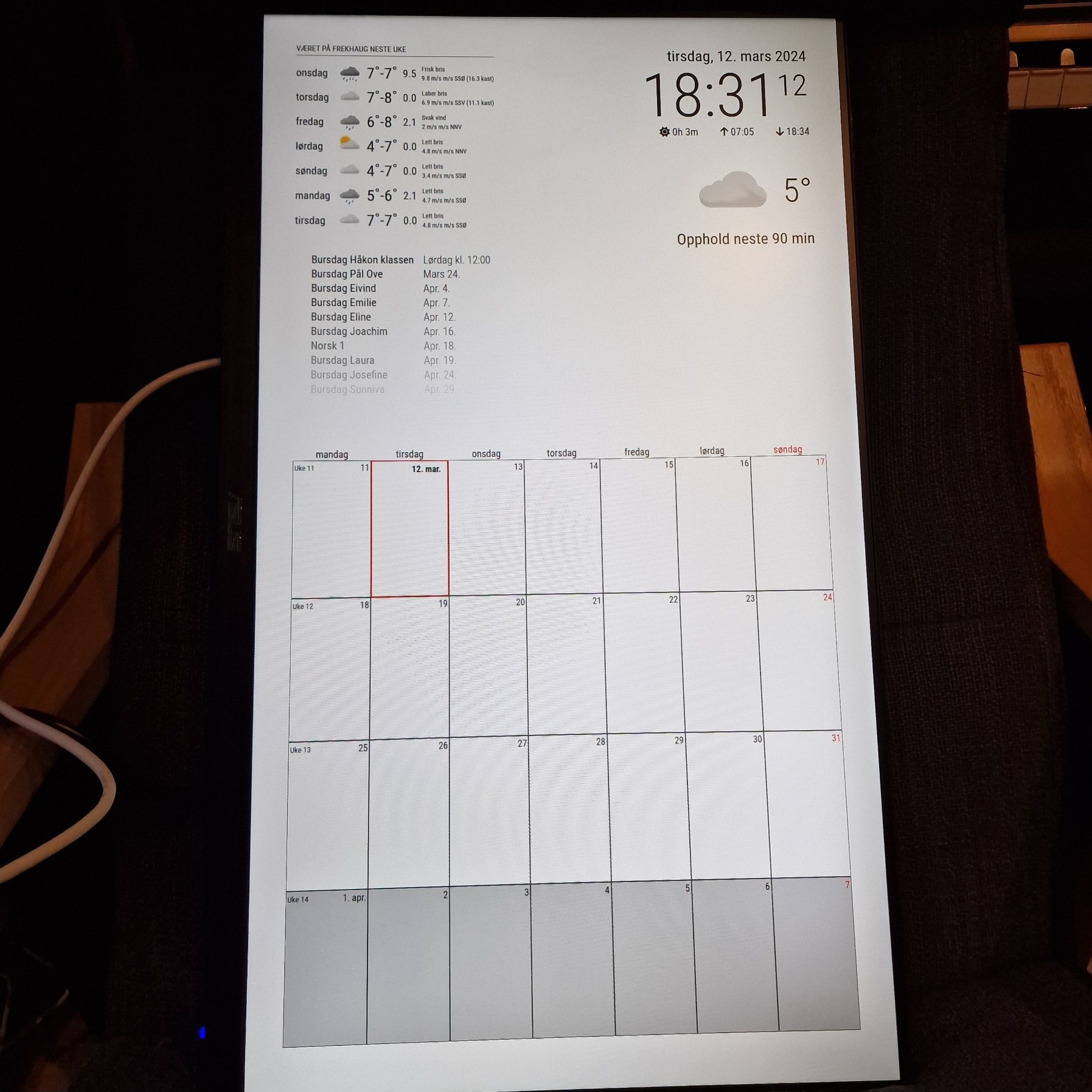
-
@Lilleberg If possible, can you share the copy of your calendar? (And the final config file also) (eouia0819@gmail.com)
Without the real data I couldn’t catch what really happened in yours. -
@MMRIZE I’m sending you an e-mail
-
@MMRIZE Hi Im also having the exact same issue as @Lilleberg , I have however seen glimpses of this working as intended but it seems to be on a whim, either it restarts and works and then not again untill a further reboot or it just wont. I find it weird that using MMM-CalendarExt3Journal works perfect every time with similar settings. Any ideas on what may be going on? Weird thing is leaving the MMM running all the sudden it works like 20-30min later, so im wondering if theres some weirdness with how the data comes in from the GoogleCalendar module
Heres my config for refrence:{ module: 'MMM-GoogleCalendar', header: "My Google Private Cal", position: "upper_third", hiddenOnStartup: true, config: { broadcastEvents: true, broadcastPastEvents: true, calendars: [ { symbol: "calendar-week", calendarID: "***", name: "1_cal", // <= RECOMMENDED to assign name color: "yellow" // <= RECOMMENDED to assign color }, { symbol: "calendar-week", calendarID: "***", name: "2_cal", // <= RECOMMENDED to assign name color: "red" // <= RECOMMENDED to assign color }, { symbol: "calendar-week", calendarID: "en.canadian#holiday@group.v.calendar.google.com", name: "holiday_cal", // <= RECOMMENDED to assign name color: "green" // <= RECOMMENDED to assign color }, ], } }, { module: "MMM-CalendarExt3", position: "lower_third", title: "Family Calendar", config: { mode: "month", instanceID: "I-calendar-month", maxEventLines: 5, firstDayOfWeek: 1, preProcessor: (e) => { if (e.start?.dateTime) { e.startDate = new Date(e.start.dateTime).valueOf() } else if (e.start?.date) { e.startDate = new Date(`${e.start.date}T00:00:00`).valueOf() } if (e.end?.dateTime) { e.endDate = new Date(e.end.dateTime).valueOf() } else if (e.end?.date) { e.endDate = new Date(`${e.end.date}T00:00:00`).valueOf() } e.title = e.summary e.fullDayEvent = (e.start?.date) ? true : false return e }, } }, // { // module: "MMM-CalendarExt3Journal", // position: "bottom_bar", // config: { // height: '50vh', // width: '100%', // //locale: 'en-GB', // staticWeek: true, // staticTime: true, // hourLength: 14, // beginHour: 8, // preProcessor: (e) => { // if (e.start?.dateTime) { // e.startDate = new Date(e.start.dateTime).valueOf() // } else if (e.start?.date) { // e.startDate = new Date(`${e.start.date}T00:00:00`).valueOf() // } // // if (e.end?.dateTime) { // e.endDate = new Date(e.end.dateTime).valueOf() // } else if (e.end?.date) { // e.endDate = new Date(`${e.end.date}T00:00:00`).valueOf() // } // // e.title = e.summary // e.fullDayEvent = (e.start?.date) ? true : false // return e // } // } // }, -
@nicmoly
Usually, your symptom happens by insufficientwaitFetch. Give it more. (By default it would be 5_000 ms. Give it more like 10_000) -
Had an issue with my monitor so I took that opportunity to reload Pi OS and MM. Unfortunately, I goofed and flashed over my config and css backups. So I’m starting fresh.
That went fine but I cannot figure out why my calendar is not loading. My MM loads in Midori, I get my date/time in the upper left but the rest of the page is blank, no config warnings or empty boxes, just a completely black page. Config check shows no issues. Can someone look at my config.js real quick and see if I’m missing something? I have not touched any other files at this point, I was just trying to get the calendar to load before I start really customizing.
let config = { address: "localhost", // Address to listen on, can be: // - "localhost", "127.0.0.1", "::1" to listen on loopback interface // - another specific IPv4/6 to listen on a specific interface // - "0.0.0.0", "::" to listen on any interface // Default, when address config is left out or empty, is "localhost" port: 8080, basePath: "/", // The URL path where MagicMirror² is hosted. If you are using a Reverse proxy // you must set the sub path here. basePath must end with a / ipWhitelist: ["127.0.0.1", "::ffff:127.0.0.1", "::1"], // Set [] to allow all IP addresses // or add a specific IPv4 of 192.168.1.5 : // ["127.0.0.1", "::ffff:127.0.0.1", "::1", "::ffff:192.168.1.5"], // or IPv4 range of 192.168.3.0 --> 192.168.3.15 use CIDR format : // ["127.0.0.1", "::ffff:127.0.0.1", "::1", "::ffff:192.168.3.0/28"], useHttps: false, // Support HTTPS or not, default "false" will use HTTP httpsPrivateKey: "", // HTTPS private key path, only require when useHttps is true httpsCertificate: "", // HTTPS Certificate path, only require when useHttps is true language: "en", locale: "en-US", logLevel: ["INFO", "LOG", "WARN", "ERROR"], // Add "DEBUG" for even more logging timeFormat: 24, units: "metric", modules: [ { module: "alert", }, { module: "updatenotification", position: "top_bar" }, { module: "clock", position: "top_left" }, { module: "calendar", header: "US Holidays", position: "", config: { calendars: [ { fetchInterval: 7 * 24 * 60 * 60 * 1000, symbol: "calendar-check", url: "https://ics.calendarlabs.com/76/mm3137/US_Holidays.ics" } ] } }, { module: "compliments", position: "" }, { module: "weather", position: "top_right", config: { weatherProvider: "openweathermap", type: "current", location: "New York", locationID: "5128581", //ID from http://bulk.openweathermap.org/sample/city.list.json.gz; unzip the gz file and find your city apiKey: "YOUR_OPENWEATHER_API_KEY" } }, { module: "weather", position: "top_right", header: "Weather Forecast", config: { weatherProvider: "openweathermap", type: "forecast", location: "New York", locationID: "5128581", //ID from http://bulk.openweathermap.org/sample/city.list.json.gz; unzip the gz file and find your city apiKey: "YOUR_OPENWEATHER_API_KEY" } }, { module: "calendar", position: "", config: { broadcastPastEvents: true, // <= IMPORTANT to see past events calendars: [ { url: "webcal://www.calendarlabs.com/ical-calendar/ics/76/US_Holidays.ics", name: "us_holiday", // <= RECOMMENDED to assign name color: "red" // <= RECOMMENDED to assign color } ] } }, { module: "MMM-CalendarExt3", position: "bottom_bar", title: "", config: { mode: "month", instanceId: "basicCalendar", locale: 'en-EN', maxEventLines: 5, firstDayOfWeek: 1, calendarSet: ['us_holiday'], } }, ] }; -
@bobbylx said in MMM-CalendarExt3:
module: "compliments", position: ""must be a valid position if specified…
you can disable a module by adding
disabled: true,after the module: line
you can also comment out the position
// position:“…”this would be how you use the default calendar with Ext3…
it would work, but not be shownbackup, backup, backup…
see my scripts, backup to private repo on github… restore from there
versionable…
3 tiny files… and any keyfiles/token files…
https://github.com/sdetweil/MagicMirror-backup-restore
