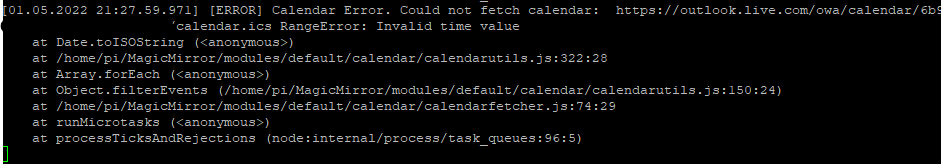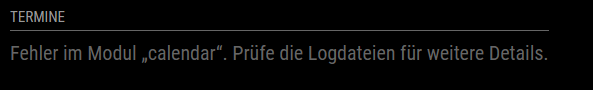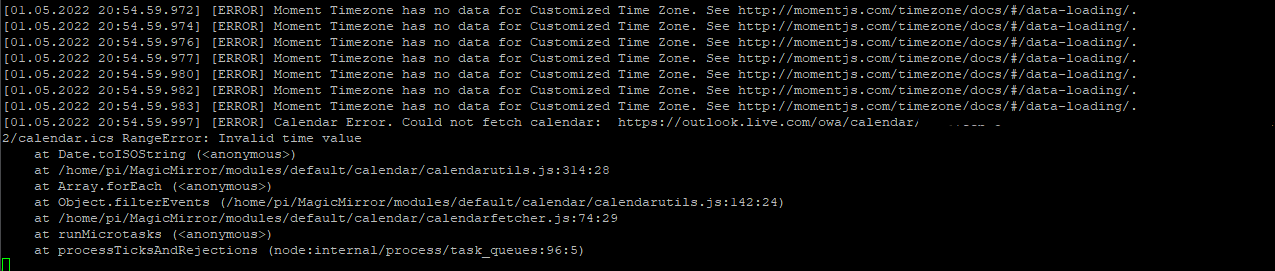Read the statement by Michael Teeuw here.
Moment Timezone / Invalid time value
-
@thger1312 see this
if you turn on debug
add , “DEBUG”
to the config.js so that it looks like this
logLevel: ["INFO", "LOG", "WARN", "ERROR","DEBUG"],then if using pm2,
pm2 stop all cd ~/MagicMirror npm start >somefile.txt 2>&1run til the cal should appear
ctrl-c on the npm start window
then edit the somefile.txt and search for error ,
RangeErroryou should find the troubling cal event…
the timezone should be America/New York , instead of EST5EDT
(or whatever your timezone is, from the IANA timezone database https://www.iana.org/time-zonesneither MM nor the library, nor any of the javascript libraries used to parse the ICS file contents uses the timezone definitions inside the ICS file.
MM DID change the luxon library in this release which is used on the specific call that fails with that error
last person I helped, their cal event looked like this
BEGIN:VEVENT DTSTART;TZID=EST5EDT:20220118T080000 <------ these two lines are the trouble DTEND;TZID=EST5EDT:20220118T090000 <------ RRULE:FREQ=MONTHLY;WKST=SU;INTERVAL=1;BYMONTHDAY=18 DTSTAMP:20220425T012218Z -
thanks, I found the wrong calendar entry!
I have inserted a recurring event that seems to have been converted by Outlook as a wrong Customized Time Zone… -
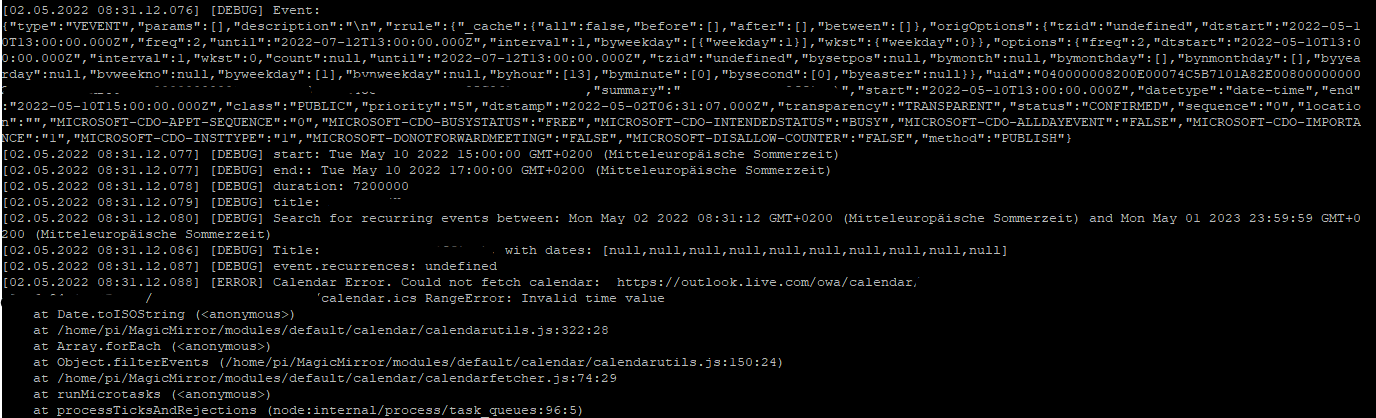
-
@thger1312 can u fix that in outlook?
is it your local TZ?
-
Hi,
I have now also received this error message. Unfortunately, my mirror is “deeply” integrated so that I cannot connect a keyboard and mouse. So I cannot easily create the log file as described above without removing the mirror from the wall.Is it possible to recognise the wrong time zone from the data excerpt you posted here?
@thger1312 said in Moment Timezone / Invalid time value:
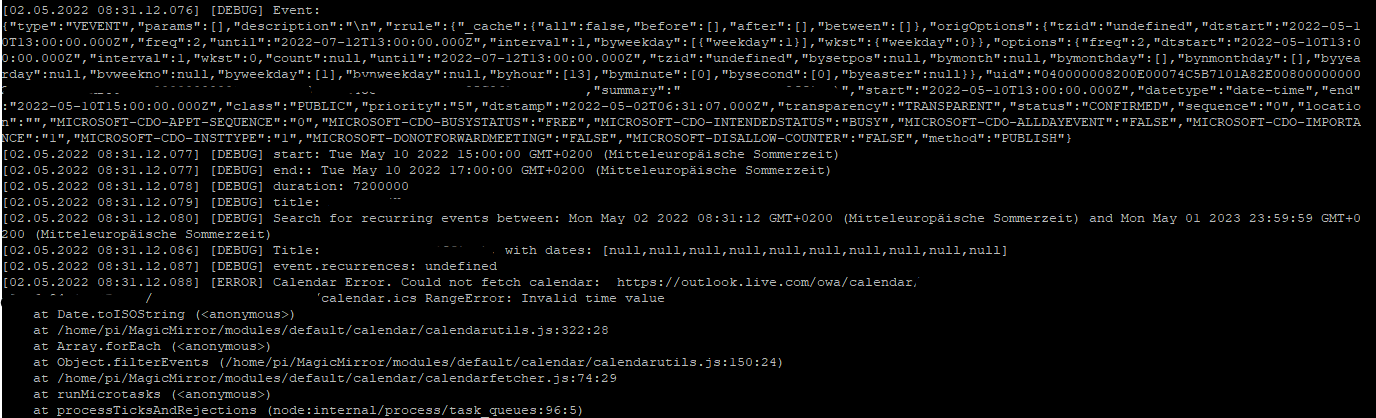
I couldn’t find anything suspicious at the moment. What have I overlooked?
Thank you
Sepp -
@spitzlbergerj you of course enabled SSH on the pi, right??
so you can do this from the ssh session
you can also download the ics on your PC to examine, search for TZID
is the TZID for you local tz?? I may be able to create a fix for this
but I don’t want to drag in looking up the broken TZID… already do this for all the MS created non-standard
junk. -
@sdetweil yes, of course I did. I work exclusively via ssh. But the command above seems to try to open a window. Unfortunately, this then breaks off with
/home/pi/MagicMirror/node_modules/electron/dist/electron exited with signal SIGTRAPi found these tzid
"tzid":"W. Europe Standard Time" "tzid":"undefined" "tzid":"Customized Time Zone"The first one is my time zone.
I try to identify the outlook calender entries, so that i can probably fix this there. I’m just wondering why this suddenly occurs. So it must be a newly added appointment that is causing the problem. I just can’t remember which appointments I have recently added :worried_face: -
… solved for me now …
I have just deleted one of my oldest serial appointments. It had one of the above tzid (unfortunately I don’t know which one) and the error messages have disappeared …
-
@spitzlbergerj if u looked at the error messages, the UUID is a unique value, set in the ICS file… so you canget that and search for it…
my question is
do you think the ‘bad’ timezone was YOUR timezone?
I could create a fix to do the if undefined, set it to local system tz…
i think the latest luxon library barfs now , where it used to return something…
-
@sdetweil I just use Putty to connect via ssh. It won’t open a new window. You can check on your mirror or in browser, whether the mirror is loading the modules. When the error message appeared, I canceled the script via crtl + c. Then you have to search a bit in your logfile e.g.
cat /pathtoyourfile/somefile.txtin order to figure out where the wrong appointments are. In my case it was more or less easy because the RangeError and the null-values in the array were very noisy.