Read the statement by Michael Teeuw here.
MMM-CalendarExt3Agenda
-
@MMRIZE yes, I would have preferred my description , but I can’t update the doc.
depends on where u want the config info (all in the pages config, which doesn’t support multi-instance cause it talks module name)
or all at the modules. page1, page2. etc
understandable, but spread out.
edit : I updated the MMM-Pages readme (also the front page of the module on Github )to describe this
https://github.com/sdetweil/MMM-pages -
@sdetweil @MMRIZE
You guys are amazing! Thank you!Scenes2 looks really interesting but I think it’s probably overkill for what I’m trying to do (MagicMirror swapping with Mr. Rogers’ Picture Picture). I could see that there are a lot of possibilities with it. I might play around with it for a future build.
The reason I have two calendar modules is that one is displayed for the dinner menu and one is there just to define the calendars for MMM-MonthlyCalendar. I’m planning on playing with CalendarExt3 to see if I like it better than MonthlyCalendar but the latter was quick and easy to get going.
Anyway, thanks again!
-
@UncleRoger if it doesn’t have a position, it would.
be in the fixed section of pages, else it would think it is suspended, and not operate. fixedeans on all pages, but it still wouldn’t be shown -
Possible bug here. The Agenda doesn’t show scheduled events on the final day as set by the endDateIndex.
I’m trying to get the Ext3Agenda to show me just a single day. Using startDayIndex:0, endDateIndex:0. When doing this, it only shows full-day events, not events scheduled a specific time.
If I change endDateIndex:1, then I get the proper items appearing, but also a header for day 2.
I notice that not matter what the endDateIndex is listed, it doesn’t seem to show sheduled events the last day. Only the header and any full-day events.
-
@CDT thanks. I’ll check.
-
@CDT
I’ve fixed it. Thanks for reporting it. -
@CDT said in MMM-CalendarExt3Agenda:
Possible bug here. The Agenda doesn’t show scheduled events on the final day as set by the endDateIndex.
I’m trying to get the Ext3Agenda to show me just a single day. Using startDayIndex:0, endDateIndex:0. When doing this, it only shows full-day events, not events scheduled a specific time.
If I change endDateIndex:1, then I get the proper items appearing, but also a header for day 2.
I notice that not matter what the endDateIndex is listed, it doesn’t seem to show sheduled events the last day. Only the header and any full-day events.
I think you are referring to the same issue I posted a while ago but unfortunately I was not able to make myself clear.
-
 L luisestrada referenced this topic on
L luisestrada referenced this topic on
-
@MMRIZE
Works perfectly now, thanks! -
Happy new year everyone!
Indeed the fix works now. Thank you @MMRIZE
Another comment, even though “dentro de X días” is correct in Spanish it’s also long. It could also be said “En X días” and it will be also correct. Not an issue but a suggestion.
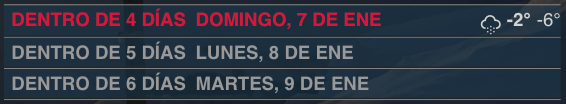
-
@luisestrada I believe that’s a translation error - and may not even be “our” fault…
