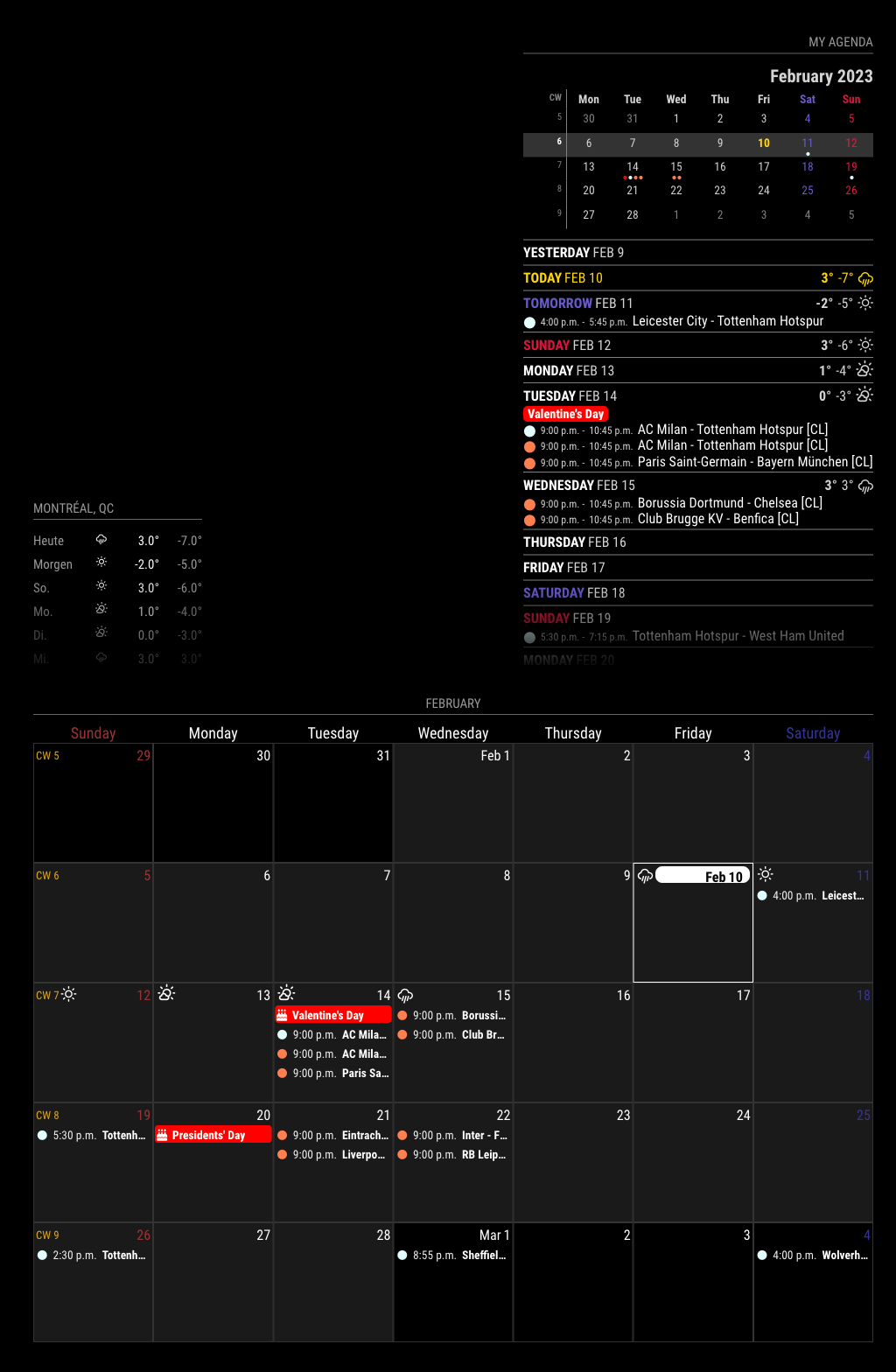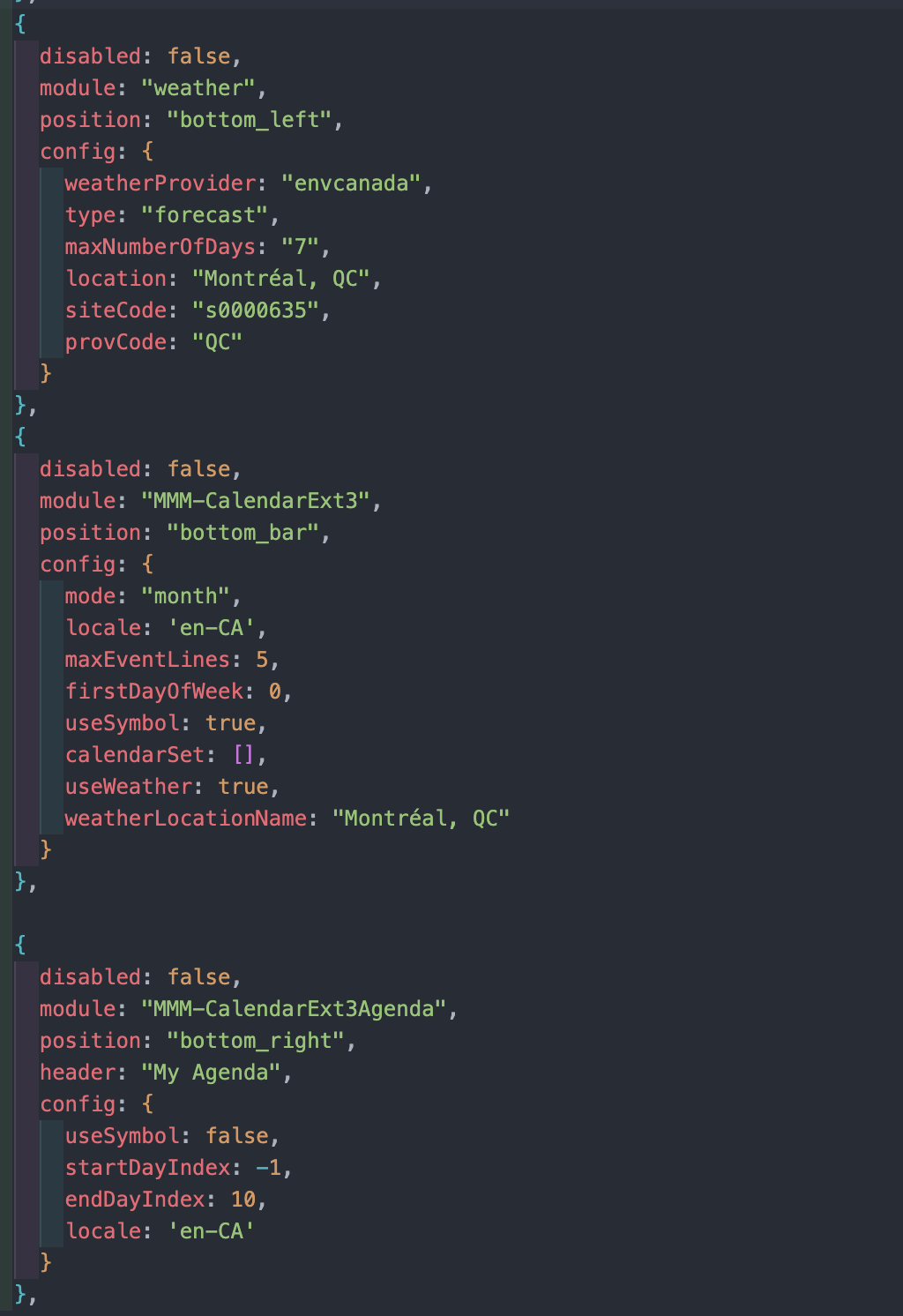Read the statement by Michael Teeuw here.
MMM-CalendarExt3Agenda
-
@DDE12 yeah, I was referring to Test 8…
as for changing the module’s CSS. Please go through and move everything to custom.css and restore the default file. When @MMRize updates, it’ll break things to leave your changes in the module’s CSS file.
git restoreis the command you need to back out your changes…Honestly, if you’ve made changes to his file, what I’d do is:
cp MMM-CalendarExt3Agenda.css mine.css git restore MMM-CalendarExt3Agenda.cssthen compare MMM-CalendarExt3Agenda.css with mine.css to remember what you’ve changed.
Easiest way.
-
@BKeyport
I have been working on a new install of MM to clean everything up. I worked on CalExt3Ag today and I hope this helps you. Here is my entire custom Css. I am using Firefox in Windows 10..CX3A_MAGIC { display:none; } .CX3A { font-size: 16px; min-width: 300px; max-width: 400px; text-align: left; color: lightgray; --saturdayColor : white; --sundayColor: white; --todayColor: gold; } /* +++ Colored symbol before event +++ */ .CX3A .event .headline .symbol { color: var(--calendarColor); font-size: 75%; vertical-align: text-bottom; } .CX3A .event .headline .symbol.noSymbol::after { /*content: '⬤';/**/ content: '|'; font-family: Impact; font-weight: bold; /*display: inline-block; /*padding-right: 2px;/**/ } /**/ /* ++++ Divider Lines +++ */ .CX3A .agenda .cell { padding-top: 2px; border-top: 1px solid gray; margin-top: 2px; } .CX3A .cellHeaderMain { display: flex; gap: 3px; text-transform: capitalize; } /* +++ Show/Hide event description or location +++ */ .CX3A .agenda .event .description, .CX3A .agenda .event .location { display: none; } /* +++ Change order of info displayed +++ */ /* to test text-wrapping */ /*.CX3A { width: 300px; }/**/ *.CX3A .cellBody .fullday .event { width: 100%; }/**/ /* +++ Event title +++ */ .CX3A .event .title { color: var(--calendarColor); order: 1; width: 135px; /* Adjust for your region width. Here I am using fixed value to make things simple */ text-overflow: ellipsis; overflow: hidden; white-space: nowrap;/**/ padding-left: 2px; flex-grow: 1; } .CX3A .event .time.startTime { order: 2; width: 79px; text-align: right; }/**/ .CX3A .event .startTime::after { content: ' -'; }/**/ .CX3A .event .time.endTime { order: 3; width: 45px; text-align: left; }/**/ .CX3A .event .symbol { order: 4; }/**/ .CX3A .event .headline { justify-content: space-between; } .CX3A .event .description { overflow: hidden; white-space: nowrap; text-overflow: ellipsis; max-width: 100%; font-size: 90%; color: orange; padding-left: 20px;Looks like:
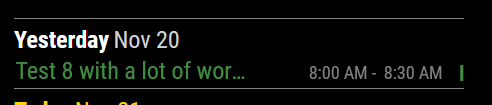
Changing only .CX3A .event .title.
/* +++ Event title +++ */ .CX3A .event .title { color: var(--calendarColor); order: 1; width: 135px; /* Adjust for your region width. Here I am using fixed value to make things simple */ /*text-overflow: ellipsis; overflow: hidden; white-space: nowrap;/**/ padding-left: 1px; flex-grow: 1; }Gives:
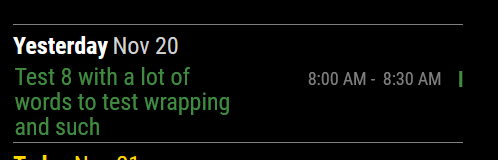
I think you are wanting the wrapping and I do not LOL.
-
I’m confused how to implement the eventFilter. In the documentation it’s listed in the config properties but references a section that is with the CSS and DOM model. Should I just include it in my config.js?
Here’s what I’m trying and it’s not removing the events like I want:
{ module: "MMM-CalendarExt3Agenda", position: "top_right", config: { instanceId: "familyCalendar", calendarSet: ['Cal1', 'Cal2', 'Cal3', 'Cal4'], useWeather: false, showMiniMonthCalendar: false, useSymbol: true, waitFetch: 20000, eventFilter: { eventFilter: (ev) => { if (ev.title.search('Your statement is ready') > -1) return false return true } } } }, -
... waitFetch: 20000, eventFilter: (ev) => { if (ev.title.search('Your statement is ready') > -1) return false return true }, ... -
@MMRIZE That worked. Thanks for the help and finding my stupid mistake.
You’ve made a nice module here. Enjoy a few coffees on me, thanks.
-
Hello,
I noticed when I select envcanada as my forecast provider I just get today’s value, not for the rest of the week. The issue happens in both, MMM-CalendarExt3 & MMM-CalendarExt3Agenda. :crying_face:
{ module: "weather", position: "top_right", header: "Forecast", config: { weatherProvider: "envcanada", type: "forecast", maxNumberOfDays: "7", location: "Montréal, QC", siteCode: "s0000635", provCode: "QC" } }, -
@luisestrada
Maybe its forecasted data format is different from the default OpenWeatherMap service.
I’ll check envcanada service. -
-
@MMRIZE said in MMM-CalendarExt3Agenda:
@luisestrada
Hmmm… With my test, it works as expected.…
This is what I used for config;
…Thanks, I made the changes you did and it did not work, I hope it’s not because I updated Electron to the most recent version :downcast_face_with_sweat:
-
@MMRIZE Question for ya - how do you hide empty days? I would love to do that.
thanks!