@BKeyport
That works great! Thank you!
Read the statement by Michael Teeuw here.
Best posts made by DDE12
-
RE: Module is changing width of position
-
RE: MMM-AlexaControl not changing MMM-Carousel pages anymore
@sdetweil Thank you for taking a look at this. I was getting odd info from MMM-Notifications so I changed all the OnOff 's to false in the notification section and it started working.
-
RE: Delay loading of one instance of a module and not another
@sdetweil Seems to be working great! Thank you very much for taking the time to make this a multi-instance module! Also great that you eliminated the need for npm install node-fetch@2. Even though I don’t know very much about java script, I understand it much better than these horoscopes :grinning_squinting_face:
Latest posts made by DDE12
-
RE: Help with Crontab starting pm2 mm.sh
@sdetweil Like so
PATH=/usr/local/bin:/usr/bin:/bin 00 7 * * * pm2 start mm &>/dev/null -
RE: Help with Crontab starting pm2 mm.sh
Now I have
PATH=/usr/local/bin:/usr/bin:/bin 00 7 * * * pm2 start mm >/dev/null 2>&1 -
RE: Help with Crontab starting pm2 mm.sh
@sdetweil That was the solution. Thank you!
29 14 * * * /usr/local/bin/pm2 start mm.sh >/dev/null >2&1 -
Help with Crontab starting pm2 mm.sh
I am using Rasp Pi Bookworm on a Libre Sweet Potato.
In my user Crontab:
29 14 * * * pm2 start mm.sh >/dev/null >2&1sweetpotatopi:~ $ sudo systemctl status cron ● cron.service - Regular background program processing daemon Loaded: loaded (/lib/systemd/system/cron.service; enabled; preset: enabled) Active: active (running) since Mon 2025-02-03 14:27:37 EST; 1min 55s ago Docs: man:cron(8) Main PID: 2402 (cron) Tasks: 1 (limit: 1986) Memory: 368.0K CPU: 165ms CGroup: /system.slice/cron.service └─2402 /usr/sbin/cron -f Feb 03 14:27:37 sweetpotatopi systemd[1]: Started cron.service - Regular background program processing daemon. Feb 03 14:27:37 sweetpotatopi cron[2402]: (CRON) INFO (pidfile fd = 3) Feb 03 14:27:37 sweetpotatopi cron[2402]: (CRON) INFO (Skipping @reboot jobs -- not system startup) Feb 03 14:29:01 sweetpotatopi CRON[2409]: pam_unix(cron:session): session opened for user user(uid=1000) by (uid=0) Feb 03 14:29:01 sweetpotatopi CRON[2410]: (user) CMD (pm2 start mm.sh >/dev/null >2&1) Feb 03 14:29:01 sweetpotatopi CRON[2409]: pam_unix(cron:session): session closed for user userBut, the mirror is not starting.
~ $ pm2 show mm Describing process with id 0 - name mm ┌───────────────────┬────────────────────────────────────┐ │ status │ stopped │ │ name │ mm │ │ namespace │ default │ │ version │ N/A │ │ restarts │ 0 │ │ uptime │ 0 │ │ script path │ /home/user/mm.sh │ │ script args │ N/A │ │ error log path │ /home/user/.pm2/logs/mm-error.log │ │ out log path │ /home/user/.pm2/logs/mm-out.log │ │ pid path │ /home/user/.pm2/pids/mm-0.pid │ │ interpreter │ bash │ │ interpreter args │ N/A │ │ script id │ 0 │ │ exec cwd │ /home/user │ │ exec mode │ fork_mode │ │ node.js version │ N/A │ │ node env │ N/A │ │ watch & reload │ ✘ │ │ unstable restarts │ 0 │ │ created at │ 2025-01-30T12:31:59.717Z │ └───────────────────┴────────────────────────────────────┘ Divergent env variables from local env ┌────────────────┬──────────────────────────────────┐ │ _LXSESSION_PID │ 1234 │ │ SSH_AUTH_SOCK │ /tmp/ssh-rK5CMznThwsE/agent.1234 │ │ SSH_AGENT_PID │ 1326 │ └────────────────┴──────────────────────────────────┘What do I have wrong? Thank you for taking a look at this.
-
RE: Failed to get fd for plane and Failed to export buffer to dma_buf errors
Thank you! I will try to not lose too much sleep over it. :)
-
Failed to get fd for plane and Failed to export buffer to dma_buf errors
I am trying to get Magic Mirror set up on my new machine with Bookworm installed and am getting numerous errors. MM seems to be running okay with the few modules I have so far. I would appreciate some help correcting these errors if they are a problem. Thanks!
> magicmirror@2.30.0 start:x11 > DISPLAY="${DISPLAY:=:0}" ./node_modules/.bin/electron js/electron.js [2025-01-18 21:47:08.866] [LOG] Starting MagicMirror: v2.30.0 [2025-01-18 21:47:08.930] [LOG] Loading config ... [2025-01-18 21:47:08.935] [LOG] config template file not exists, no envsubst [2025-01-18 21:47:10.116] [INFO] Checking config file /home/mmuser/MagicMirror/config/config.js ... [2025-01-18 21:47:10.390] [INFO] Your configuration file doesn't contain syntax errors :) [2025-01-18 21:47:10.392] [INFO] Checking modules structure configuration ... [2025-01-18 21:47:10.680] [INFO] Your modules structure configuration doesn't contain errors :) [2025-01-18 21:47:10.686] [LOG] Loading module helpers ... [2025-01-18 21:47:14.006] [LOG] Launching application. [24016:0118/214715.118683:ERROR:gbm_wrapper.cc(74)] Failed to get fd for plane.: No such file or directory (2) [24016:0118/214715.120260:ERROR:gbm_wrapper.cc(257)] Failed to export buffer to dma_buf: No such file or directory (2) [24016:0118/214715.121045:ERROR:gbm_wrapper.cc(74)] Failed to get fd for plane.: No such file or directory (2) [24016:0118/214715.121691:ERROR:gbm_wrapper.cc(257)] Failed to export buffer to dma_buf: No such file or directory (2) [24016:0118/214715.122798:ERROR:gbm_wrapper.cc(74)] Failed to get fd for plane.: No such file or directory (2) [24016:0118/214715.123836:ERROR:gbm_wrapper.cc(257)] Failed to export buffer to dma_buf: No such file or directory (2) [24016:0118/214715.124929:ERROR:gbm_wrapper.cc(74)] Failed to get fd for plane.: No such file or directory (2) [24016:0118/214715.126185:ERROR:gbm_wrapper.cc(257)] Failed to export buffer to dma_buf: No such file or directory (2) [24016:0118/214715.127230:ERROR:gbm_wrapper.cc(74)] Failed to get fd for plane.: No such file or directory (2) [24016:0118/214715.128281:ERROR:gbm_wrapper.cc(257)] Failed to export buffer to dma_buf: No such file or directory (2) [24016:0118/214715.129560:ERROR:gbm_wrapper.cc(74)] Failed to get fd for plane.: No such file or directory (2) [24016:0118/214715.137125:ERROR:gbm_wrapper.cc(257)] Failed to export buffer to dma_buf: No such file or directory (2) [24016:0118/214715.138330:ERROR:gbm_wrapper.cc(74)] Failed to get fd for plane.: No such file or directory (2) [24016:0118/214715.139359:ERROR:gbm_wrapper.cc(257)] Failed to export buffer to dma_buf: No such file or directory (2) [24016:0118/214715.144838:ERROR:gbm_wrapper.cc(74)] Failed to get fd for plane.: No such file or directory (2) [24016:0118/214715.147648:ERROR:gbm_wrapper.cc(257)] Failed to export buffer to dma_buf: No such file or directory (2) [24016:0118/214715.148735:ERROR:gbm_wrapper.cc(74)] Failed to get fd for plane.: No such file or directory (2) [24016:0118/214715.149965:ERROR:gbm_wrapper.cc(257)] Failed to export buffer to dma_buf: No such file or directory (2) [24016:0118/214715.151057:ERROR:gbm_wrapper.cc(74)] Failed to get fd for plane.: No such file or directory (2) [24016:0118/214715.152118:ERROR:gbm_wrapper.cc(257)] Failed to export buffer to dma_buf: No such file or directory (2) [24016:0118/214715.153159:ERROR:gbm_wrapper.cc(74)] Failed to get fd for plane.: No such file or directory (2) [24016:0118/214715.154235:ERROR:gbm_wrapper.cc(257)] Failed to export buffer to dma_buf: No such file or directory (2) [24016:0118/214715.155276:ERROR:gbm_wrapper.cc(74)] Failed to get fd for plane.: No such file or directory (2) [24016:0118/214715.156286:ERROR:gbm_wrapper.cc(257)] Failed to export buffer to dma_buf: No such file or directory (2) [24016:0118/214715.157239:ERROR:gbm_wrapper.cc(74)] Failed to get fd for plane.: No such file or directory (2) [24016:0118/214715.163090:ERROR:gbm_wrapper.cc(257)] Failed to export buffer to dma_buf: No such file or directory (2) [24016:0118/214715.164534:ERROR:gbm_wrapper.cc(74)] Failed to get fd for plane.: No such file or directory (2) [24016:0118/214715.166261:ERROR:gbm_wrapper.cc(257)] Failed to export buffer to dma_buf: No such file or directory (2) [2025-01-18 21:47:16.078] [INFO] System information: ### SYSTEM: manufacturer: libre-computer; model: aml-s905x-cc-v2; virtual: false ### OS: platform: linux; distro: Debian GNU/Linux; release: 12; arch: arm64; kernel: 6.1.64-11810-g69b1ffe8ef6c ### VERSIONS: electron: 32.2.8; used node: 20.18.1; installed node: 20.18.1; npm: 10.8.2; pm2: 5.4.3 ### OTHER: timeZone: America/New_York; ELECTRON_ENABLE_GPU: undefined -
RE: Do modules stop requesting API data when monitor is off or module is hidden?
@sdetweil
Thank you! So, probably the thing to do is set up PM2 and use MMM-AlexaControl to auto start and stop it? If I have MM on a RPi and then two browser windows displaying MM, does that increase the number of API calls to 3 or is it still just one? I’m thinking about this transition to OneCall 3.0 and how to be the most efficient with the calls. -
Do modules stop requesting API data when monitor is off or module is hidden?
I am using MMM-AlexaControl and have a routine set to turn off the monitor overnight. Does this stop MagicMirror in general? Do the modules like weather modules stop requesting data? Do modules stop requesting data when hidden with modules like MMM-ModuleScheduler?
-
RE: How can elements in the default weather module be moved
@sdetweil
I have made some progress. I commented out everything in vendor\node_modules\weathericons\css\weather-icons.css. and changed .weather . larger to flex and have more control of the icon..weather .large { line-height: 1; display: flex; } .weather .weathericon { font-size: unset !important; line-height: unset !important; transform: unset !important; outline: 1px solid blue; width: 2em !important; height: 2em !important; position:relative; top: -18px; left: -15px; } .weather .light.bright { outline: 1px solid green; position:absolute; top: 2px; left: 147px; } .weather .normal.medium.feelslike { outline: 1px solid purple; position:absolute; top: 3px; left: 242px; }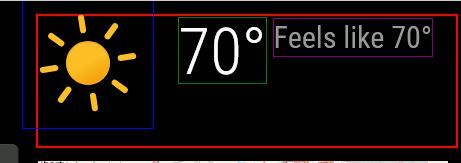
The icons in this set have a lot of background “dead space” so it is skewed up and left to get it to the corner. The height of the module space is being controlled by the height of the icon. How can I decrease the height of the module space by the amount I moved the icon up plus a little extra for the dead space?
-
RE: How can elements in the default weather module be moved
@sdetweil
I’ve made some headway with the temperatures but the icon is not behaving. I think part of the problem is that it is being treated as a font or the original icon that is a font is hanging around causing a problem. It there a way with the CSS to clear all the settings and remove the font setting for the icon container?