Read the statement by Michael Teeuw here.
NPM run start cannot be used
-
After the third-party module is installed, NPM Run Server is normal, but NPM Run Start cannot be used
-
-
Did you run /home/pi/Magicmirror/npm run check:config
to verify your config.js? -
@sdetweil
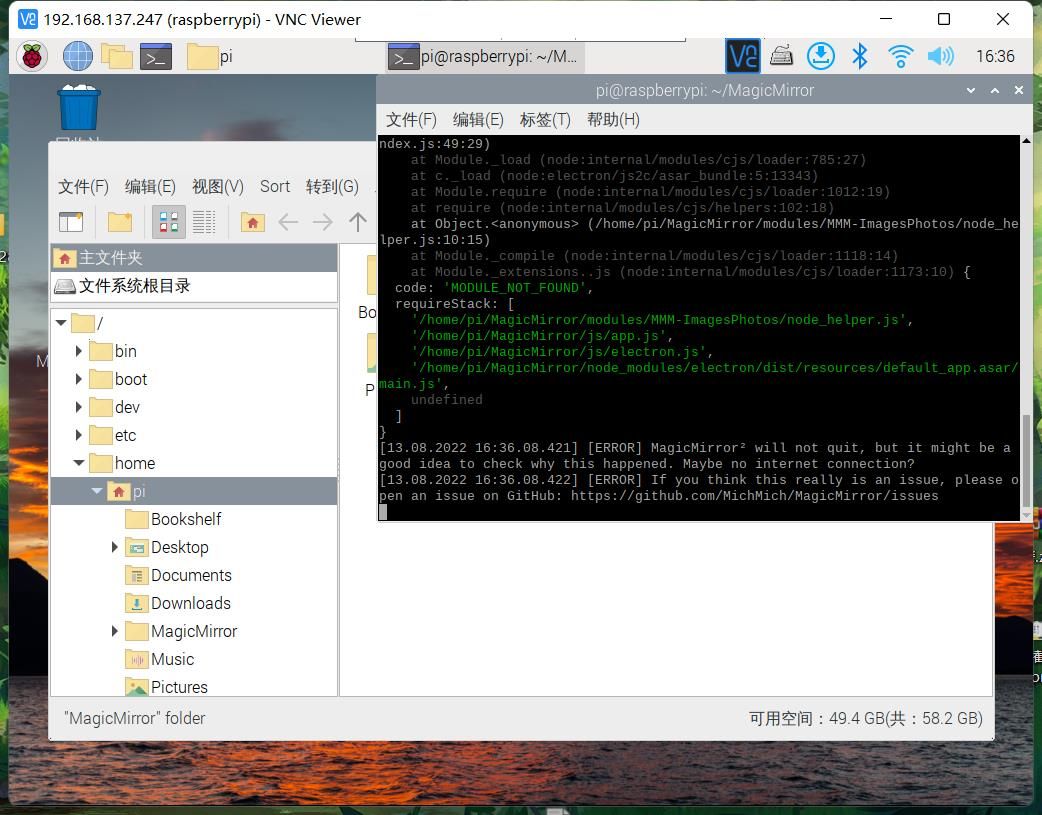
Then it’s full screen darkness
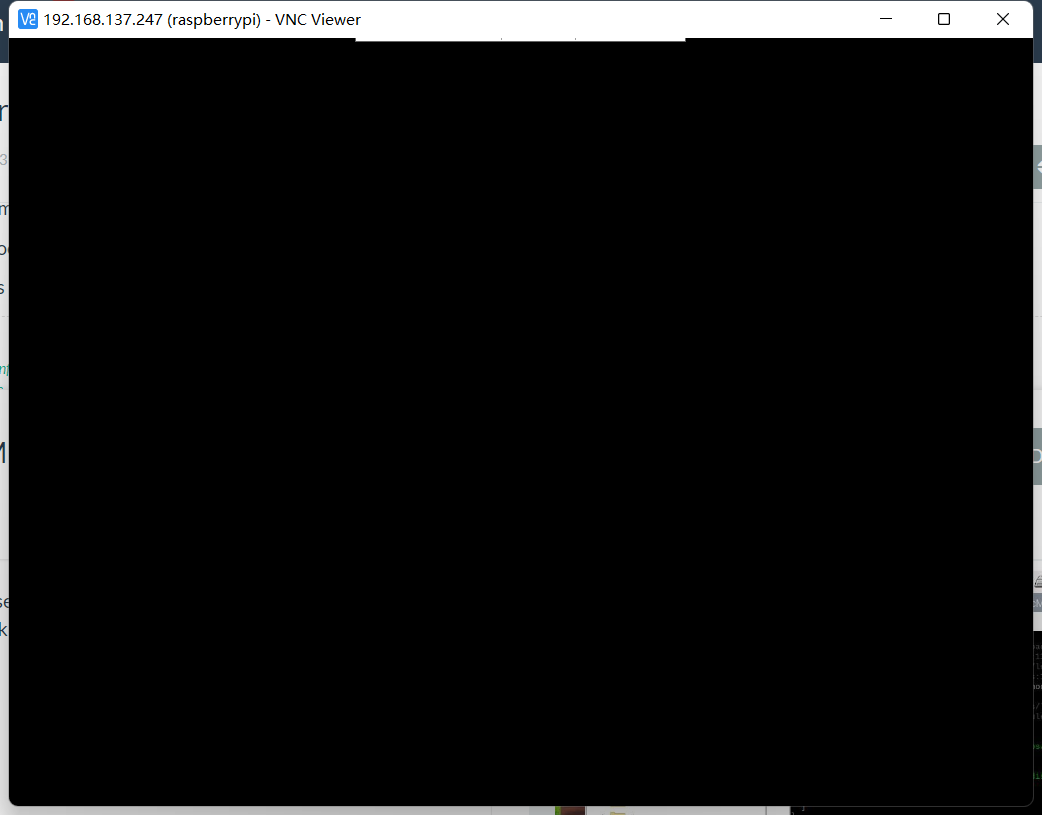
-
@kayakbabe > magicmirror@2.20.0 start
DISPLAY=“${DISPLAY:=:0}” ./node_modules/.bin/electron js/electron.js
/home/pi/MagicMirror/node_modules/electron/index.js:17
throw new Error(‘Electron failed to install correctly, please delete node_modules/electron and try installing again’);
^Error: Electron failed to install correctly, please delete node_modules/electron and try installing again
at getElectronPath (/home/pi/MagicMirror/node_modules/electron/index.js:17:11)
at Object. (/home/pi/MagicMirror/node_modules/electron/index.js:21:18)
at Module._compile (node:internal/modules/cjs/loader:1105:14)
at Object.Module._extensions…js (node:internal/modules/cjs/loader:1159:10)
at Module.load (node:internal/modules/cjs/loader:981:32)
at Function.Module._load (node:internal/modules/cjs/loader:822:12)
at Module.require (node:internal/modules/cjs/loader:1005:19)
at require (node:internal/modules/cjs/helpers:102:18)
at Object. (/home/pi/MagicMirror/node_modules/electron/cli.js:3:18)
at Module._compile (node:internal/modules/cjs/loader:1105:14) -
cd ~/MagicMirror npm install electron@19.0.6for the other black screen
see https://forum.magicmirror.builders/topic/15778/fix-for-black-screen-in-2-16-and-later/
-
@sdetweil Thank you. NPM can now be used to run and start, but the weather module cannot be displayed, as shown below


-
@史新瑞 This is the same config.js file under two different operating modes
-
@史新瑞 show any messages
-
@sdetweil There is no error message
