Read the statement by Michael Teeuw here.
MMM-OpenWeatherMapForecast stuck on Loading....
-
This is really funny, I downloaded the right module now, tested with my key, and now it is saying the key is invalid, this is the code I’m using
{ module: "weather", position: "top_right", header: "Weather Forecast", config: { weatherProvider: "openweathermap", type: "forecast", location: "Suwanee", locationID: "4225309", apiKey: "Mykey" } }, { module: "MMM-OpenWeatherMapForecast", header: "Weather", position: "top_right", classes: "default everyone", disabled: false, config: { apiKey: "Mykey", latitude: 51.506130, longitude: -0.090270, iconset: "4c", concise: false, forecastLayout: "table" } },This is the error I get
[29.08.2022 09:07.47.834] [LOG] [MMM-OpenWeatherMapForecast] 29-Aug-22 09:07 ** ERROR ** No API key configured. Get an API key at https://openweathermap.org/api/one-call-api
I tried the Latitude and Longitude with and without quotes.
-
@bassin12 this module uses all lowercase for the key name field
apikey:
this system is case sensitive
-
I did the code change in node_helpe.js, and the system now reports this error
[29.08.2022 10:34.06.199] [LOG] [MMM-OpenWeatherMapForecast] 29-Aug-22 10:34 ** bad status ** 401
my full config.js is this:
/* MagicMirror² Config Sample * * By Michael Teeuw https://michaelteeuw.nl * MIT Licensed. * * For more information on how you can configure this file * see https://docs.magicmirror.builders/configuration/introduction.html * and https://docs.magicmirror.builders/modules/configuration.html */ let config = { address: "localhost", // Address to listen on, can be: // - "localhost", "127.0.0.1", "::1" to listen on loopback interface // - another specific IPv4/6 to listen on a specific interface // - "0.0.0.0", "::" to listen on any interface // Default, when address config is left out or empty, is "localhost" port: 8080, basePath: "/", // The URL path where MagicMirror² is hosted. If you are using a Reverse proxy // you must set the sub path here. basePath must end with a / ipWhitelist: ["127.0.0.1", "::ffff:127.0.0.1", "::1"], // Set [] to allow all IP addresses // or add a specific IPv4 of 192.168.1.5 : // ["127.0.0.1", "::ffff:127.0.0.1", "::1", "::ffff:192.168.1.5"], // or IPv4 range of 192.168.3.0 --> 192.168.3.15 use CIDR format : // ["127.0.0.1", "::ffff:127.0.0.1", "::1", "::ffff:192.168.3.0/28"], useHttps: false, // Support HTTPS or not, default "false" will use HTTP httpsPrivateKey: "", // HTTPS private key path, only require when useHttps is true httpsCertificate: "", // HTTPS Certificate path, only require when useHttps is true language: "en", locale: "en-US", logLevel: ["INFO", "LOG", "WARN", "ERROR"], // Add "DEBUG" for even more logging timeFormat: 24, units: "metric", // serverOnly: true/false/"local" , // local for armv6l processors, default // starts serveronly and then starts chrome browser // false, default for all NON-armv6l devices // true, force serveronly mode, because you want to.. no UI on this device modules: [ { module: "weather", position: "top_right", header: "Weather Forecast", config: { weatherProvider: "openweathermap", type: "forecast", location: "Suwanee", locationID: "4225309", apiKey: "45fe452eea1fcfe3589cd5e8aa3f3f93" } }, { module: "MMM-OpenWeatherMapForecast", header: "Weather", position: "top_left", classes: "default everyone", disabled: false, config: { apikey: "45fe452eea1fcfe3589cd5e8aa3f3f93", latitude: "51.506130", longitude: "-0.090270", iconset: "4c", concise: false, forecastLayout: "table" } }, ] }; /*************** DO NOT EDIT THE LINE BELOW ***************/ if (typeof module !== "undefined") {module.exports = config;} -
@bassin12 yep… something…
both work for me… -
hm… I created a new key…
seems OpenWeatherForecast has a bug
in its node_helper.js
’
change"&units=" + payload.units +to (same as openWeatherMapForecast
(payload.units !== "" ? "&units=" + payload.units : "") +can’t pass in junk
-
@bassin12 if the apikey is valid, I get 401 as well…
using my (new) apikey… all ok…
-
@bassin12 with that api key data is coming back, but its in the wrong format
i switch to my apikey and all is good
-
@sdetweil I deleted the MMM-OpenWeatherMapForecast and reinstalled it as per the instructions. Results below, no change.
/home/pi/.pm2/logs/MagicMirror-out.log last 50 lines: 0|MagicMir | [30.08.2022 18:29.44.705] [INFO] Calendar-Fetcher: Broadcasting 6 events. 0|MagicMir | [30.08.2022 18:32.45.422] [INFO] Newsfeed-Fetcher: Broadcasting 35 items. 0|MagicMir | [30.08.2022 18:34.45.902] [INFO] Calendar-Fetcher: Broadcasting 6 events. 0|MagicMir | [30.08.2022 18:37.19.673] [LOG] [MMM-OpenWeatherMapForecast] 30-Aug-22 18:37 ** ERROR ** null 0|MagicMir | [30.08.2022 18:37.45.605] [INFO] Newsfeed-Fetcher: Broadcasting 35 items. 0|MagicMir | [30.08.2022 18:39.47.120] [INFO] Calendar-Fetcher: Broadcasting 6 events. 0|MagicMir | [30.08.2022 18:42.45.793] [INFO] Newsfeed-Fetcher: Broadcasting 35 items. 0|MagicMir | [30.08.2022 18:44.48.354] [INFO] Calendar-Fetcher: Broadcasting 6 events. 0|MagicMir | [30.08.2022 18:47.19.775] [LOG] [MMM-OpenWeatherMapForecast] 30-Aug-22 18:47 ** ERROR ** null 0|MagicMir | [30.08.2022 18:47.45.968] [INFO] Newsfeed-Fetcher: Broadcasting 35 items. 0|MagicMir | [30.08.2022 18:49.49.561] [INFO] Calendar-Fetcher: Broadcasting 6 events. 0|MagicMir | [30.08.2022 18:52.46.128] [INFO] Newsfeed-Fetcher: Broadcasting 35 items. 0|MagicMir | [30.08.2022 18:54.50.794] [INFO] Calendar-Fetcher: Broadcasting 6 events. 0|MagicMir | [30.08.2022 18:57.19.667] [LOG] [MMM-OpenWeatherMapForecast] 30-Aug-22 18:57 ** ERROR ** null 0|MagicMir | [30.08.2022 18:57.46.299] [INFO] Newsfeed-Fetcher: Broadcasting 35 items. 0|MagicMir | [30.08.2022 18:59.52.001] [INFO] Calendar-Fetcher: Broadcasting 6 events. 0|MagicMir | [30.08.2022 19:02.46.483] [INFO] Newsfeed-Fetcher: Broadcasting 35 items. 0|MagicMir | [30.08.2022 19:04.53.188] [INFO] Calendar-Fetcher: Broadcasting 6 events.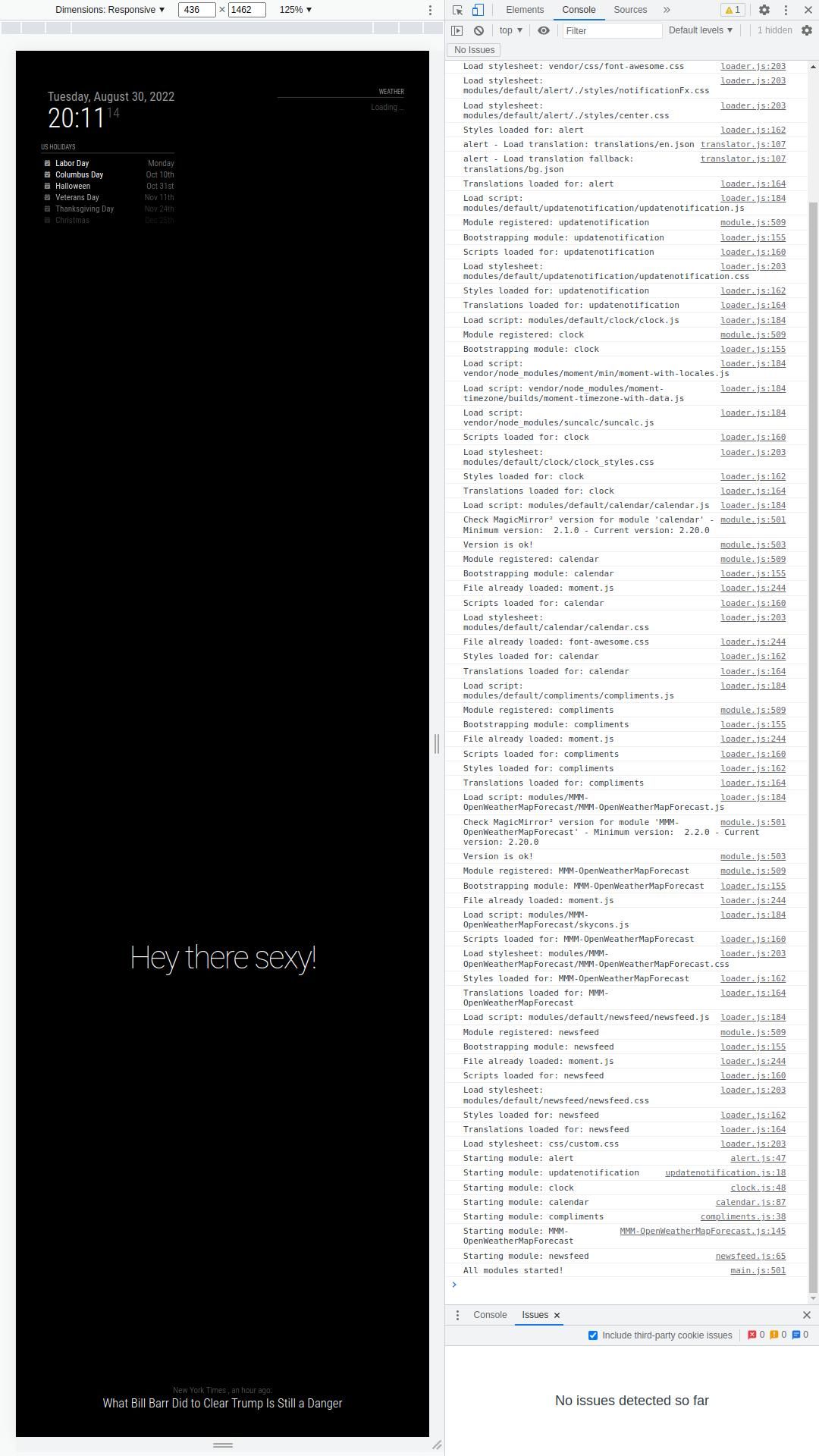
Am I doing anything wrong?
Ally
-
I think I was able to get to the bottom of this, you need to subscribe to the API giving your credit card information, also API 2.5 is deprecated for new users, I entered in contact with Open Weather and they have sent me this information.
Hope this helps people in the future.
-
@ally what instructions?
unless the author changed the code, nothing will change
