Read the statement by Michael Teeuw here.
MMM-NetworkScanner help needed
-
@Mykle1 sorry, my bad. The correct one:
sudo arp-scan -l -q -
@slametps said in MMM-NetworkScanner help needed:
sudo arp-scan -l -q
I just checked all reported mac addresses against my device entries. They are all correct. Not one of them shows as online
-
I can verify mac addresses not working for me either… I installed it to play with and the only way I can show anything online is using ip addresses…
-
@cowboysdude said in MMM-NetworkScanner help needed:
I can verify mac addresses not working for me either… I installed it to play with and the only way I can show anything online is using ip addresses…
A quick fix, so far:
I went into my FIOS router and assigned a “static lease” on the IP addresses of the devices that would not show in NetworkScanner with their MAC addresses. Went back into my config.js and changed the macAddress to ipAddress for each device and put in the static IP addresses I just assigned in the router.
It’s working now, all except for the machine I am working on now (my desktop). It doesn’t show as active, even with a static lease on the IP address. That’s sort of alright, as I really just wanted the cell phones to appear, which they do, but odd, nonetheless. :-/
Now two things that remain:
-
I want to move the entire cell that contains NetworkScanner on the screen to the left. Could someone tell me where to find that?
-
The phrase “was last seen 5 minutes ago” in NetworkScanner. Where do I go to edit that?
-
-
The mac address scanner was working up until yesterday when a new version came out. If you look at your logs you can see it is doing MAC scanning. Mine keeps throwing an error saying the module ‘ping’ is missing.
I don’t want to scan by IP address because I have some machines that I don’t have ping enabled.
-
After I assigned static IP addresses via my FIOS router the scanner started working, somewhat. Then I rearranged my mirror, somewhat.
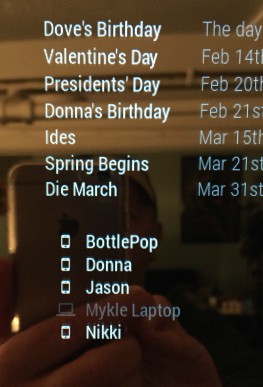

-
@Mykle1 yap, mine is no longer working after updating the module :'( I think there is something wrong with the new module for MAC comparison. Hope the author fix this soon.
-
@slametps I think so too. I could not get it to work with MAC addresses. Assigning static IP addresses is the only way I could get it to work, and even that was not perfect, as it would not show my desktop as active , even with a static ip address
-
Im sure because you have the firewall on, it won’t ping if thats the case. This is one of the reasons I want to do it by MAC address.
-
@Mykle1 said in MMM-NetworkScanner help needed:
@slametps I think so too. I could not get it to work with MAC addresses. Assigning static IP addresses is the only way I could get it to work, and even that was not perfect, as it would not show my desktop as active , even with a static ip address
Unfortunately, mine was not working, neither MAC nor IP. :sob:
While I tracing the execution through console log, the problem is in here:... payload.forEach(function (item) { var device = self.getDeviceByMacAddress(item); // device is null, although self.getDeviceByMacAddress() return not null. still no idea. console.log("devices: " + device); if (device) { device.online = true; device.lastSeen = moment(); self.networkDevices.push(device); } }); ...
